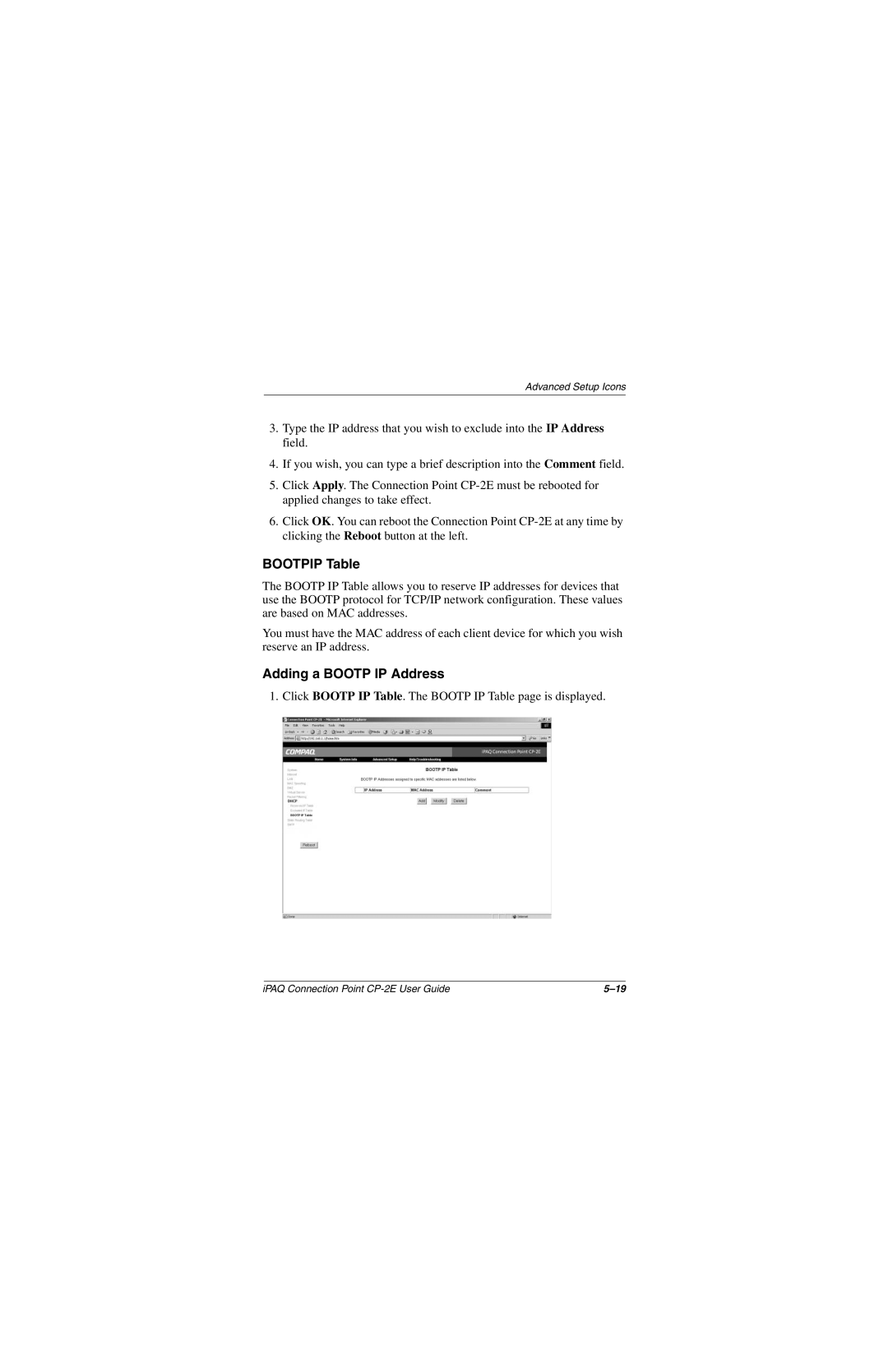Advanced Setup Icons
3.Type the IP address that you wish to exclude into the IP Address field.
4.If you wish, you can type a brief description into the Comment field.
5.Click Apply. The Connection Point
6.Click OK. You can reboot the Connection Point
BOOTPIP Table
The BOOTP IP Table allows you to reserve IP addresses for devices that use the BOOTP protocol for TCP/IP network configuration. These values are based on MAC addresses.
You must have the MAC address of each client device for which you wish reserve an IP address.
Adding a BOOTP IP Address
1. Click BOOTP IP Table. The BOOTP IP Table page is displayed.
iPAQ Connection Point |