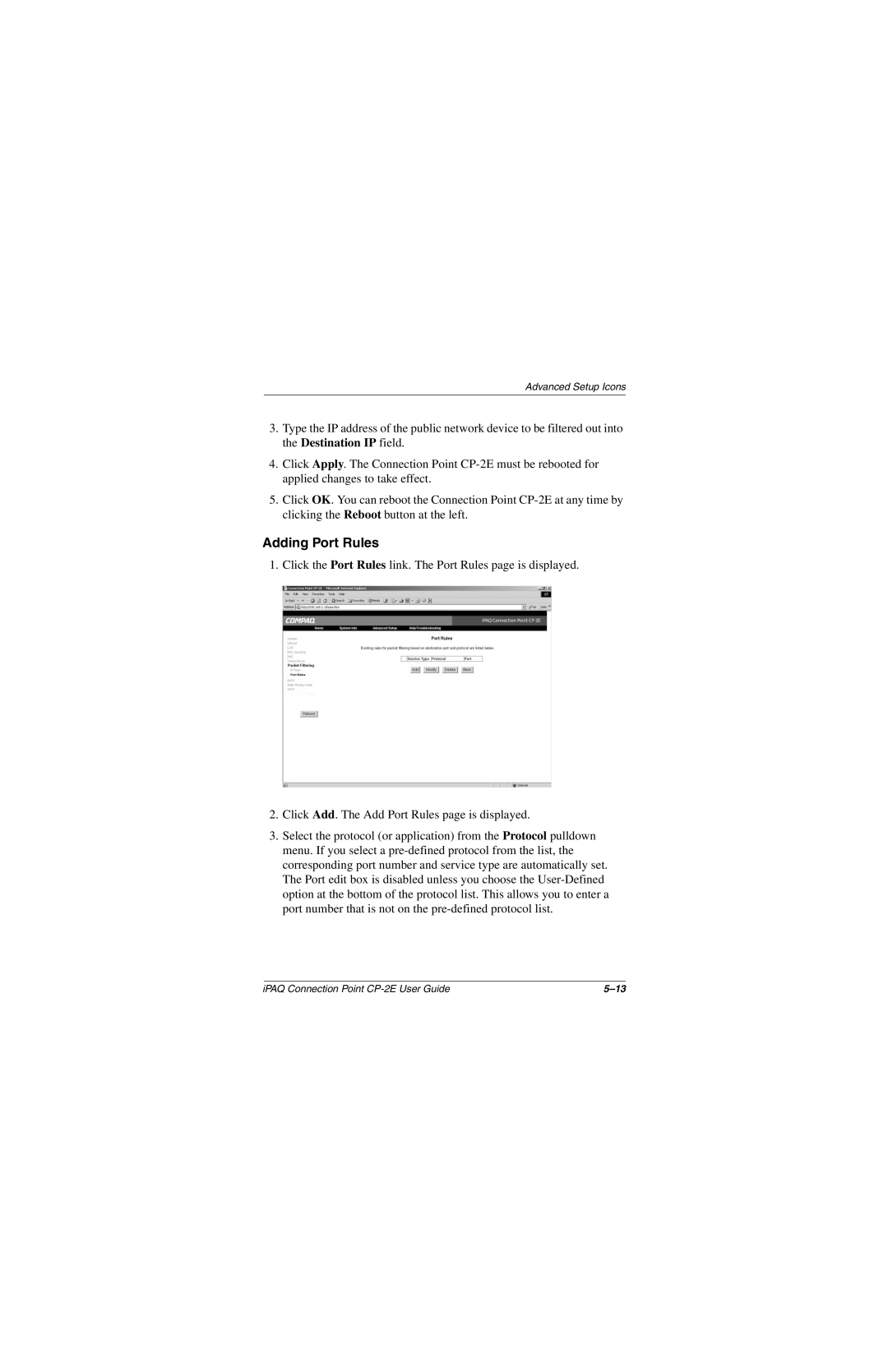Advanced Setup Icons
3.Type the IP address of the public network device to be filtered out into the Destination IP field.
4.Click Apply. The Connection Point
5.Click OK. You can reboot the Connection Point
Adding Port Rules
1. Click the Port Rules link. The Port Rules page is displayed.
2.Click Add. The Add Port Rules page is displayed.
3.Select the protocol (or application) from the Protocol pulldown menu. If you select a
iPAQ Connection Point |