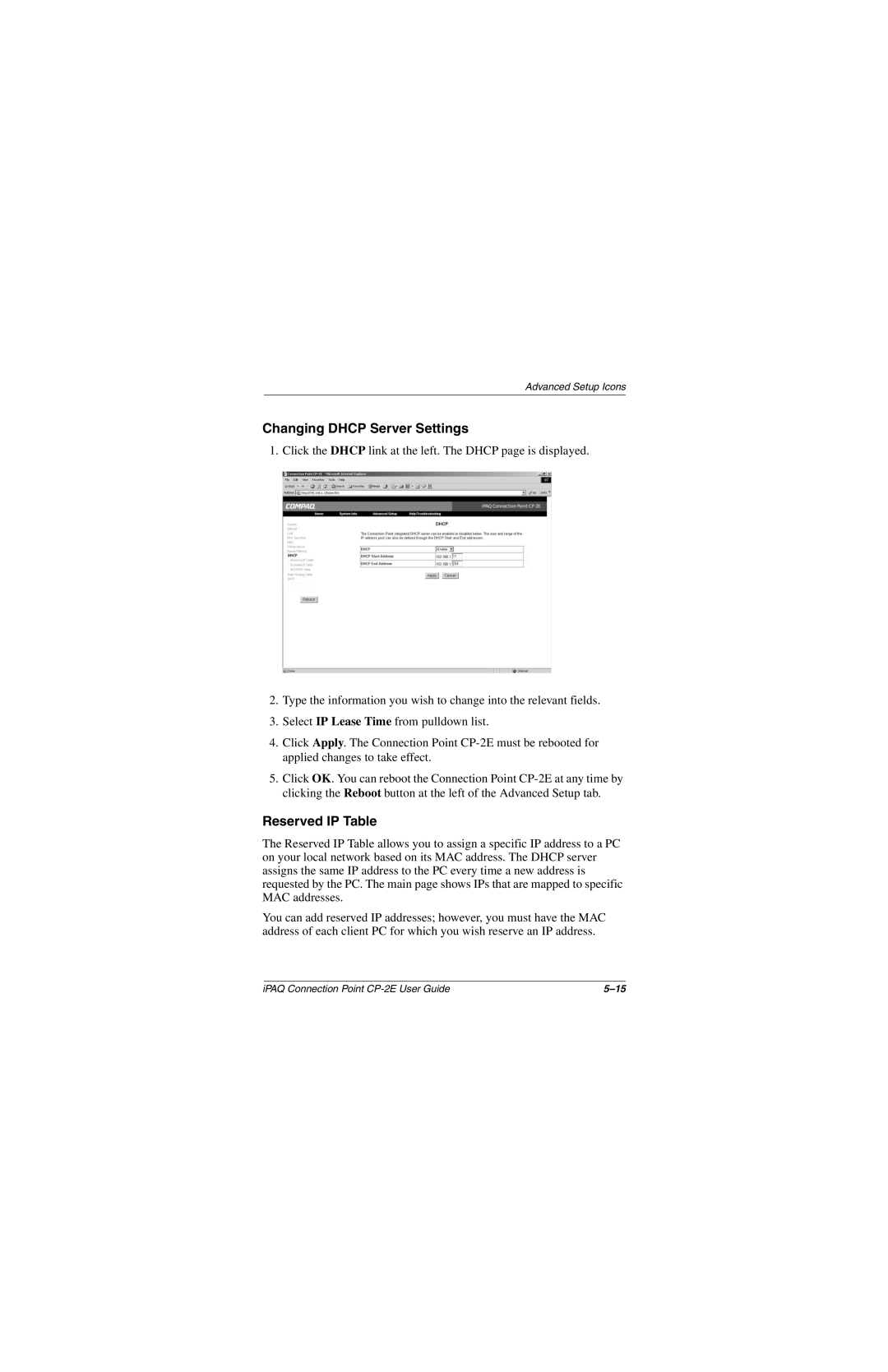Advanced Setup Icons
Changing DHCP Server Settings
1. Click the DHCP link at the left. The DHCP page is displayed.
2.Type the information you wish to change into the relevant fields.
3.Select IP Lease Time from pulldown list.
4.Click Apply. The Connection Point
5.Click OK. You can reboot the Connection Point
Reserved IP Table
The Reserved IP Table allows you to assign a specific IP address to a PC on your local network based on its MAC address. The DHCP server assigns the same IP address to the PC every time a new address is requested by the PC. The main page shows IPs that are mapped to specific MAC addresses.
You can add reserved IP addresses; however, you must have the MAC address of each client PC for which you wish reserve an IP address.
iPAQ Connection Point |