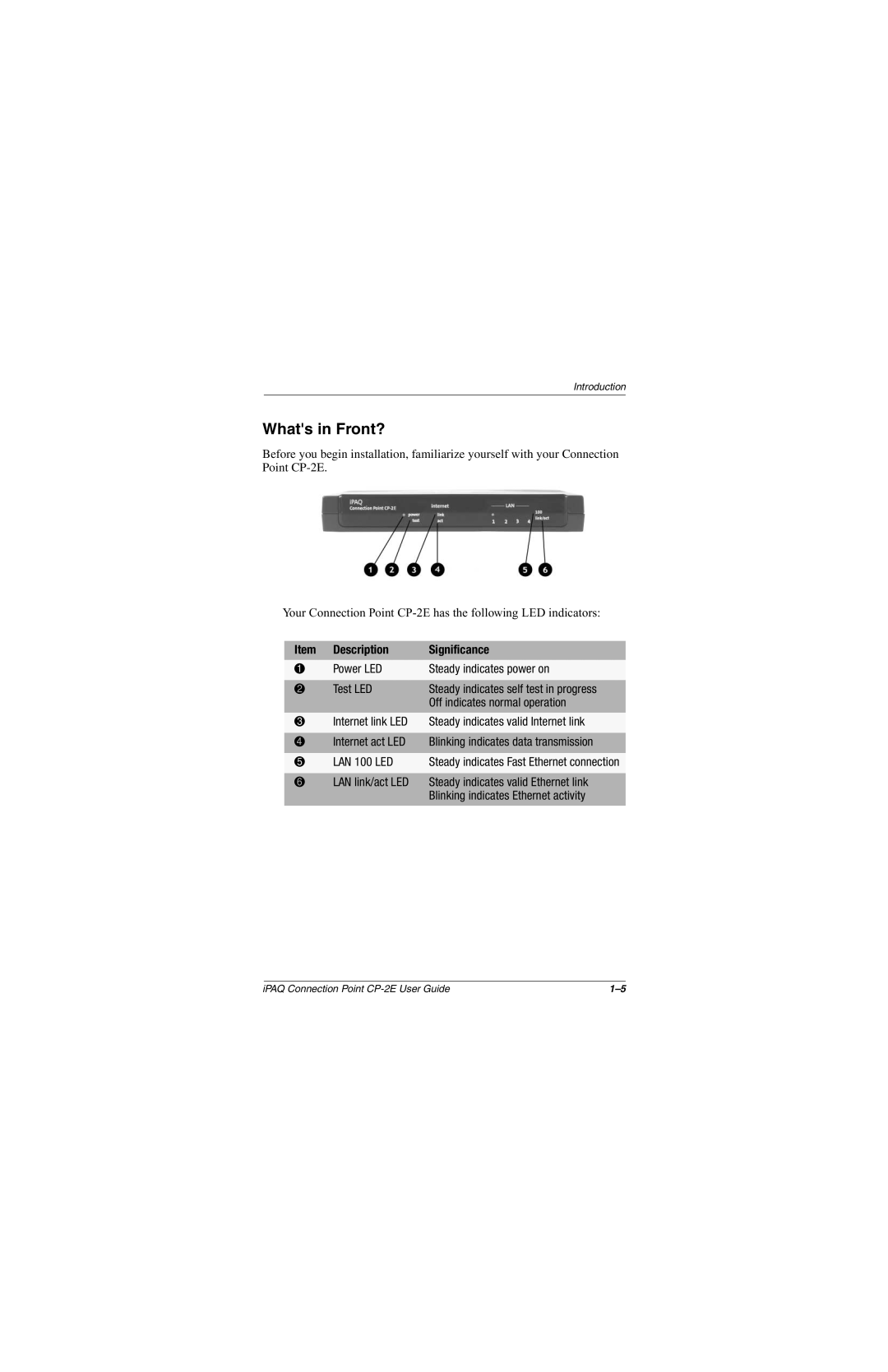Introduction
What's in Front?
Before you begin installation, familiarize yourself with your Connection Point
Your Connection Point
Item | Description | Significance |
1 | Power LED | Steady indicates power on |
|
|
|
2 | Test LED | Steady indicates self test in progress |
|
| Off indicates normal operation |
|
|
|
3 | Internet link LED | Steady indicates valid Internet link |
|
|
|
4 | Internet act LED | Blinking indicates data transmission |
|
|
|
5 | LAN 100 LED | Steady indicates Fast Ethernet connection |
|
|
|
6 | LAN link/act LED | Steady indicates valid Ethernet link |
|
| Blinking indicates Ethernet activity |
|
|
|
iPAQ Connection Point |