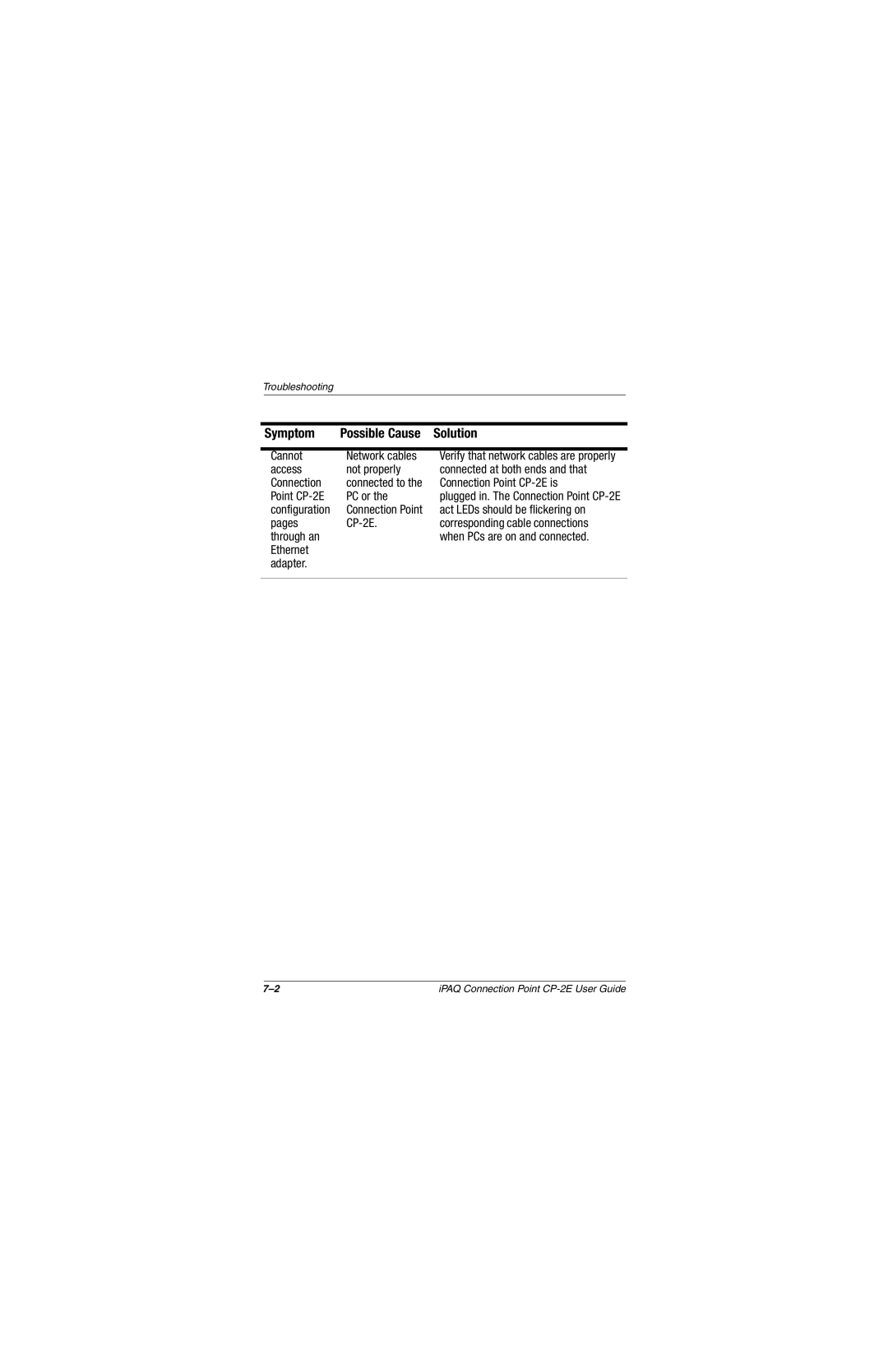Troubleshooting
Symptom | Possible Cause | Solution |
|
|
|
Cannot | Network cables | Verify that network cables are properly |
access | not properly | connected at both ends and that |
Connection | connected to the | Connection Point |
Point | PC or the | plugged in. The Connection Point |
configuration | Connection Point | act LEDs should be flickering on |
pages | corresponding cable connections | |
through an |
| when PCs are on and connected. |
Ethernet |
|
|
adapter. |
|
|
|
|
|
iPAQ Connection Point |