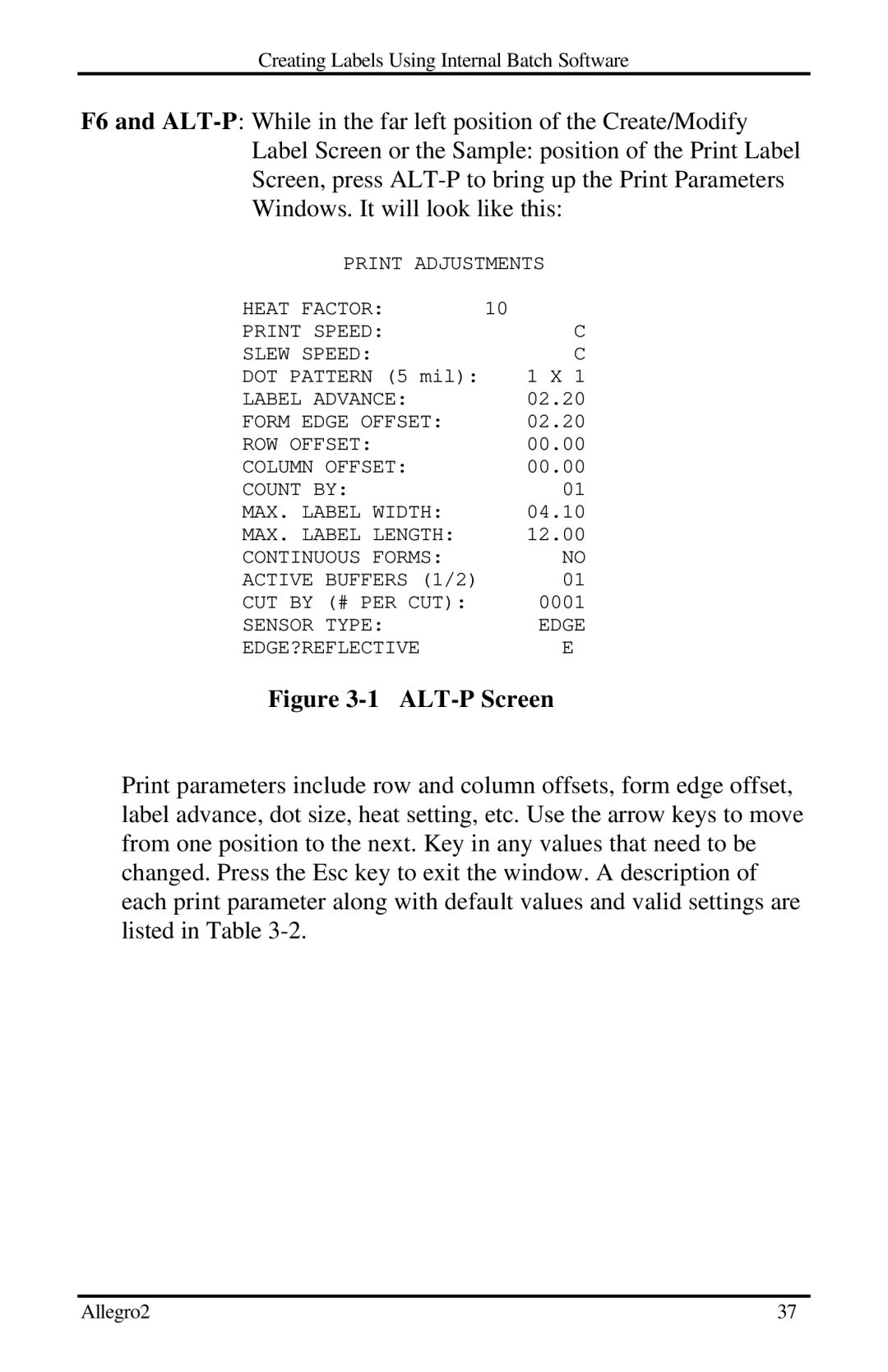Creating Labels Using Internal Batch Software
F6 and
PRINT ADJUSTMENTS
HEAT FACTOR: | 10 |
PRINT SPEED: | C |
SLEW SPEED: | C |
DOT PATTERN (5 mil): | 1 X 1 |
LABEL ADVANCE: | 02.20 |
FORM EDGE OFFSET: | 02.20 |
ROW OFFSET: | 00.00 |
COLUMN OFFSET: | 00.00 |
COUNT BY: | 01 |
MAX. LABEL WIDTH: | 04.10 |
MAX. LABEL LENGTH: | 12.00 |
CONTINUOUS FORMS: | NO |
ACTIVE BUFFERS (1/2) | 01 |
CUT BY (# PER CUT): | 0001 |
SENSOR TYPE: | EDGE |
EDGE?REFLECTIVE | E |
Figure 3-1 ALT-P Screen
Print parameters include row and column offsets, form edge offset, label advance, dot size, heat setting, etc. Use the arrow keys to move from one position to the next. Key in any values that need to be changed. Press the Esc key to exit the window. A description of each print parameter along with default values and valid settings are listed in Table
Allegro2 | 37 |