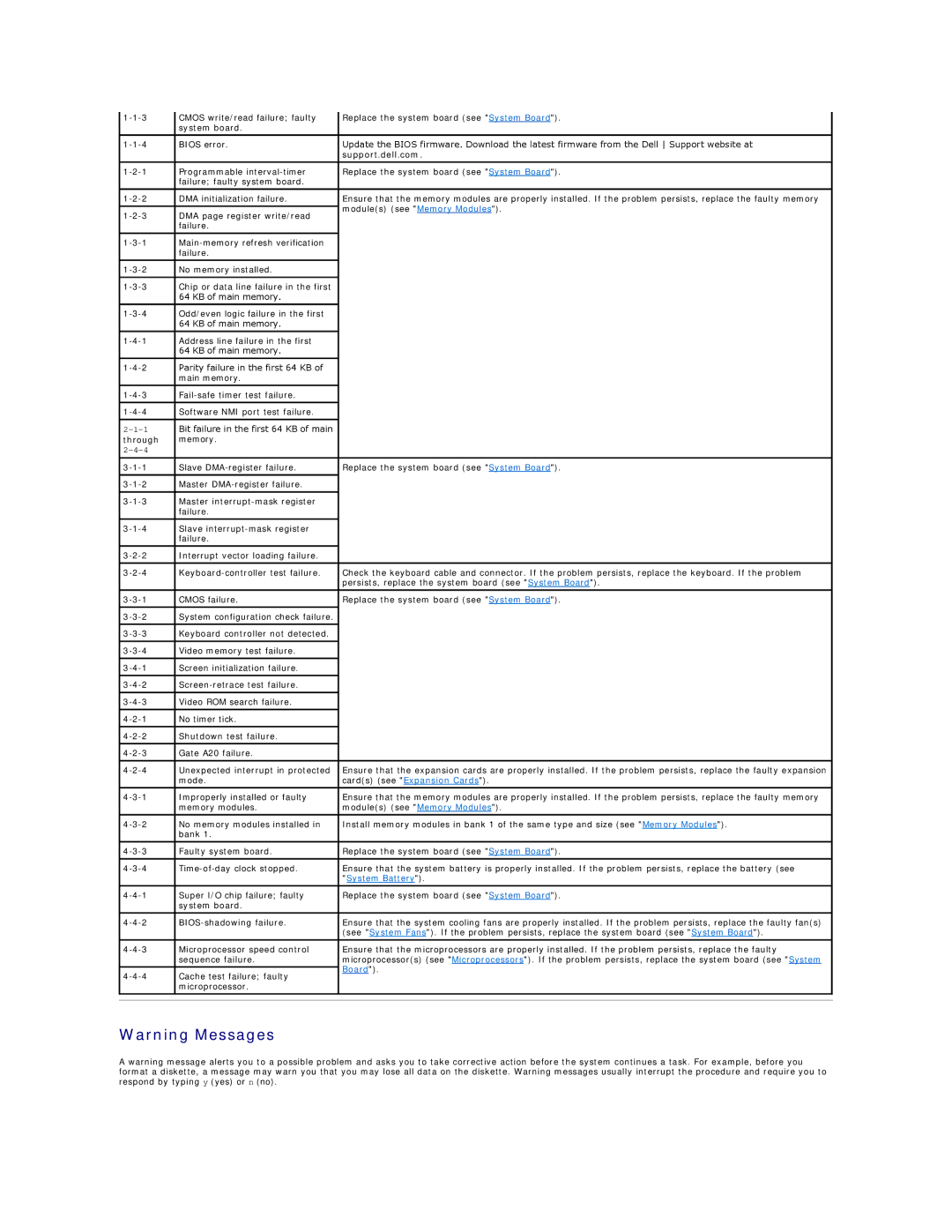CMOS write/read failure; faulty | Replace the system board (see "System Board"). | ||
| system board. |
| |
|
|
| |
BIOS error. | Update the BIOS firmware. Download the latest firmware from the Dell Support website at | ||
|
| support.dell.com. | |
Programmable | Replace the system board (see "System Board"). | ||
| failure; faulty system board. |
| |
|
|
| |
DMA initialization failure. | Ensure that the memory modules are properly installed. If the problem persists, replace the faulty memory | ||
|
| module(s) (see "Memory Modules"). | |
DMA page register write/read | |||
| |||
| failure. |
| |
|
|
| |
| |||
| failure. |
| |
No memory installed. |
| ||
|
|
| |
Chip or data line failure in the first |
| ||
| 64 KB of main memory. |
| |
|
|
| |
Odd/even logic failure in the first |
| ||
| 64 KB of main memory. |
| |
Address line failure in the first |
| ||
| 64 KB of main memory. |
| |
|
|
| |
Parity failure in the first 64 KB of |
| ||
| main memory. |
| |
|
|
| |
| |||
|
|
| |
Software NMI port test failure. |
| ||
|
|
| |
Bit failure in the first 64 KB of main |
| ||
through | memory. |
| |
|
| ||
|
|
| |
Slave | Replace the system board (see "System Board"). | ||
Master |
| ||
|
|
| |
Master |
| ||
| failure. |
| |
Slave |
| ||
| failure. |
| |
Interrupt vector loading failure. |
| ||
|
|
| |
Check the keyboard cable and connector. If the problem persists, replace the keyboard. If the problem | |||
|
| persists, replace the system board (see "System Board"). | |
|
|
| |
CMOS failure. | Replace the system board (see "System Board"). | ||
|
|
| |
System configuration check failure. |
| ||
Keyboard controller not detected. |
| ||
|
|
| |
Video memory test failure. |
| ||
|
|
| |
Screen initialization failure. |
| ||
|
|
| |
| |||
|
|
| |
Video ROM search failure. |
| ||
|
|
| |
No timer tick. |
| ||
|
|
| |
Shutdown test failure. |
| ||
|
|
| |
Gate A20 failure. |
| ||
Unexpected interrupt in protected | Ensure that the expansion cards are properly installed. If the problem persists, replace the faulty expansion | ||
| mode. | card(s) (see "Expansion Cards"). | |
|
|
| |
Improperly installed or faulty | Ensure that the memory modules are properly installed. If the problem persists, replace the faulty memory | ||
| memory modules. | module(s) (see "Memory Modules"). | |
|
|
| |
No memory modules installed in | Install memory modules in bank 1 of the same type and size (see "Memory Modules"). | ||
| bank 1. |
| |
|
|
| |
Faulty system board. | Replace the system board (see "System Board"). | ||
|
|
| |
Ensure that the system battery is properly installed. If the problem persists, replace the battery (see | |||
|
| "System Battery"). | |
|
|
| |
Super I/O chip failure; faulty | Replace the system board (see "System Board"). | ||
| system board. |
| |
|
|
| |
Ensure that the system cooling fans are properly installed. If the problem persists, replace the faulty fan(s) | |||
|
| (see "System Fans"). If the problem persists, replace the system board (see "System Board"). | |
|
|
| |
Microprocessor speed control | Ensure that the microprocessors are properly installed. If the problem persists, replace the faulty | ||
| sequence failure. | microprocessor(s) (see "Microprocessors"). If the problem persists, replace the system board (see "System | |
|
| Board"). | |
Cache test failure; faulty | |||
| |||
| microprocessor. |
| |
|
|
| |
|
|
|
Warning Messages
A warning message alerts you to a possible problem and asks you to take corrective action before the system continues a task. For example, before you format a diskette, a message may warn you that you may lose all data on the diskette. Warning messages usually interrupt the procedure and require you to respond by typing y (yes) or n (no).