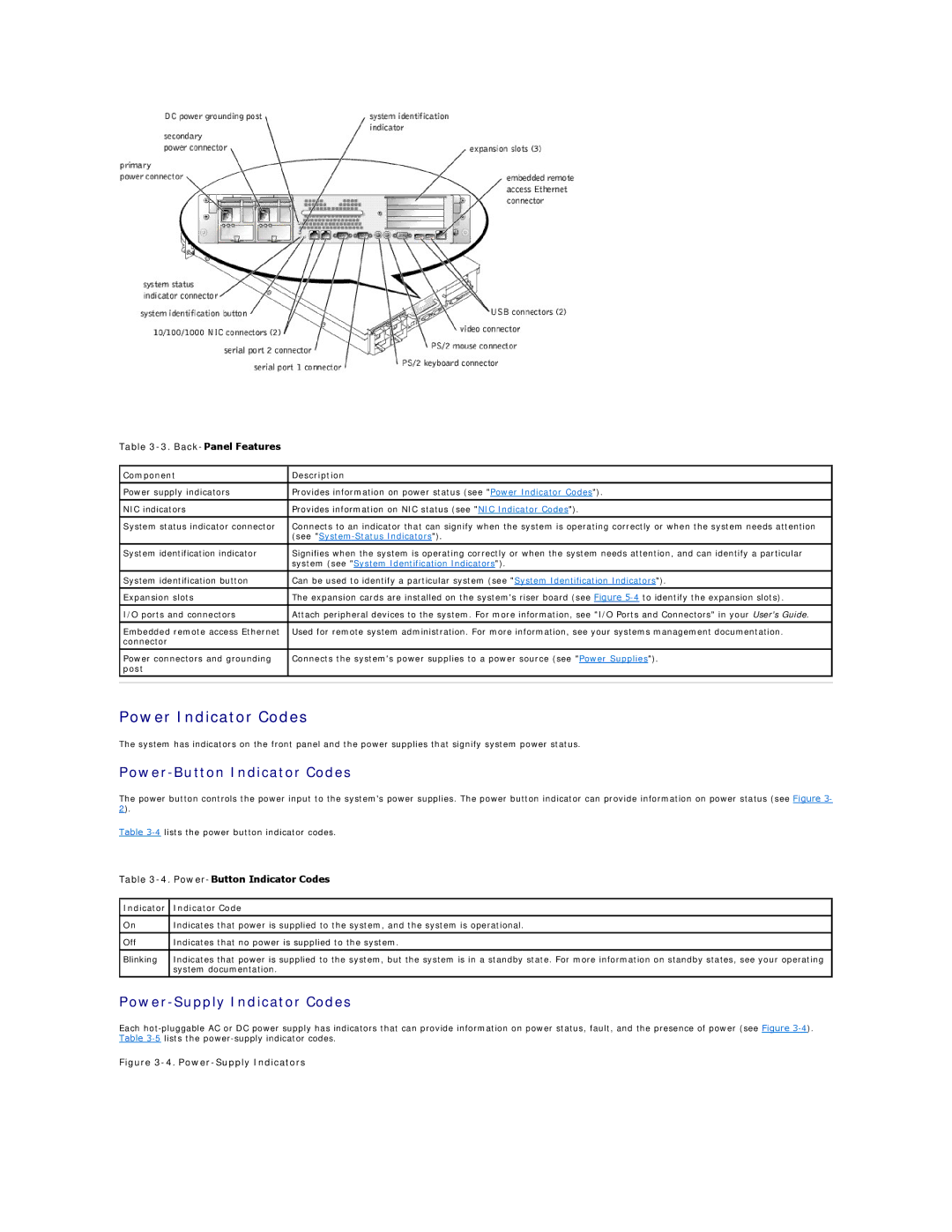Table 3-3. Back-Panel Features
Component | Description |
|
|
Power supply indicators | Provides information on power status (see "Power Indicator Codes"). |
|
|
NIC indicators | Provides information on NIC status (see "NIC Indicator Codes"). |
System status indicator connector | Connects to an indicator that can signify when the system is operating correctly or when the system needs attention |
| (see |
|
|
System identification indicator | Signifies when the system is operating correctly or when the system needs attention, and can identify a particular |
| system (see "System Identification Indicators"). |
|
|
System identification button | Can be used to identify a particular system (see "System Identification Indicators"). |
|
|
Expansion slots | The expansion cards are installed on the system's riser board (see Figure |
|
|
I/O ports and connectors | Attach peripheral devices to the system. For more information, see "I/O Ports and Connectors" in your User's Guide. |
|
|
Embedded remote access Ethernet | Used for remote system administration. For more information, see your systems management documentation. |
connector |
|
|
|
Power connectors and grounding | Connects the system's power supplies to a power source (see "Power Supplies"). |
post |
|
|
|
|
|
Power Indicator Codes
The system has indicators on the front panel and the power supplies that signify system power status.
Power-Button Indicator Codes
The power button controls the power input to the system's power supplies. The power button indicator can provide information on power status (see Figure 3- 2).
Table
Table 3-4. Power-Button Indicator Codes
Indicator | Indicator Code |
|
|
On | Indicates that power is supplied to the system, and the system is operational. |
|
|
Off | Indicates that no power is supplied to the system. |
|
|
Blinking | Indicates that power is supplied to the system, but the system is in a standby state. For more information on standby states, see your operating |
| system documentation. |
|
|
Power-Supply Indicator Codes
Each