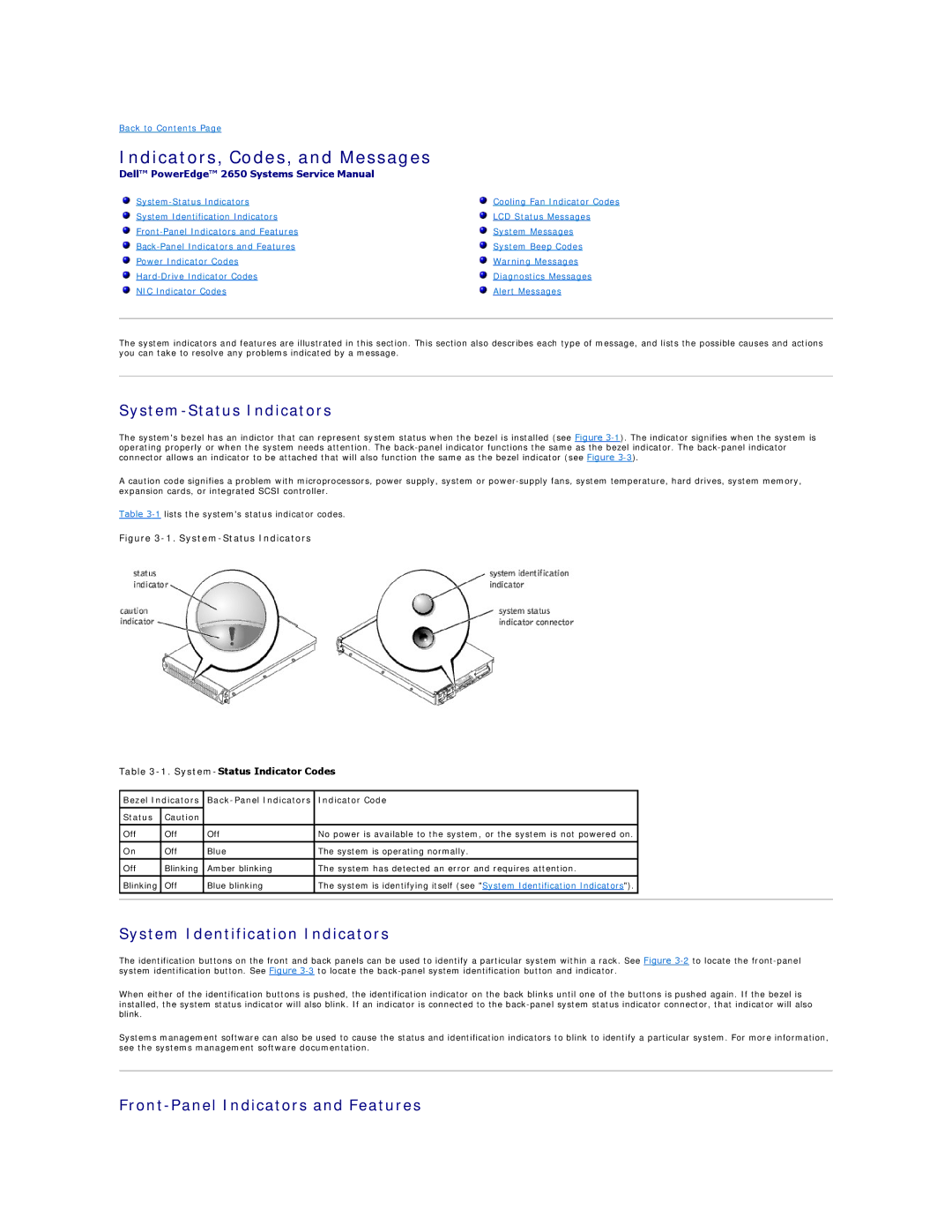Back to Contents Page
Indicators, Codes, and Messages
Dell™ PowerEdge™ 2650 Systems Service Manual
Cooling Fan Indicator Codes | |
System Identification Indicators | LCD Status Messages |
System Messages | |
System Beep Codes | |
Power Indicator Codes | Warning Messages |
Diagnostics Messages | |
NIC Indicator Codes | Alert Messages |
The system indicators and features are illustrated in this section. This section also describes each type of message, and lists the possible causes and actions you can take to resolve any problems indicated by a message.
System-Status Indicators
The system's bezel has an indictor that can represent system status when the bezel is installed (see Figure
A caution code signifies a problem with microprocessors, power supply, system or
Table
Figure 3-1. System-Status Indicators
Table 3-1. System-Status Indicator Codes
Bezel Indicators | Indicator Code |
| ||
|
|
|
|
|
Status | Caution |
|
|
|
|
|
|
|
|
Off | Off | Off | No power is available to the system, or the system is not powered on. |
|
|
|
|
|
|
On | Off | Blue | The system is operating normally. |
|
|
|
|
|
|
Off | Blinking | Amber blinking | The system has detected an error and requires attention. |
|
|
|
|
|
|
Blinking | Off | Blue blinking | The system is identifying itself (see "System Identification Indicators"). |
|
|
|
|
|
|
|
|
|
|
|
System Identification Indicators
The identification buttons on the front and back panels can be used to identify a particular system within a rack. See Figure
When either of the identification buttons is pushed, the identification indicator on the back blinks until one of the buttons is pushed again. If the bezel is installed, the system status indicator will also blink. If an indicator is connected to the
Systems management software can also be used to cause the status and identification indicators to blink to identify a particular system. For more information, see the systems management software documentation.