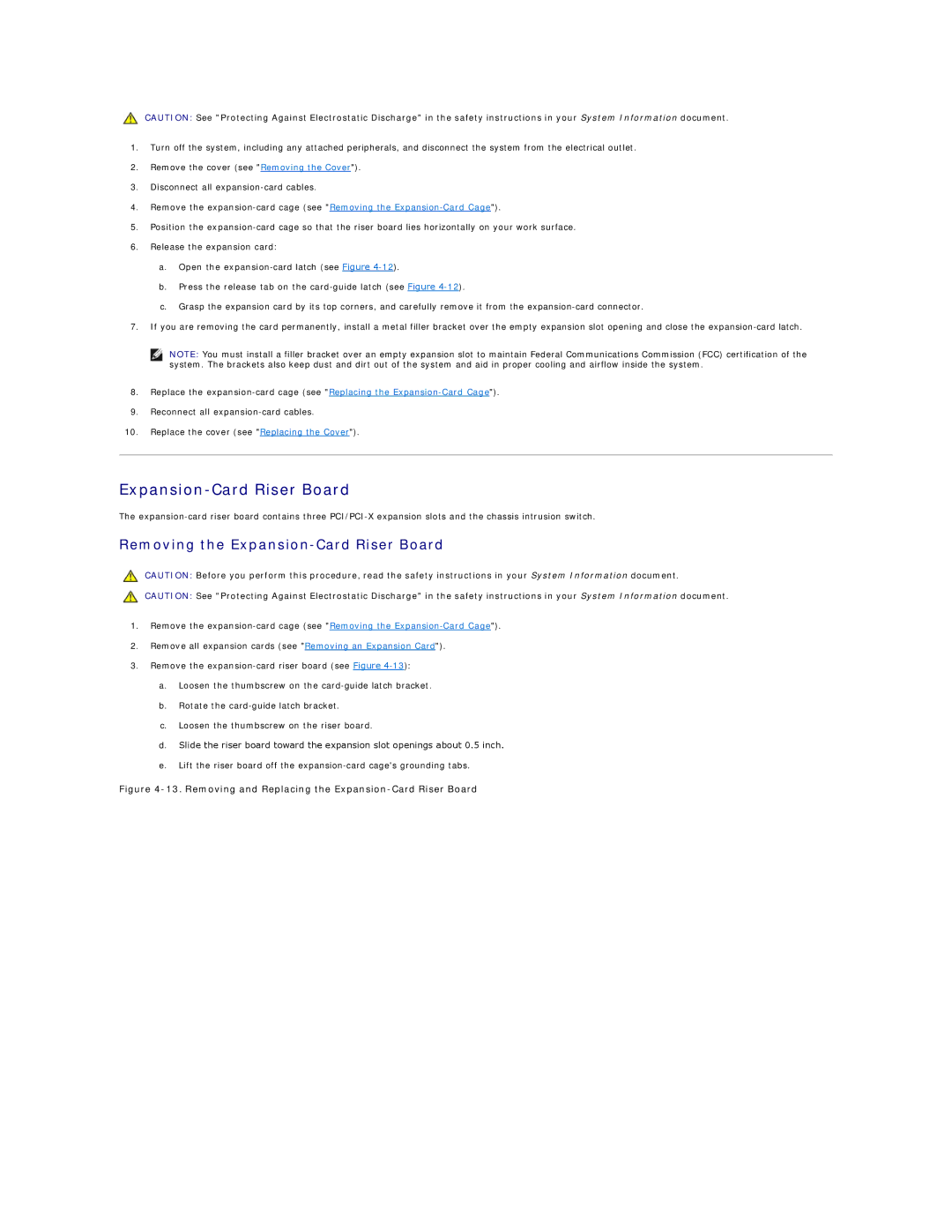CAUTION: See "Protecting Against Electrostatic Discharge" in the safety instructions in your System Information document.
1.Turn off the system, including any attached peripherals, and disconnect the system from the electrical outlet.
2.Remove the cover (see "Removing the Cover").
3.Disconnect all
4.Remove the
5.Position the
6.Release the expansion card:
a.Open the
b.Press the release tab on the
c.Grasp the expansion card by its top corners, and carefully remove it from the
7.If you are removing the card permanently, install a metal filler bracket over the empty expansion slot opening and close the
![]() NOTE: You must install a filler bracket over an empty expansion slot to maintain Federal Communications Commission (FCC) certification of the system. The brackets also keep dust and dirt out of the system and aid in proper cooling and airflow inside the system.
NOTE: You must install a filler bracket over an empty expansion slot to maintain Federal Communications Commission (FCC) certification of the system. The brackets also keep dust and dirt out of the system and aid in proper cooling and airflow inside the system.
8.Replace the
9.Reconnect all
10.Replace the cover (see "Replacing the Cover").
Expansion-Card Riser Board
The
Removing the Expansion-Card Riser Board
CAUTION: Before you perform this procedure, read the safety instructions in your System Information document.
CAUTION: See "Protecting Against Electrostatic Discharge" in the safety instructions in your System Information document.
1.Remove the
2.Remove all expansion cards (see "Removing an Expansion Card").
3.Remove the
a.Loosen the thumbscrew on the
b.Rotate the
c.Loosen the thumbscrew on the riser board.
d.Slide the riser board toward the expansion slot openings about 0.5 inch.
e.Lift the riser board off the