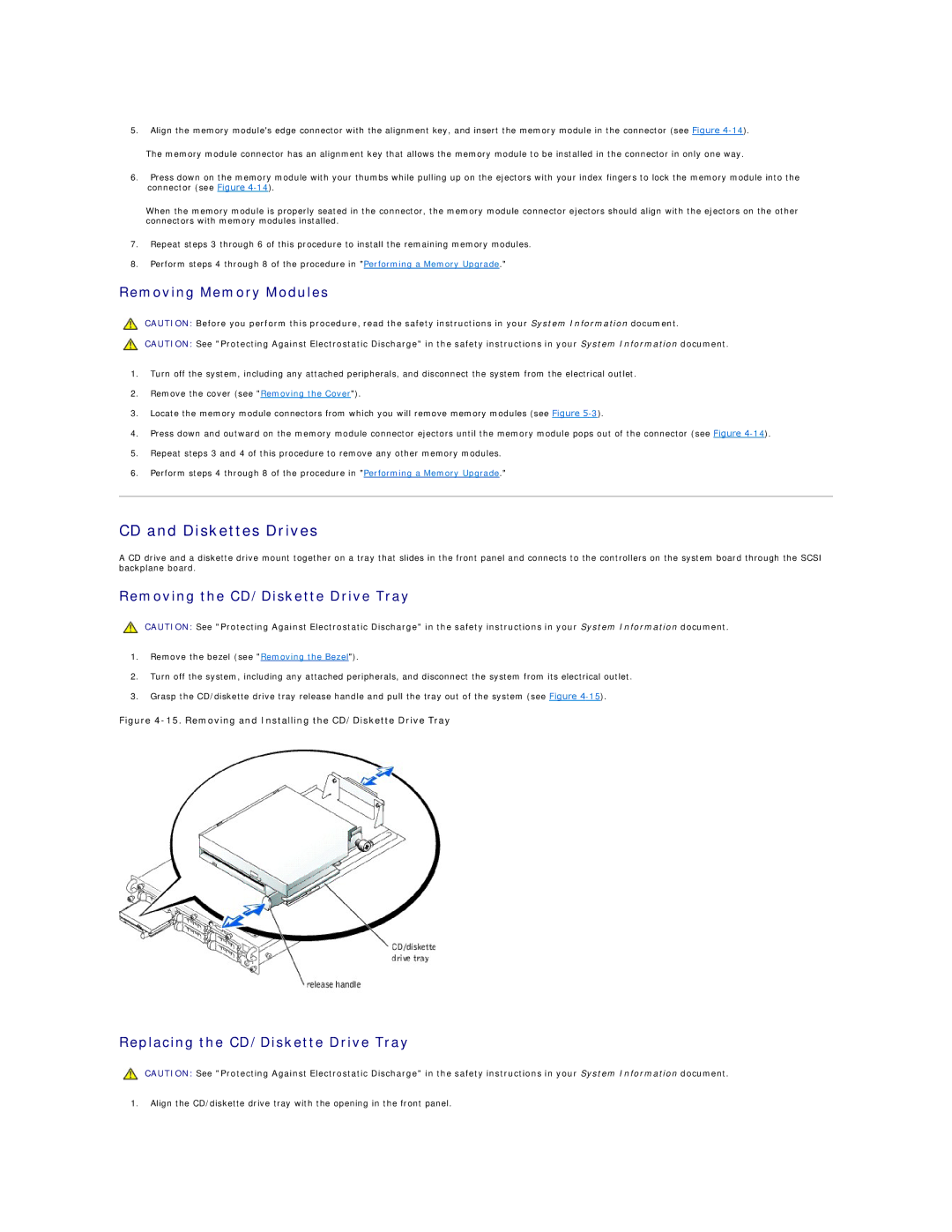5.Align the memory module's edge connector with the alignment key, and insert the memory module in the connector (see Figure
The memory module connector has an alignment key that allows the memory module to be installed in the connector in only one way.
6.Press down on the memory module with your thumbs while pulling up on the ejectors with your index fingers to lock the memory module into the connector (see Figure
When the memory module is properly seated in the connector, the memory module connector ejectors should align with the ejectors on the other connectors with memory modules installed.
7.Repeat steps 3 through 6 of this procedure to install the remaining memory modules.
8.Perform steps 4 through 8 of the procedure in "Performing a Memory Upgrade."
Removing Memory Modules
CAUTION: Before you perform this procedure, read the safety instructions in your System Information document.
CAUTION: See "Protecting Against Electrostatic Discharge" in the safety instructions in your System Information document.
1.Turn off the system, including any attached peripherals, and disconnect the system from the electrical outlet.
2.Remove the cover (see "Removing the Cover").
3.Locate the memory module connectors from which you will remove memory modules (see Figure
4.Press down and outward on the memory module connector ejectors until the memory module pops out of the connector (see Figure
5.Repeat steps 3 and 4 of this procedure to remove any other memory modules.
6.Perform steps 4 through 8 of the procedure in "Performing a Memory Upgrade."
CD and Diskettes Drives
A CD drive and a diskette drive mount together on a tray that slides in the front panel and connects to the controllers on the system board through the SCSI backplane board.
Removing the CD/Diskette Drive Tray
CAUTION: See "Protecting Against Electrostatic Discharge" in the safety instructions in your System Information document.
1.Remove the bezel (see "Removing the Bezel").
2.Turn off the system, including any attached peripherals, and disconnect the system from its electrical outlet.
3.Grasp the CD/diskette drive tray release handle and pull the tray out of the system (see Figure
Figure 4-15. Removing and Installing the CD/Diskette Drive Tray
Replacing the CD/Diskette Drive Tray
CAUTION: See "Protecting Against Electrostatic Discharge" in the safety instructions in your System Information document.
1.Align the CD/diskette drive tray with the opening in the front panel.