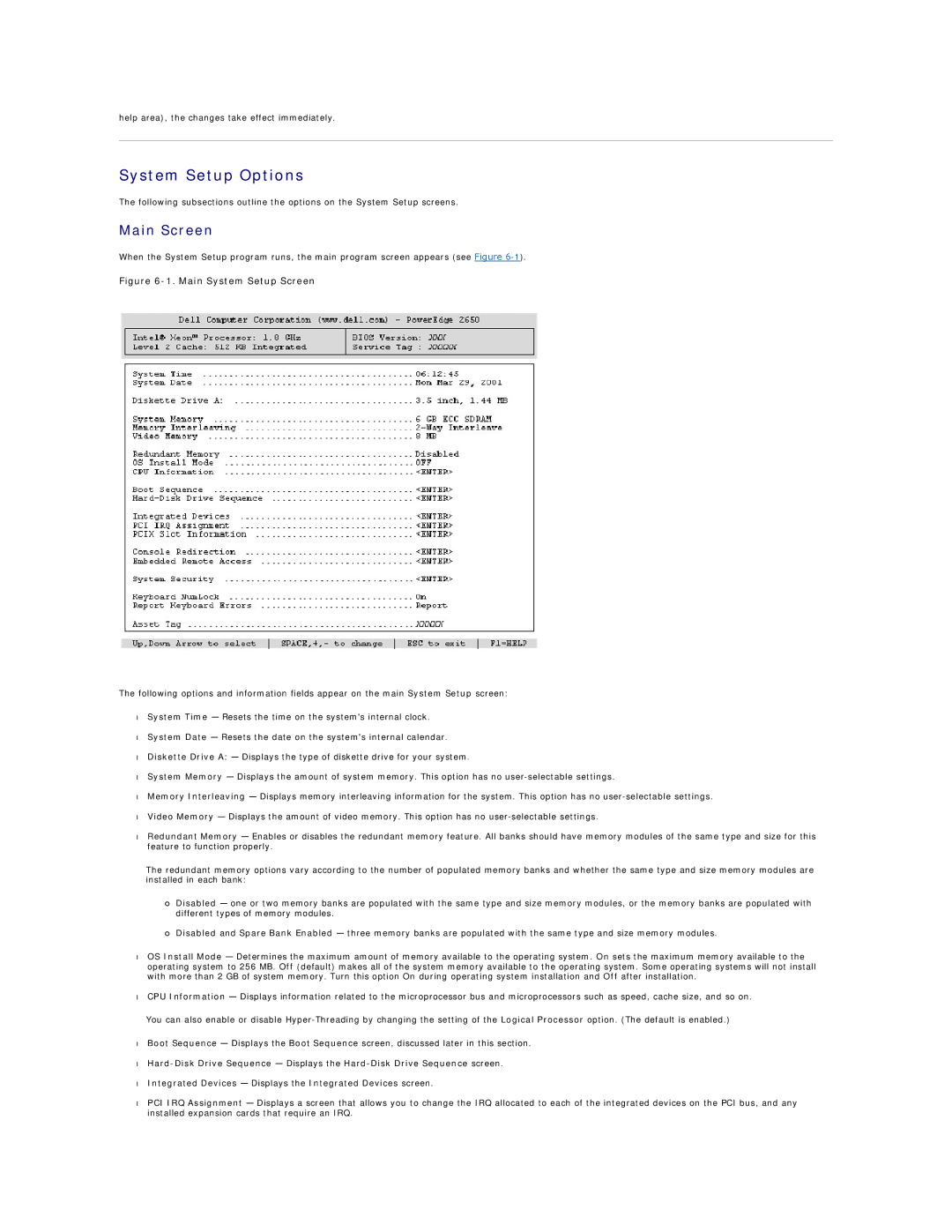help area), the changes take effect immediately.
System Setup Options
The following subsections outline the options on the System Setup screens.
Main Screen
When the System Setup program runs, the main program screen appears (see Figure
Figure 6-1. Main System Setup Screen
The following options and information fields appear on the main System Setup screen:
•System Time — Resets the time on the system's internal clock.
•System Date — Resets the date on the system's internal calendar.
•Diskette Drive A: — Displays the type of diskette drive for your system.
•System Memory — Displays the amount of system memory. This option has no
•Memory Interleaving — Displays memory interleaving information for the system. This option has no
•Video Memory — Displays the amount of video memory. This option has no
•Redundant Memory — Enables or disables the redundant memory feature. All banks should have memory modules of the same type and size for this feature to function properly.
The redundant memory options vary according to the number of populated memory banks and whether the same type and size memory modules are installed in each bank:
¡Disabled — one or two memory banks are populated with the same type and size memory modules, or the memory banks are populated with different types of memory modules.
¡Disabled and Spare Bank Enabled — three memory banks are populated with the same type and size memory modules.
•OS Install Mode — Determines the maximum amount of memory available to the operating system. On sets the maximum memory available to the operating system to 256 MB. Off (default) makes all of the system memory available to the operating system. Some operating systems will not install with more than 2 GB of system memory. Turn this option On during operating system installation and Off after installation.
•CPU Information — Displays information related to the microprocessor bus and microprocessors such as speed, cache size, and so on.
You can also enable or disable
•Boot Sequence — Displays the Boot Sequence screen, discussed later in this section.
•
•Integrated Devices — Displays the Integrated Devices screen.
•PCI IRQ Assignment — Displays a screen that allows you to change the IRQ allocated to each of the integrated devices on the PCI bus, and any installed expansion cards that require an IRQ.