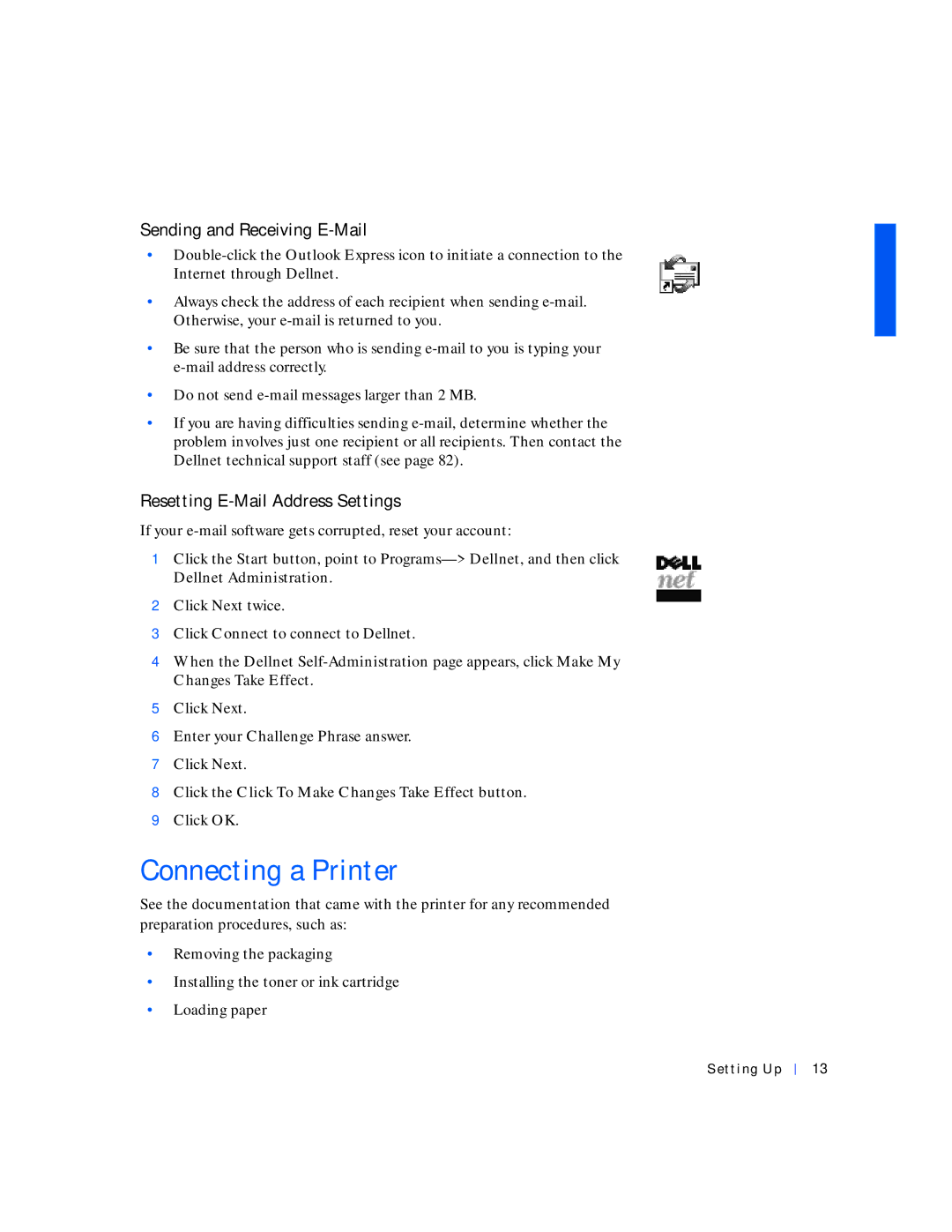Sending and Receiving E-Mail
•
•Always check the address of each recipient when sending
•Be sure that the person who is sending
•Do not send
•If you are having difficulties sending
Resetting E-Mail Address Settings
If your
1Click the Start button, point to
2Click Next twice.
3Click Connect to connect to Dellnet.
4When the Dellnet
5Click Next.
6Enter your Challenge Phrase answer.
7Click Next.
8Click the Click To Make Changes Take Effect button.
9Click OK.
Connecting a Printer
See the documentation that came with the printer for any recommended preparation procedures, such as:
•Removing the packaging
•Installing the toner or ink cartridge
•Loading paper
Setting Up
13