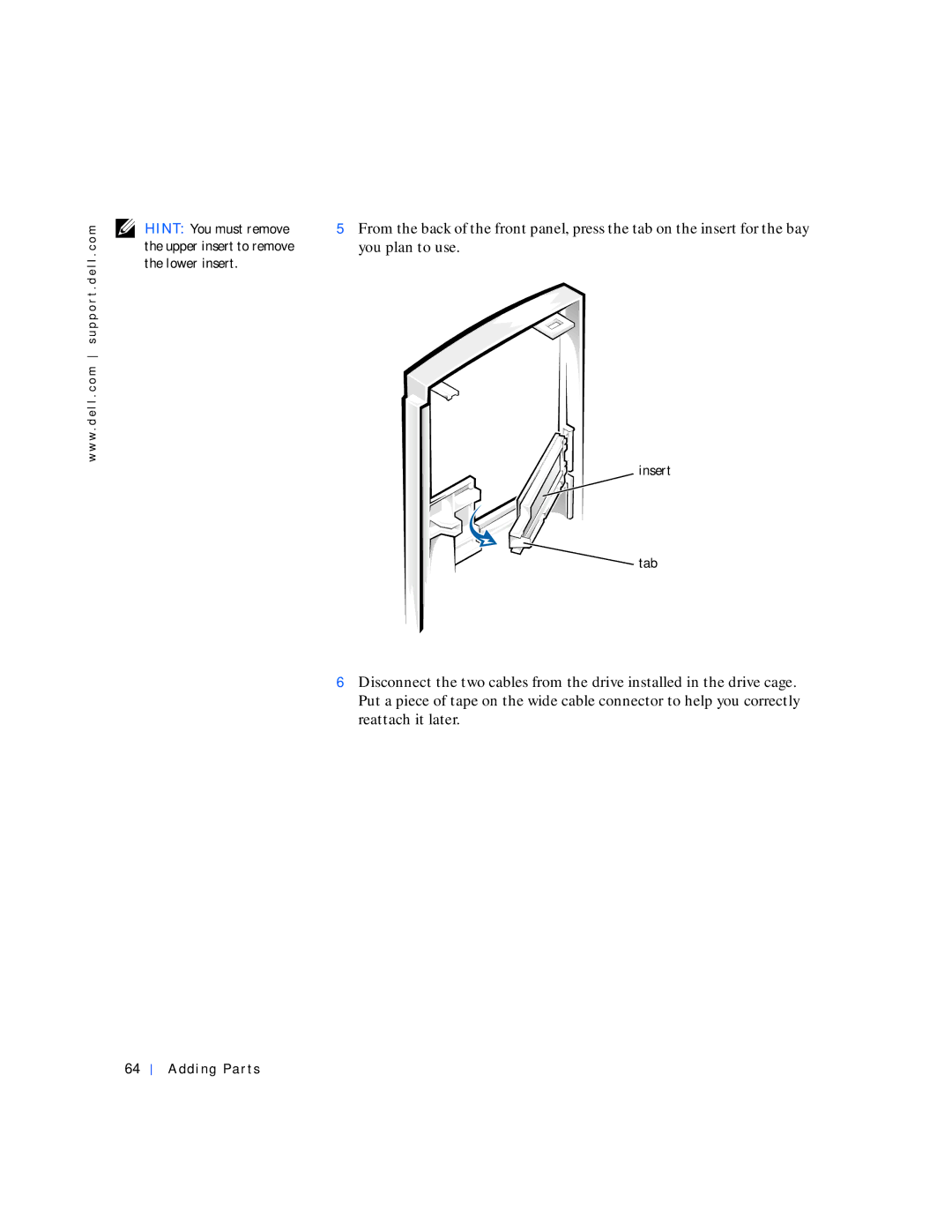w w w . d e l l . c o m s u p p o r t . d e l l . c o m
HINT: You must remove | 5 From the back of the front panel, press the tab on the insert for the bay |
the upper insert to remove | you plan to use. |
the lower insert. |
|
insert
![]() tab
tab
6Disconnect the two cables from the drive installed in the drive cage. Put a piece of tape on the wide cable connector to help you correctly reattach it later.
64
Adding Parts