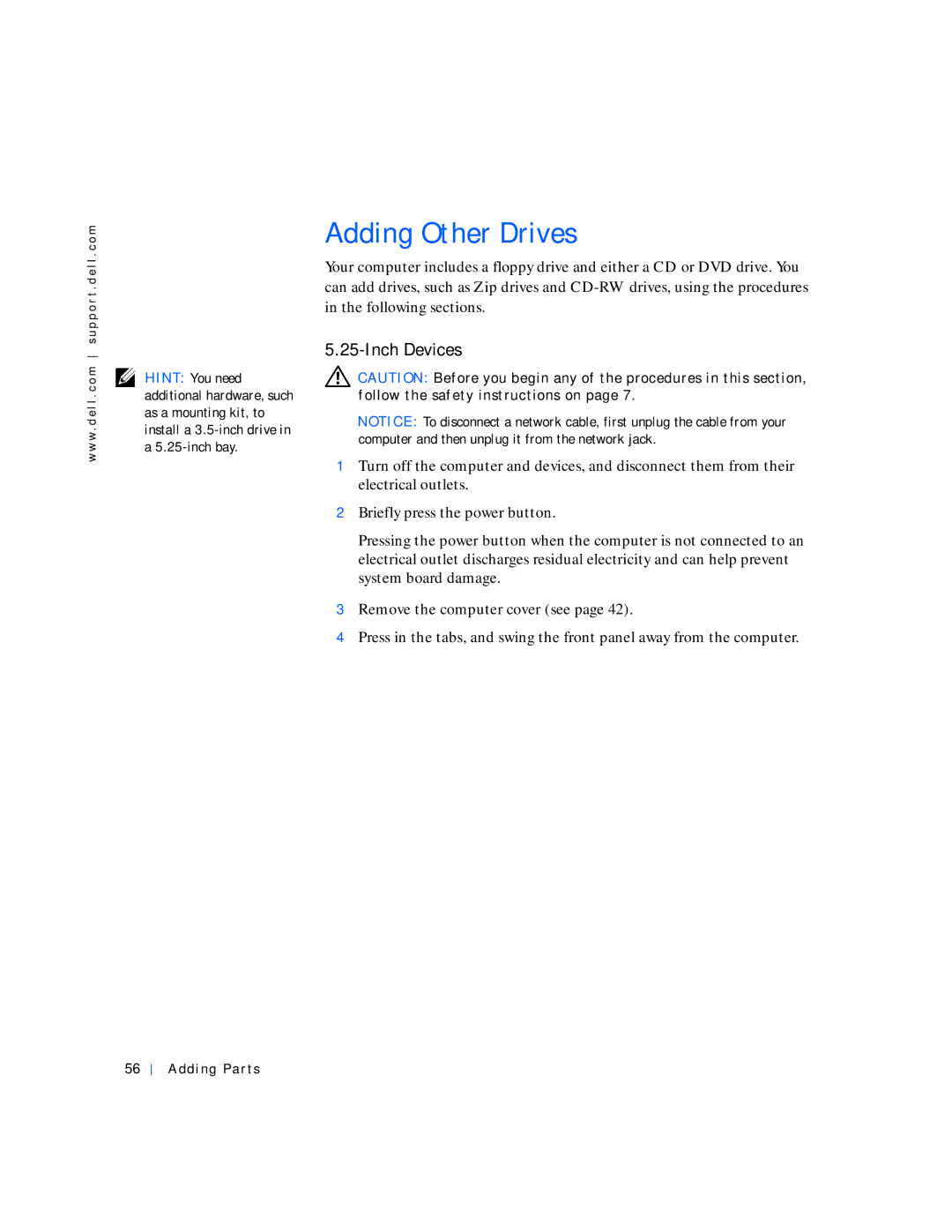w w w . d e l l . c o m s u p p o r t . d e l l . c o m
HINT: You need additional hardware, such as a mounting kit, to install a
Adding Other Drives
Your computer includes a floppy drive and either a CD or DVD drive. You can add drives, such as Zip drives and
5.25-Inch Devices
![]() CAUTION: Before you begin any of the procedures in this section, follow the safety instructions on page 7.
CAUTION: Before you begin any of the procedures in this section, follow the safety instructions on page 7.
NOTICE: To disconnect a network cable, first unplug the cable from your computer and then unplug it from the network jack.
1Turn off the computer and devices, and disconnect them from their electrical outlets.
2Briefly press the power button.
Pressing the power button when the computer is not connected to an electrical outlet discharges residual electricity and can help prevent system board damage.
3Remove the computer cover (see page 42).
4Press in the tabs, and swing the front panel away from the computer.
56
Adding Parts