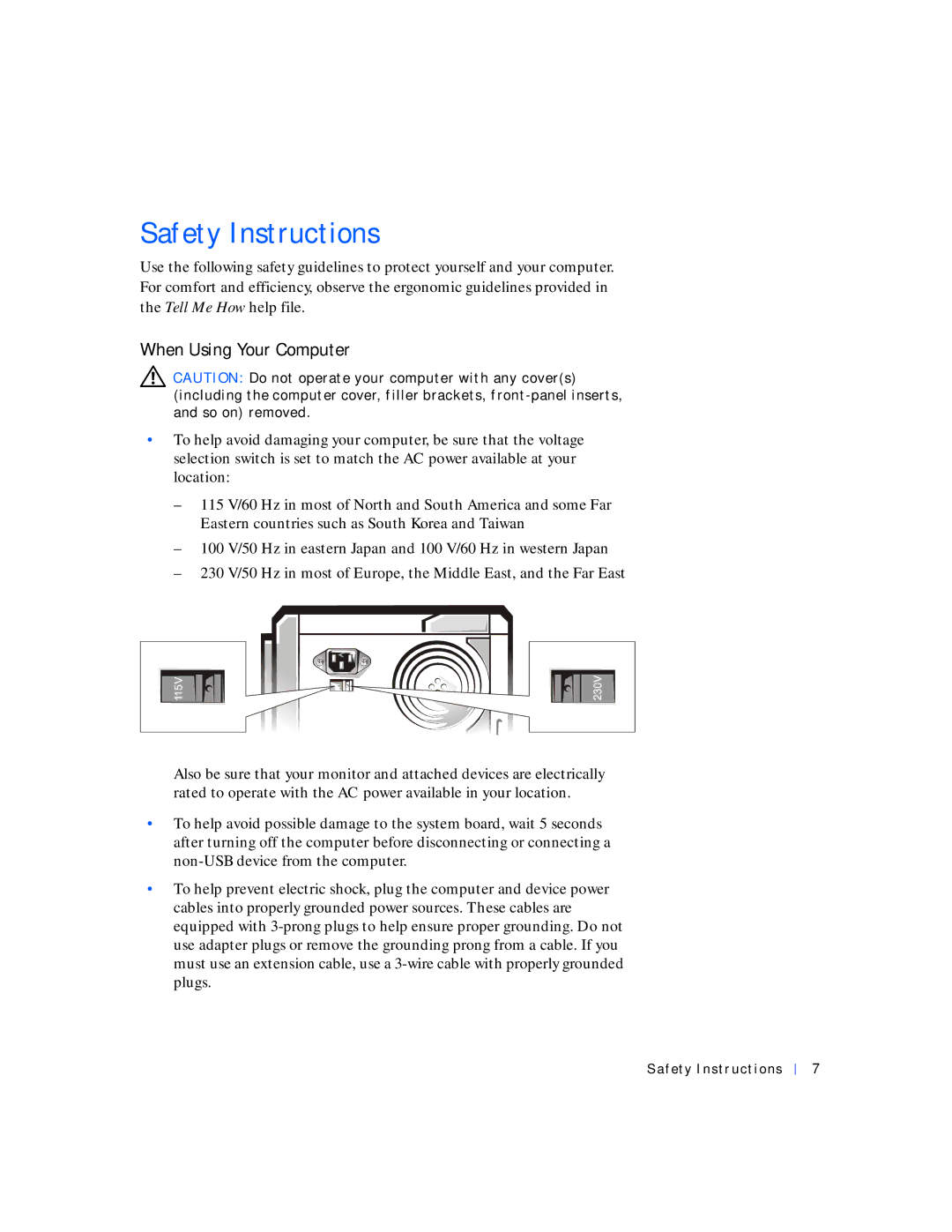Safety Instructions
Use the following safety guidelines to protect yourself and your computer. For comfort and efficiency, observe the ergonomic guidelines provided in the Tell Me How help file.
When Using Your Computer
![]() CAUTION: Do not operate your computer with any cover(s) (including the computer cover, filler brackets,
CAUTION: Do not operate your computer with any cover(s) (including the computer cover, filler brackets,
•To help avoid damaging your computer, be sure that the voltage selection switch is set to match the AC power available at your location:
–115 V/60 Hz in most of North and South America and some Far Eastern countries such as South Korea and Taiwan
–100 V/50 Hz in eastern Japan and 100 V/60 Hz in western Japan
–230 V/50 Hz in most of Europe, the Middle East, and the Far East
Also be sure that your monitor and attached devices are electrically rated to operate with the AC power available in your location.
•To help avoid possible damage to the system board, wait 5 seconds after turning off the computer before disconnecting or connecting a
•To help prevent electric shock, plug the computer and device power cables into properly grounded power sources. These cables are equipped with
Safety Instructions
7