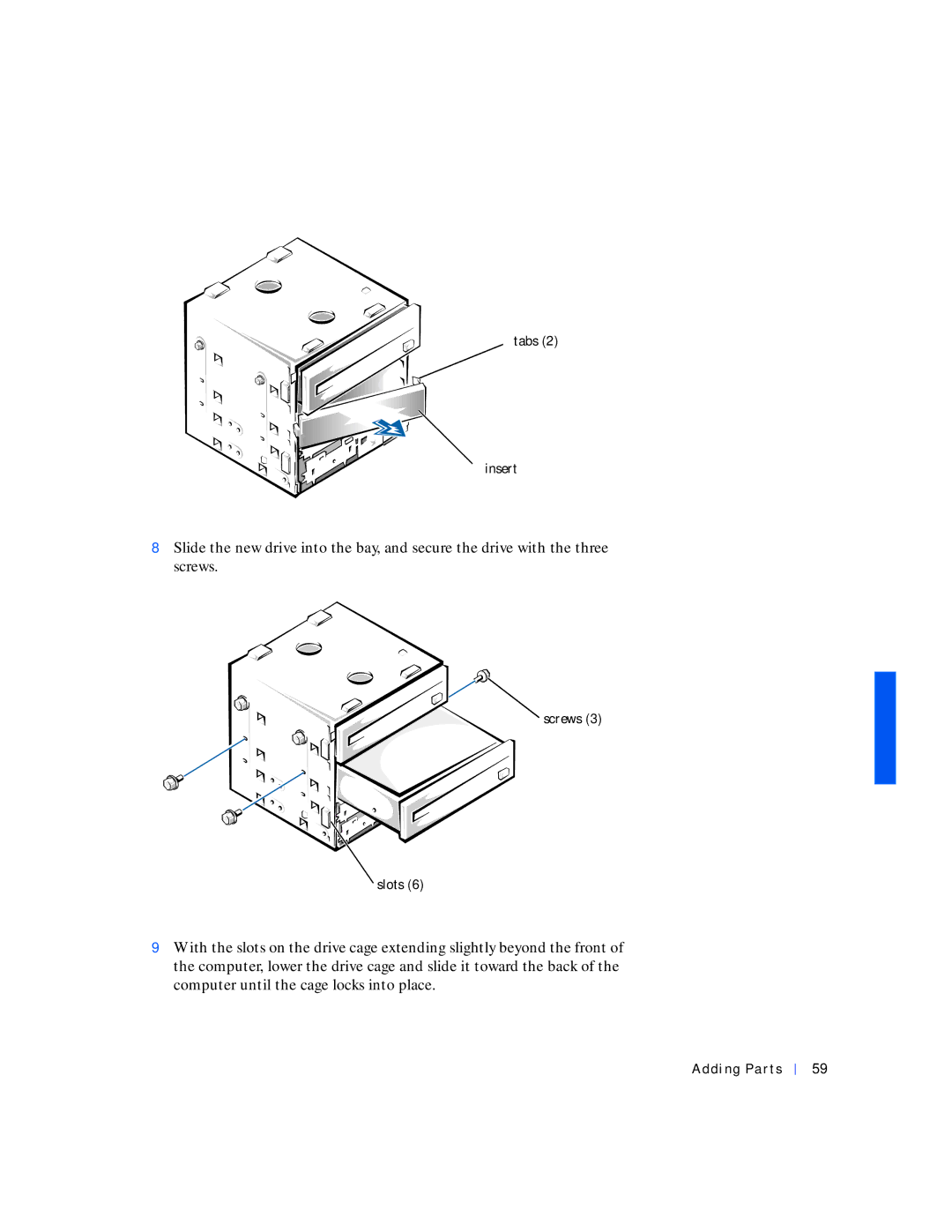tabs (2)
insert
8Slide the new drive into the bay, and secure the drive with the three screws.

![]() screws (3)
screws (3)
slots (6)
9With the slots on the drive cage extending slightly beyond the front of the computer, lower the drive cage and slide it toward the back of the computer until the cage locks into place.
Adding Parts
59