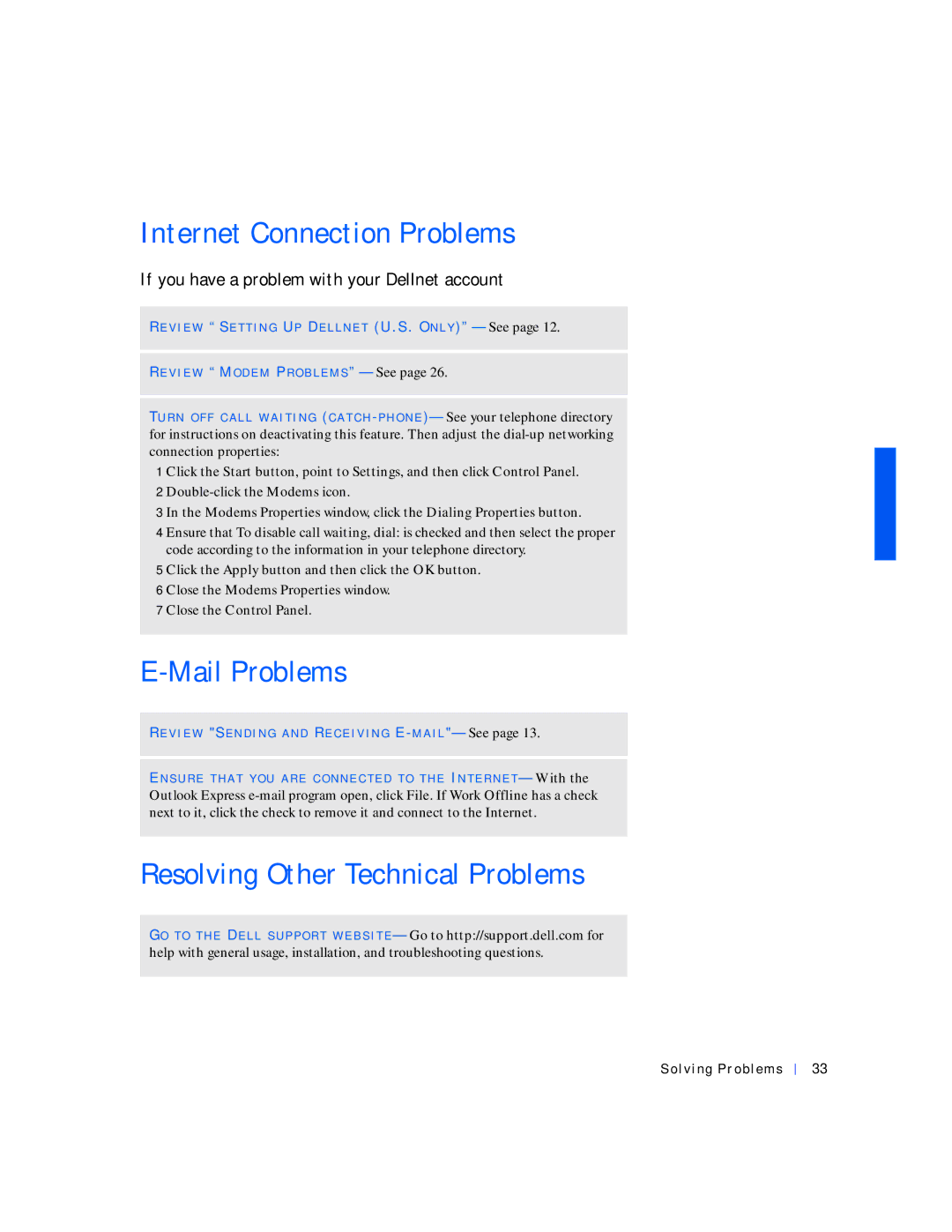Internet Connection Problems
If you have a problem with your Dellnet account
RE V I E W “SE T T I N G UP DE L L N E T (U.S. ON L Y )”— See page 12.
RE V I E W “MO D E M PR O B L E M S ”— See page 26.
TU R N O F F C A L L W A I T I N G (C A T C H
1 Click the Start button, point to Settings, and then click Control Panel.
2
3 In the Modems Properties window, click the Dialing Properties button.
4 Ensure that To disable call waiting, dial: is checked and then select the proper code according to the information in your telephone directory.
5 Click the Apply button and then click the OK button.
6 Close the Modems Properties window.
7 Close the Control Panel.
E-Mail Problems
RE V I E W "SE N D I N G A N D RE C E I V I N G
EN S U R E T H A T Y O U A R E C O N N E C T E D T O T H E IN T E R N E T — With the Outlook Express
Resolving Other Technical Problems
GO T O T H E DE L L S U P P O R T W E B S I T E — Go to http://support.dell.com for
help with general usage, installation, and troubleshooting questions.
Solving Problems
33