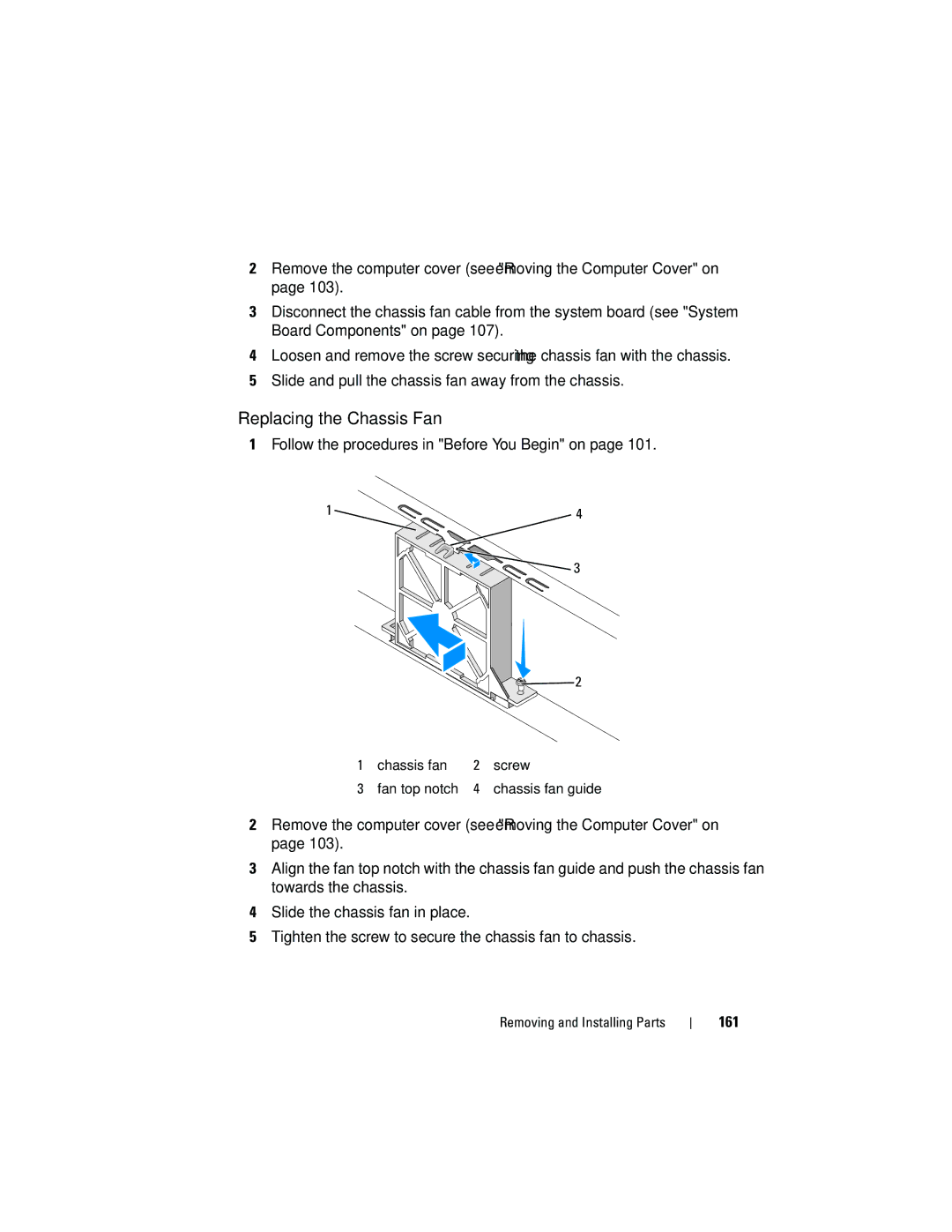2Remove the computer cover (see "Removing the Computer Cover" on page 103).
3Disconnect the chassis fan cable from the system board (see "System Board Components" on page 107).
4Loosen and remove the screw securing the chassis fan with the chassis.
5Slide and pull the chassis fan away from the chassis.
Replacing the Chassis Fan
1Follow the procedures in "Before You Begin" on page 101.
1 | 4 |
|
![]() 3
3
![]()
![]()
![]()
![]() 2
2
1 | chassis fan | 2 | screw |
3 | fan top notch | 4 | chassis fan guide |
2Remove the computer cover (see "Removing the Computer Cover" on page 103).
3Align the fan top notch with the chassis fan guide and push the chassis fan towards the chassis.
4Slide the chassis fan in place.
5Tighten the screw to secure the chassis fan to chassis.