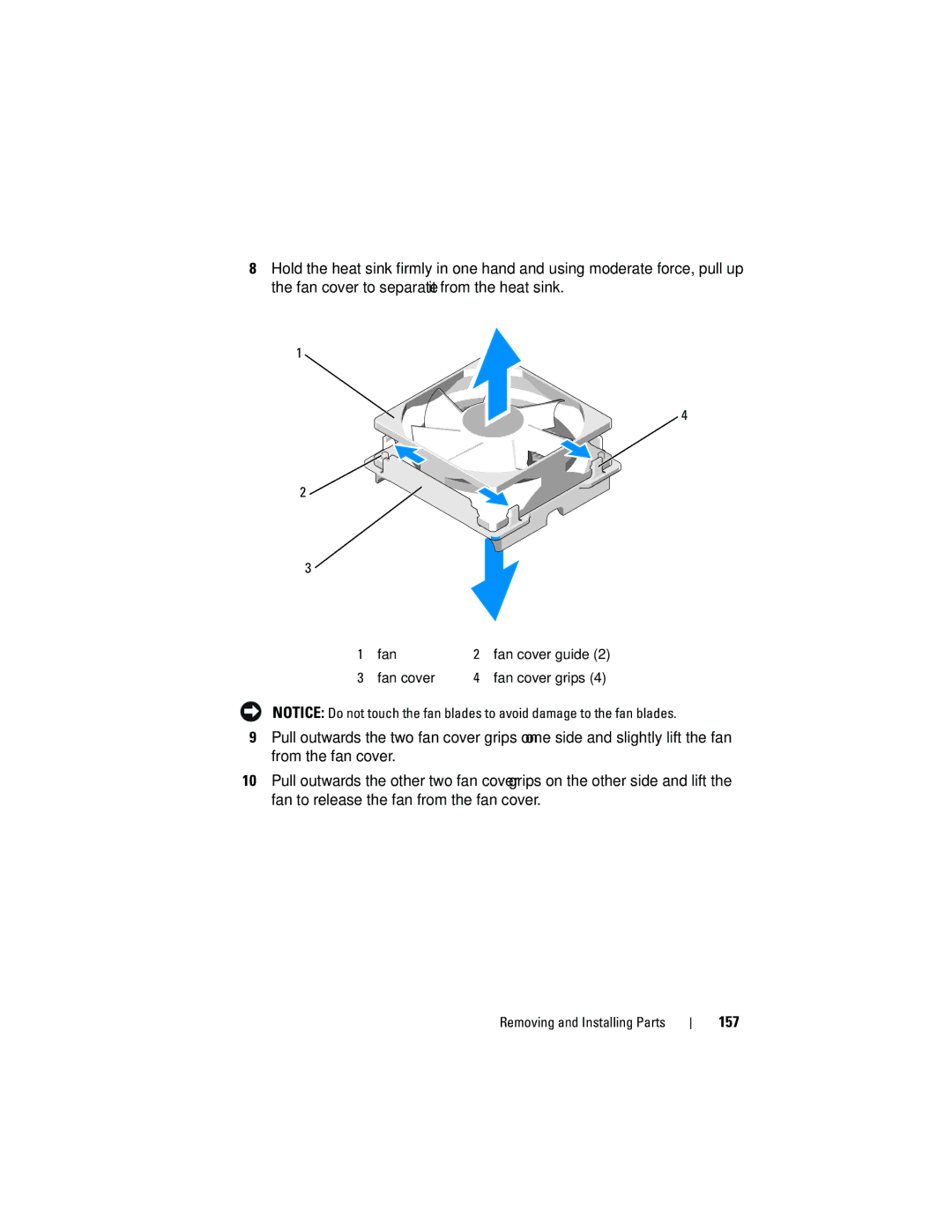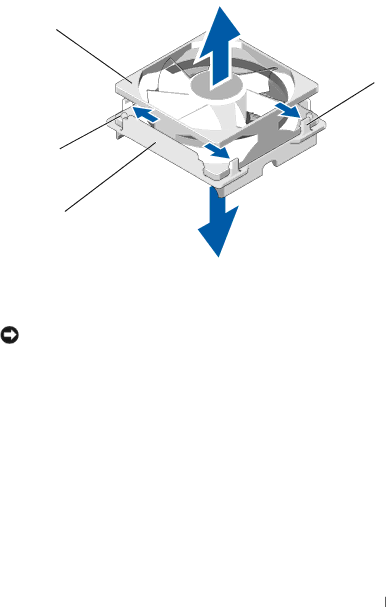
8Hold the heat sink firmly in one hand and using moderate force, pull up the fan cover to separate it from the heat sink.
1 ![]()
![]() 4
4
2
3 ![]()
1 | fan | 2 | fan cover guide (2) |
3 | fan cover | 4 | fan cover grips (4) |
NOTICE: Do not touch the fan blades to avoid damage to the fan blades.
9Pull outwards the two fan cover grips on one side and slightly lift the fan from the fan cover.
10Pull outwards the other two fan cover grips on the other side and lift the fan to release the fan from the fan cover.