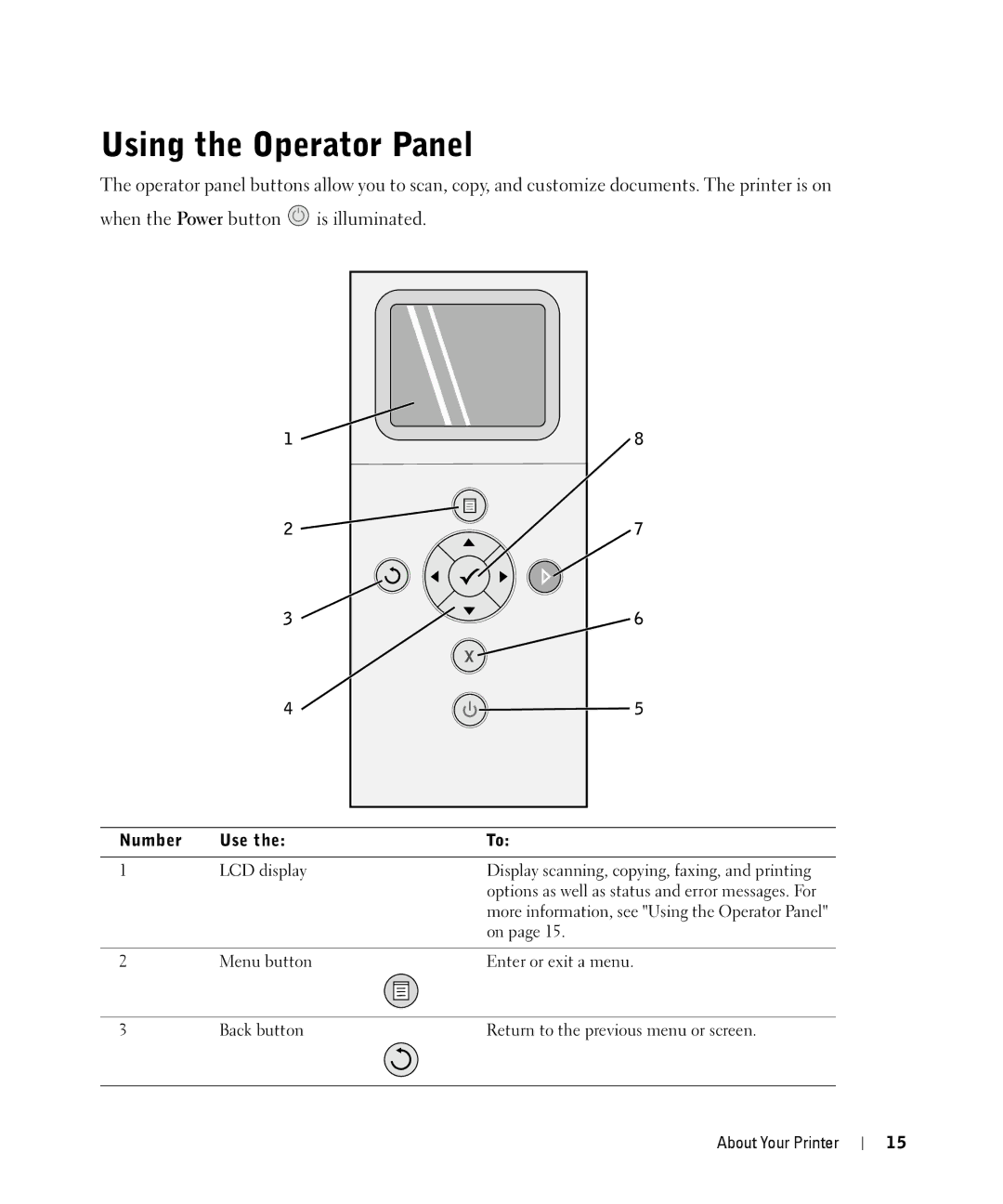Using the Operator Panel
The operator panel buttons allow you to scan, copy, and customize documents. The printer is on
when the Power button ![]() is illuminated.
is illuminated.
1 | 8 |
2 | 7 |
3 | 6 |
4 | 5 |
Number | Use the: | To: |
|
|
|
1 | LCD display | Display scanning, copying, faxing, and printing |
|
| options as well as status and error messages. For |
|
| more information, see "Using the Operator Panel" |
|
| on page 15. |
|
|
|
2 | Menu button | Enter or exit a menu. |
|
|
|
3 | Back button | Return to the previous menu or screen. |
About Your Printer
15