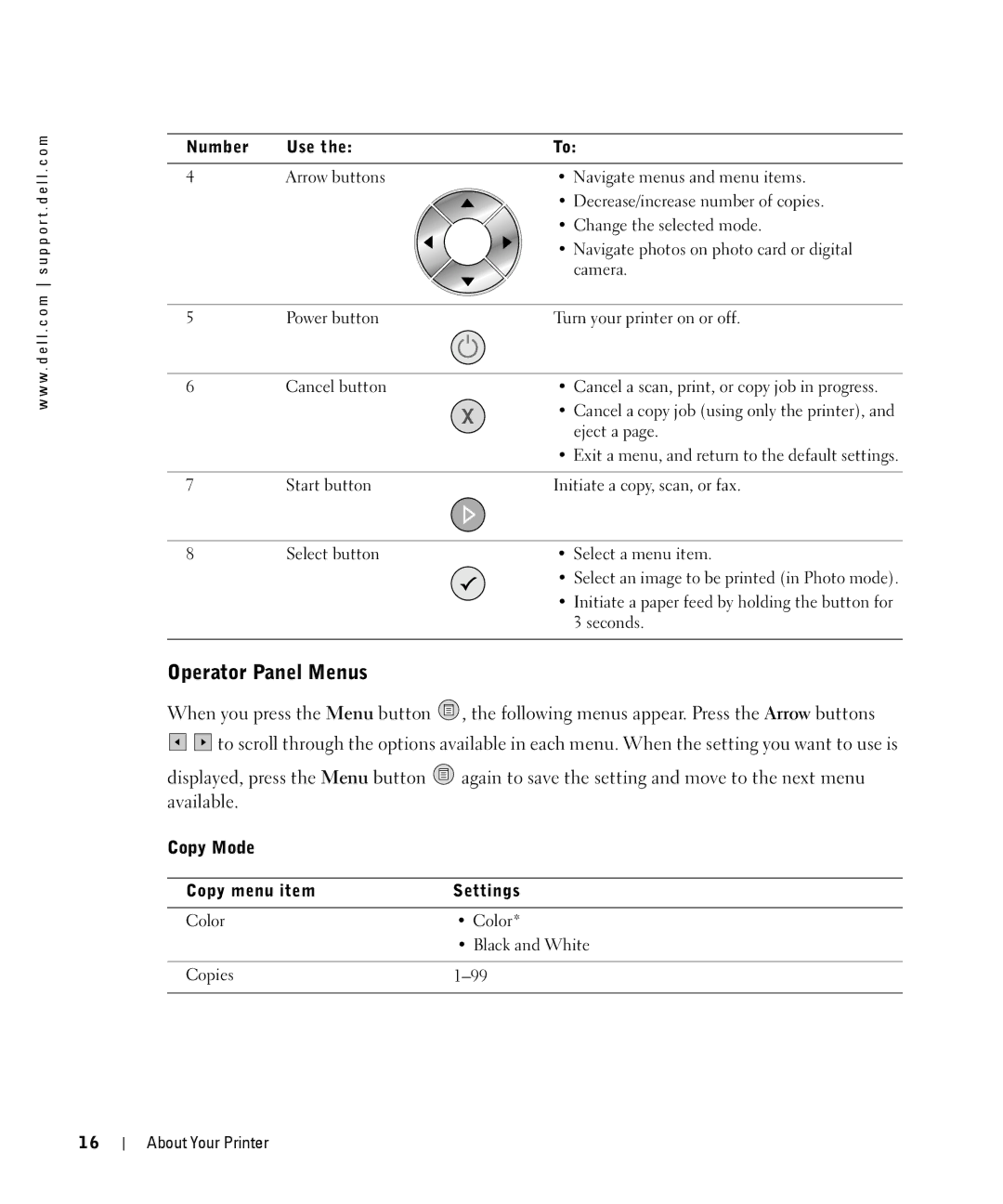w w w . d e l l . c o m s u p p o r t . d e l l . c o m
Number | Use the: | To: |
|
|
|
4 | Arrow buttons | • Navigate menus and menu items. |
|
| • Decrease/increase number of copies. |
|
| • Change the selected mode. |
|
| • Navigate photos on photo card or digital |
|
| camera. |
|
|
|
5 | Power button | Turn your printer on or off. |
|
|
|
6 | Cancel button | • Cancel a scan, print, or copy job in progress. |
|
| • Cancel a copy job (using only the printer), and |
|
| eject a page. |
|
| • Exit a menu, and return to the default settings. |
|
|
|
7 | Start button | Initiate a copy, scan, or fax. |
|
|
|
8 | Select button | • Select a menu item. |
|
| • Select an image to be printed (in Photo mode). |
• Initiate a paper feed by holding the button for 3 seconds.
Operator Panel Menus
When you press the Menu button ![]() , the following menus appear. Press the Arrow buttons
, the following menus appear. Press the Arrow buttons
![]()
![]()
![]()
![]()
![]()
![]() to scroll through the options available in each menu. When the setting you want to use is
to scroll through the options available in each menu. When the setting you want to use is
displayed, press the Menu button ![]() again to save the setting and move to the next menu available.
again to save the setting and move to the next menu available.
Copy Mode
Copy menu item | Settings |
|
|
Color | • Color* |
| • Black and White |
|
|
Copies | |
|
|
16
About Your Printer