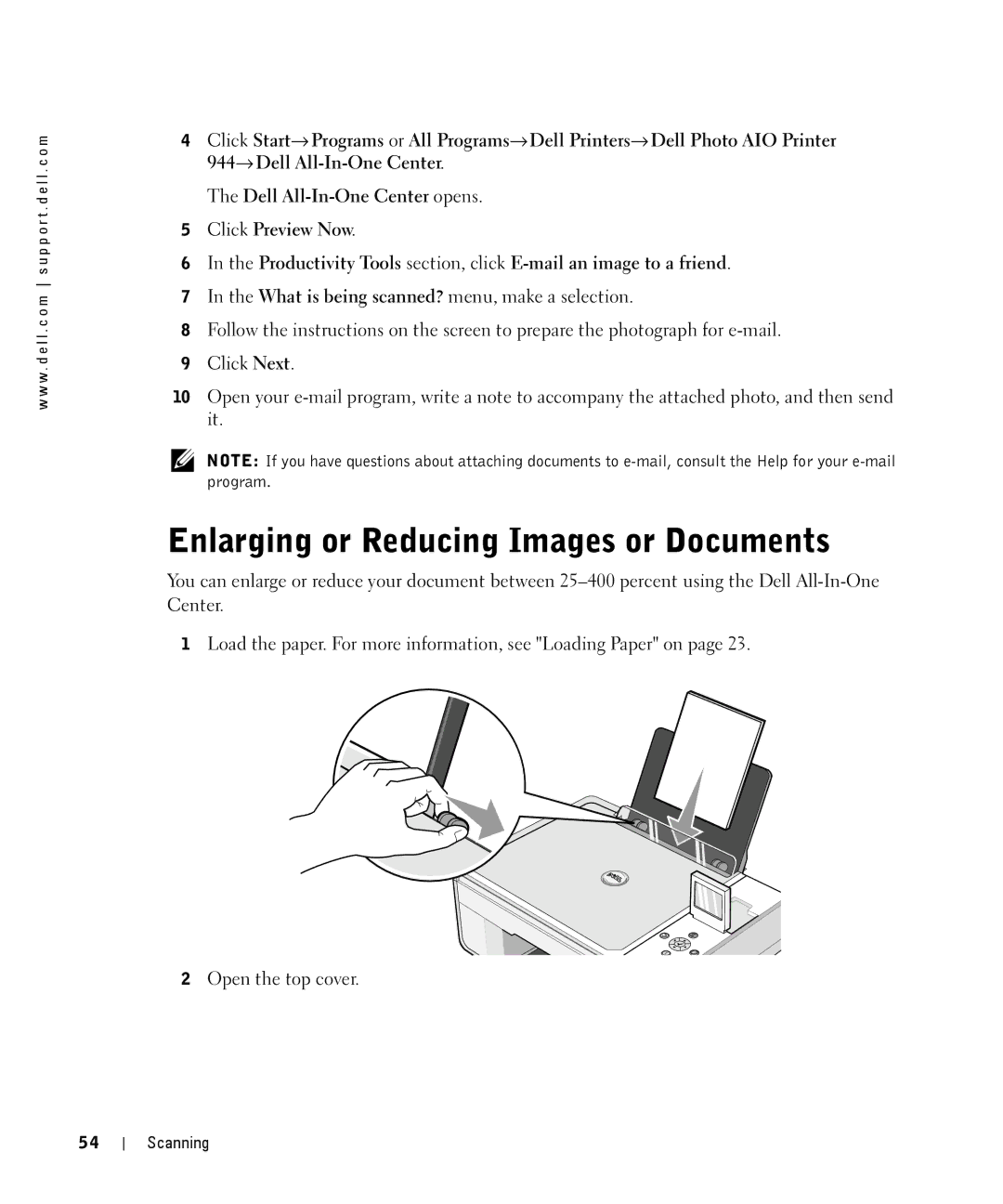w w w . d e l l . c o m s u p p o r t . d e l l . c o m
4Click Start→ Programs or All Programs→ Dell Printers→ Dell Photo AIO Printer 944→ Dell
The Dell
5Click Preview Now.
6In the Productivity Tools section, click
7In the What is being scanned? menu, make a selection.
8Follow the instructions on the screen to prepare the photograph for
9Click Next.
10Open your
NOTE: If you have questions about attaching documents to
Enlarging or Reducing Images or Documents
You can enlarge or reduce your document between
1Load the paper. For more information, see "Loading Paper" on page 23.
2Open the top cover.
54