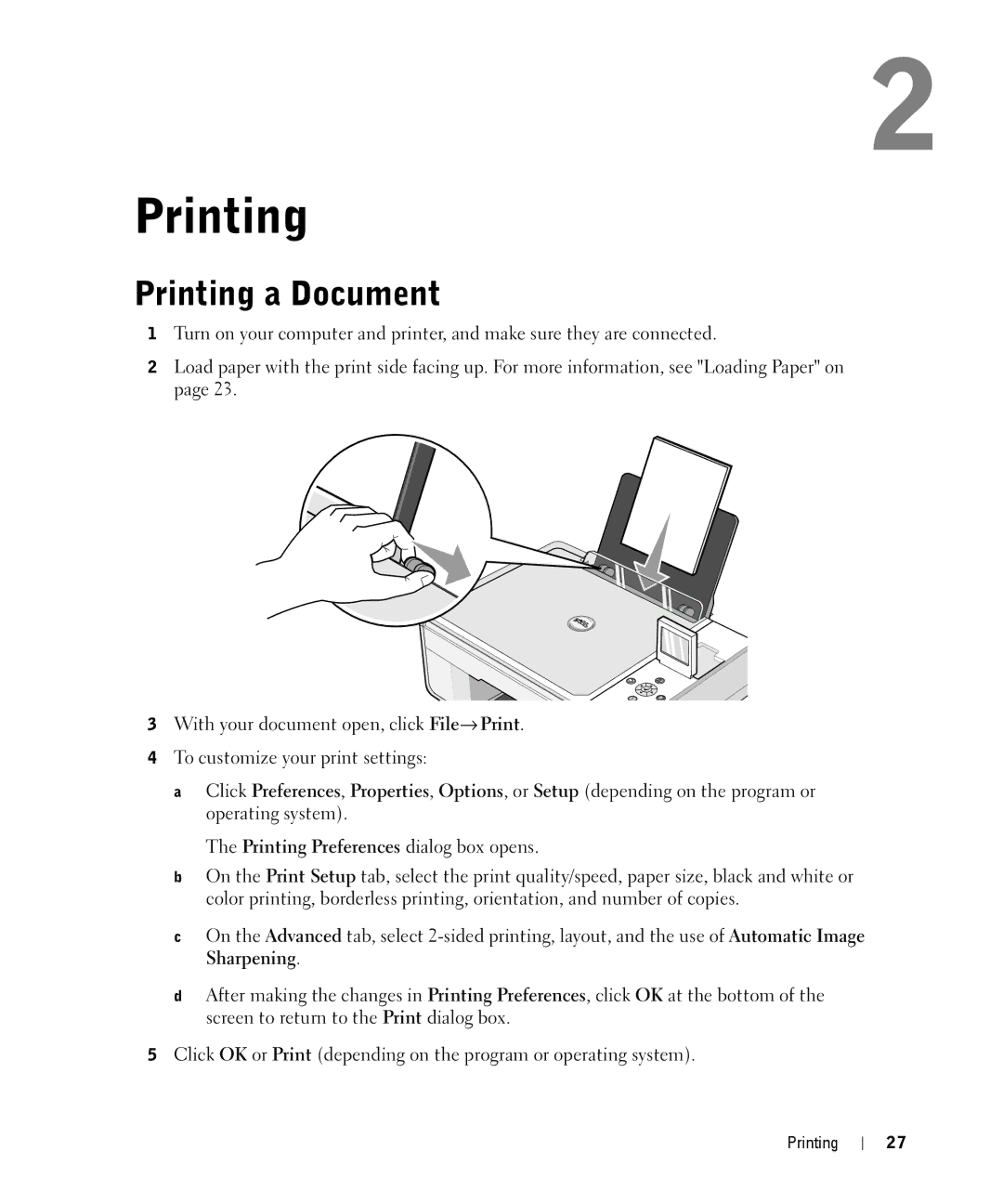2
Printing
Printing a Document
1Turn on your computer and printer, and make sure they are connected.
2Load paper with the print side facing up. For more information, see "Loading Paper" on page 23.
3With your document open, click File→ Print.
4To customize your print settings:
aClick Preferences, Properties, Options, or Setup (depending on the program or operating system).
The Printing Preferences dialog box opens.
bOn the Print Setup tab, select the print quality/speed, paper size, black and white or color printing, borderless printing, orientation, and number of copies.
cOn the Advanced tab, select
dAfter making the changes in Printing Preferences, click OK at the bottom of the screen to return to the Print dialog box.
5Click OK or Print (depending on the program or operating system).
Printing
27