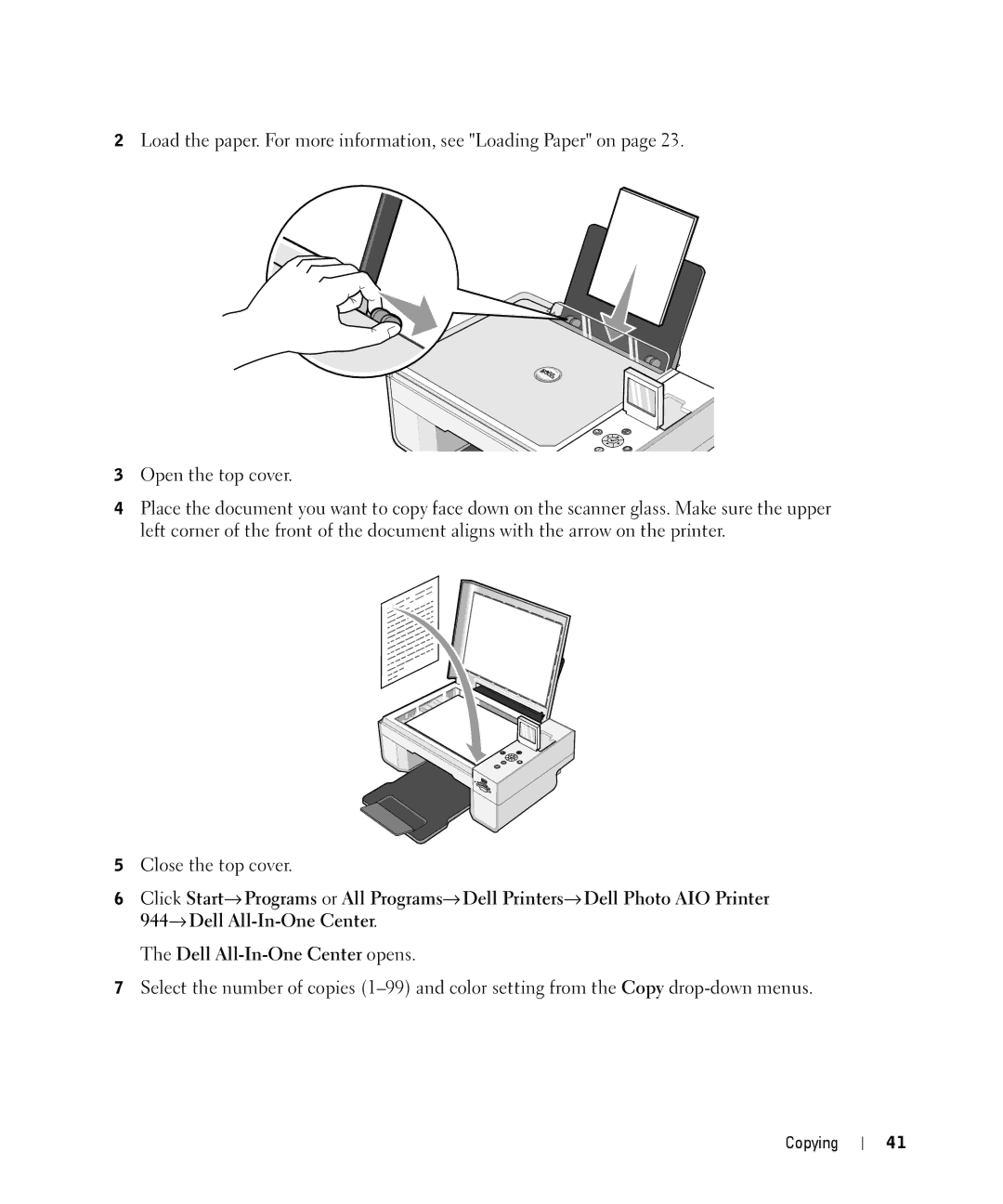2Load the paper. For more information, see "Loading Paper" on page 23.
3Open the top cover.
4Place the document you want to copy face down on the scanner glass. Make sure the upper left corner of the front of the document aligns with the arrow on the printer.
5Close the top cover.
6Click Start→ Programs or All Programs→ Dell Printers→ Dell Photo AIO Printer 944→ Dell
The Dell
7Select the number of copies
Copying
41