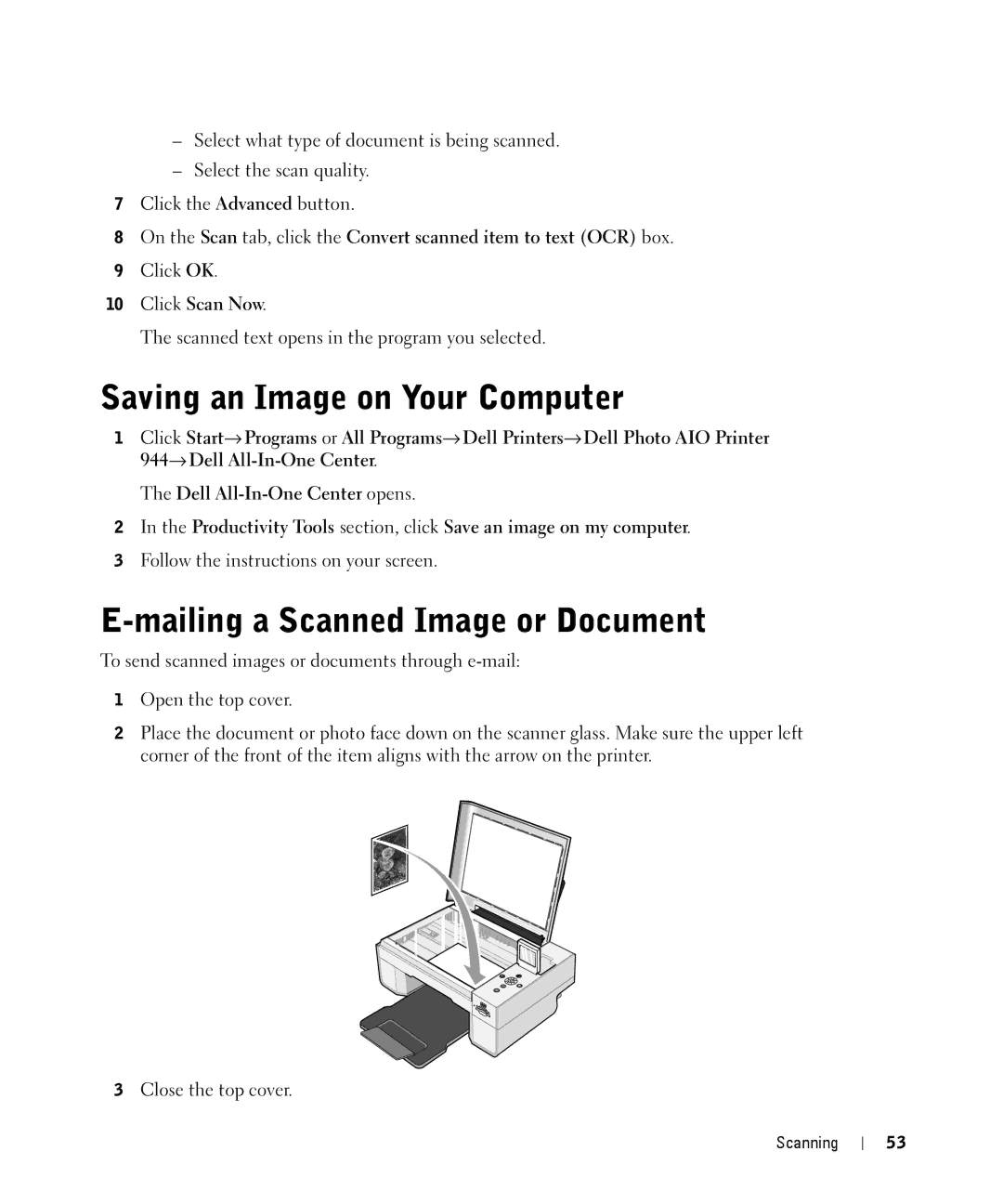–Select what type of document is being scanned.
–Select the scan quality.
7Click the Advanced button.
8On the Scan tab, click the Convert scanned item to text (OCR) box.
9Click OK.
10Click Scan Now.
The scanned text opens in the program you selected.
Saving an Image on Your Computer
1Click Start→ Programs or All Programs→ Dell Printers→ Dell Photo AIO Printer 944→ Dell
The Dell
2In the Productivity Tools section, click Save an image on my computer.
3Follow the instructions on your screen.
E-mailing a Scanned Image or Document
To send scanned images or documents through
1Open the top cover.
2Place the document or photo face down on the scanner glass. Make sure the upper left corner of the front of the item aligns with the arrow on the printer.
3Close the top cover.