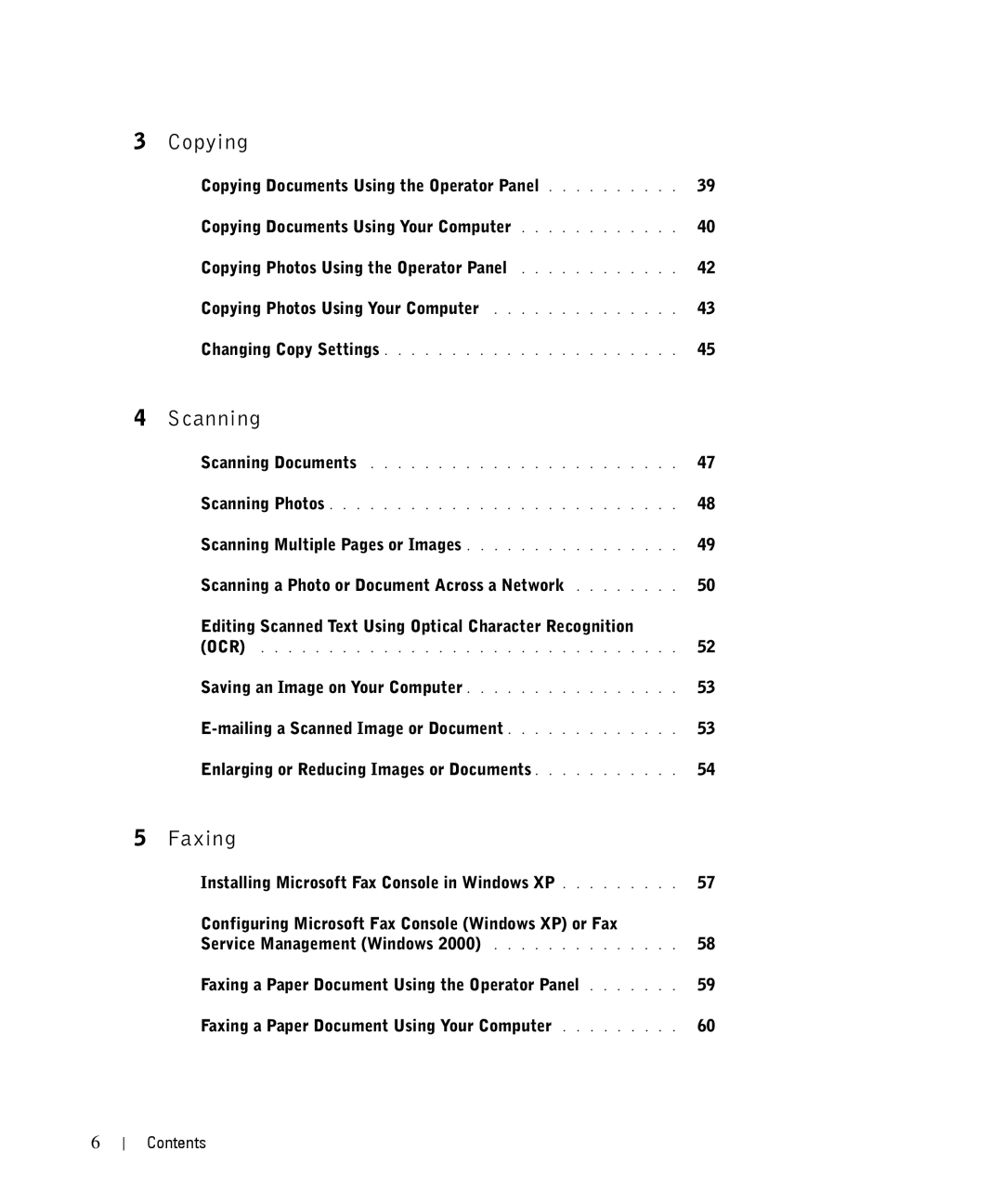3 Copying |
|
Copying Documents Using the Operator Panel | 39 |
Copying Documents Using Your Computer | 40 |
Copying Photos Using the Operator Panel | 42 |
Copying Photos Using Your Computer | 43 |
Changing Copy Settings | 45 |
4 Scanning |
|
Scanning Documents | 47 |
Scanning Photos | 48 |
Scanning Multiple Pages or Images | 49 |
Scanning a Photo or Document Across a Network | 50 |
Editing Scanned Text Using Optical Character Recognition |
|
(OCR) | 52 |
Saving an Image on Your Computer | 53 |
53 | |
Enlarging or Reducing Images or Documents | 54 |
5 Faxing
Installing Microsoft Fax Console in Windows XP | 57 |
Configuring Microsoft Fax Console (Windows XP) or Fax |
|
Service Management (Windows 2000) | 58 |
Faxing a Paper Document Using the Operator Panel | 59 |
Faxing a Paper Document Using Your Computer | 60 |
6
Contents