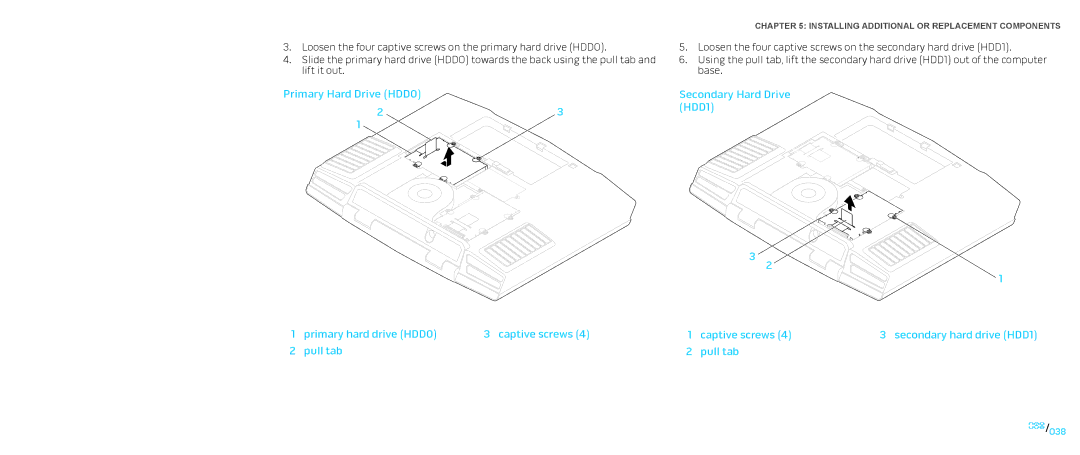3.Loosen the four captive screws on the primary hard drive (HDD0).
4.Slide the primary hard drive (HDD0) towards the back using the pull tab and lift it out.
Primary Hard Drive (HDD0) |
|
2 | 3 |
1 |
|
1 | primary hard drive (HDD0) | 3 captive screws (4) |
2 | pull tab |
|
CHAPTER 5: INSTALLING ADDITIONAL OR REPLACEMENT COMPONENTS
5.Loosen the four captive screws on the secondary hard drive (HDD1).
6.Using the pull tab, lift the secondary hard drive (HDD1) out of the computer base.
Secondary Hard Drive (HDD1)
3 2 
1
1 | captive screws (4) | 3 secondary hard drive (HDD1) |
2 | pull tab |
|