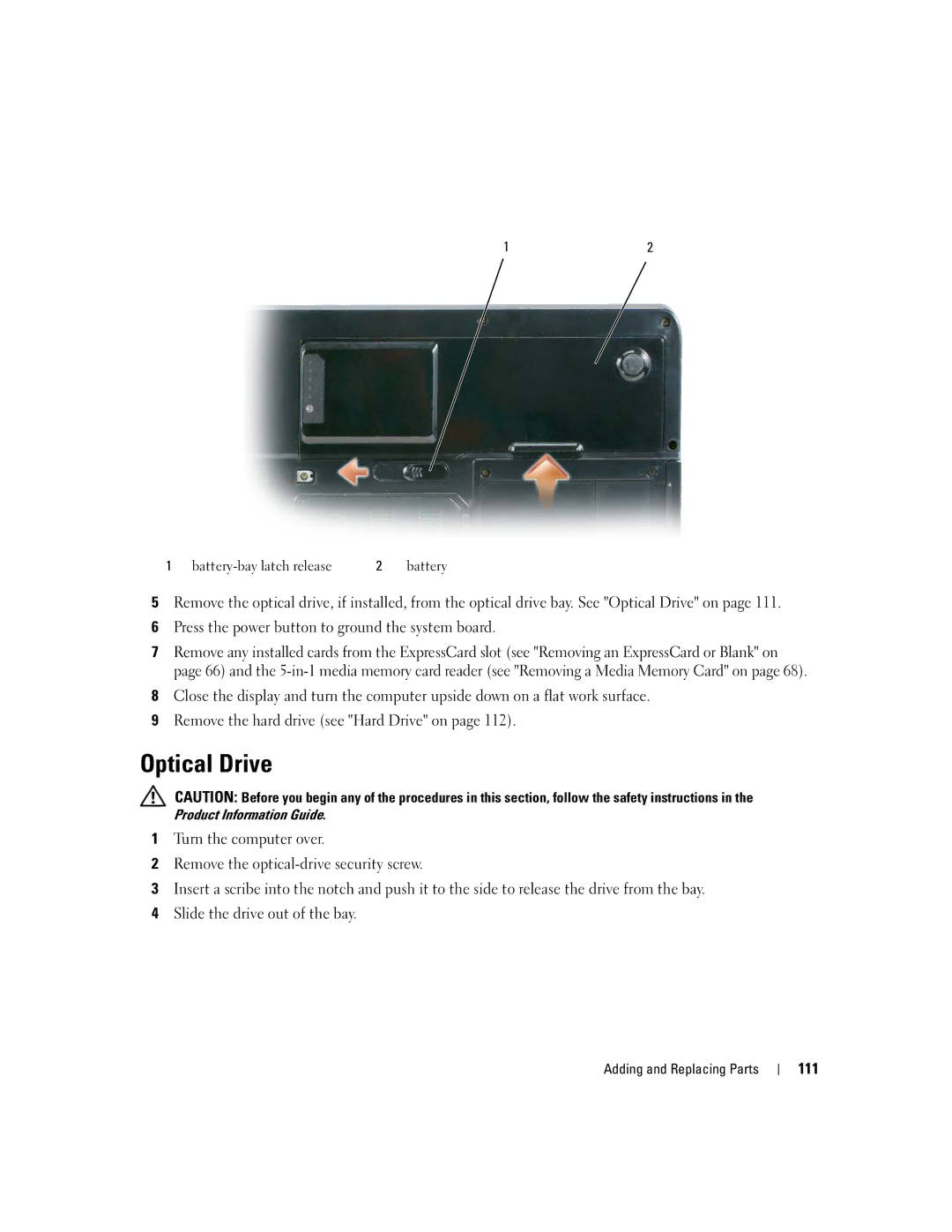12
1 | 2 | battery |
5Remove the optical drive, if installed, from the optical drive bay. See "Optical Drive" on page 111.
6Press the power button to ground the system board.
7Remove any installed cards from the ExpressCard slot (see "Removing an ExpressCard or Blank" on page 66) and the
8Close the display and turn the computer upside down on a flat work surface.
9Remove the hard drive (see "Hard Drive" on page 112).
Optical Drive
CAUTION: Before you begin any of the procedures in this section, follow the safety instructions in the Product Information Guide.
1Turn the computer over.
2Remove the
3Insert a scribe into the notch and push it to the side to release the drive from the bay.
4Slide the drive out of the bay.