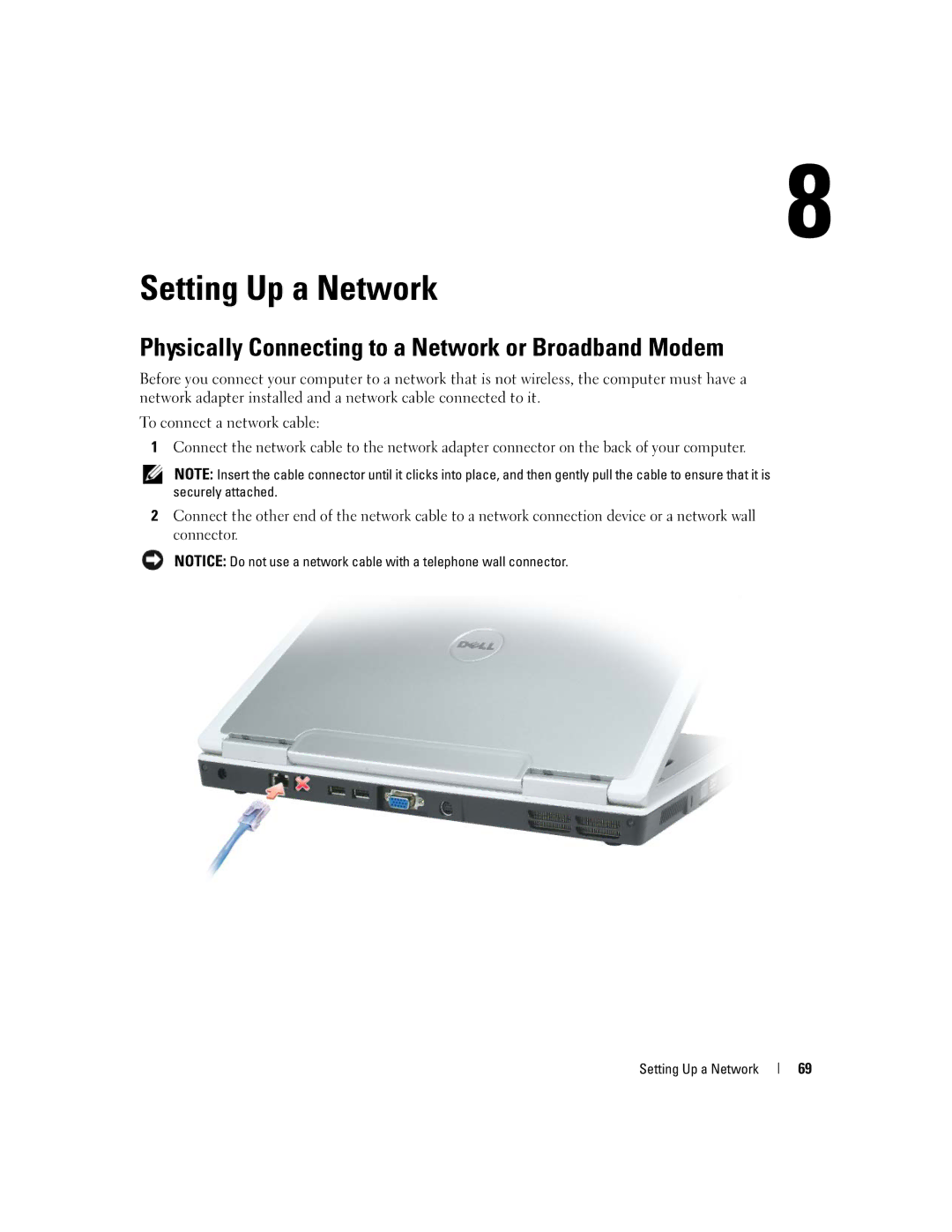Setting Up a Network
Physically Connecting to a Network or Broadband Modem
Before you connect your computer to a network that is not wireless, the computer must have a network adapter installed and a network cable connected to it.
To connect a network cable:
1Connect the network cable to the network adapter connector on the back of your computer.
NOTE: Insert the cable connector until it clicks into place, and then gently pull the cable to ensure that it is securely attached.
2Connect the other end of the network cable to a network connection device or a network wall connector.
NOTICE: Do not use a network cable with a telephone wall connector.
Setting Up a Network
69