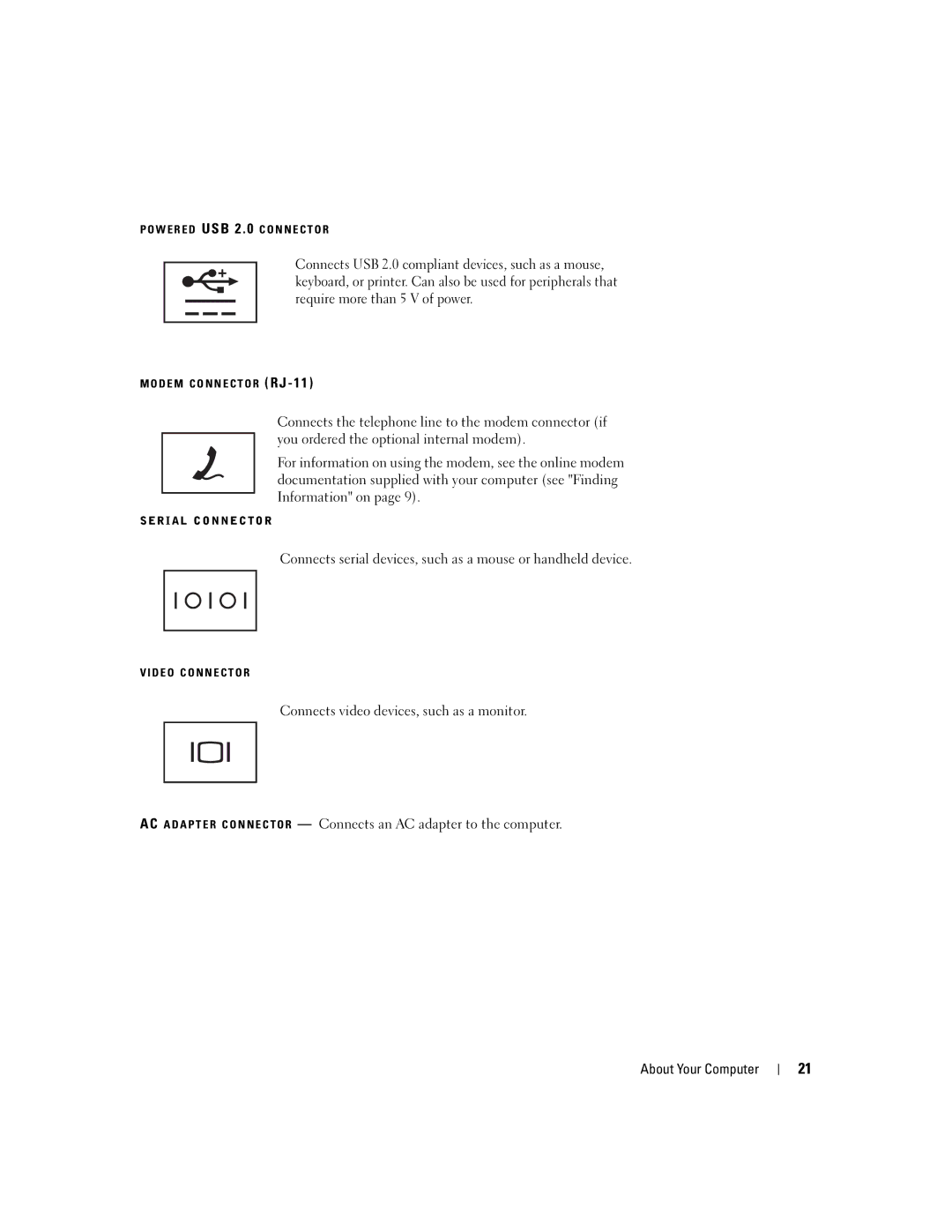P O W E R E D USB 2 . 0 C O N N E C T O R
Connects USB 2.0 compliant devices, such as a mouse, keyboard, or printer. Can also be used for peripherals that require more than 5 V of power.
M O D E M C O N N E C T O R (RJ - 11)
Connects the telephone line to the modem connector (if you ordered the optional internal modem).
For information on using the modem, see the online modem documentation supplied with your computer (see "Finding Information" on page 9).
S E R I A L C O N N E C T O R
Connects serial devices, such as a mouse or handheld device.
V I D E O C O N N E C T O R
Connects video devices, such as a monitor.
AC A D A P T E R C O N N E C T O R — Connects an AC adapter to the computer.
About Your Computer
21