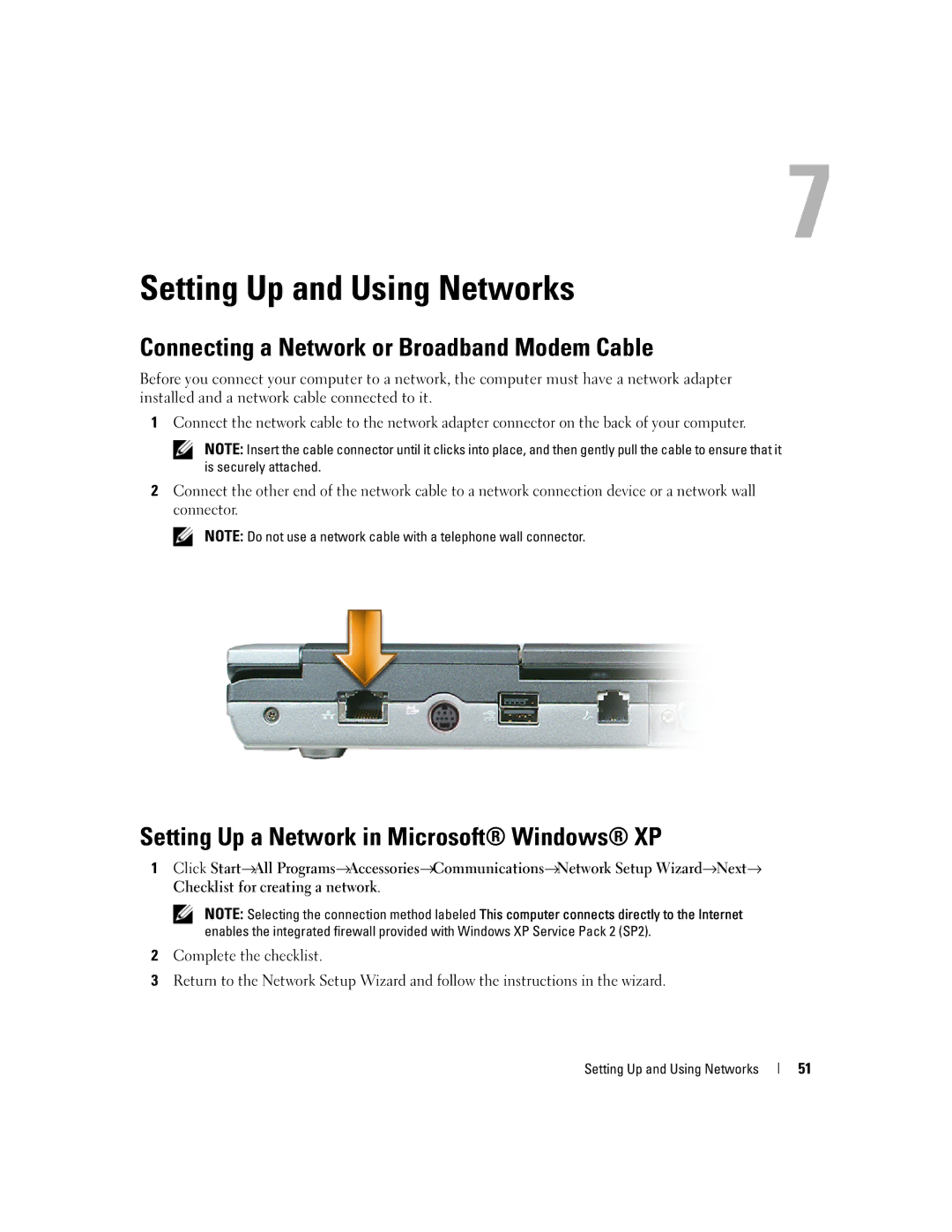Setting Up and Using Networks
Connecting a Network or Broadband Modem Cable
Before you connect your computer to a network, the computer must have a network adapter installed and a network cable connected to it.
1Connect the network cable to the network adapter connector on the back of your computer.
NOTE: Insert the cable connector until it clicks into place, and then gently pull the cable to ensure that it is securely attached.
2Connect the other end of the network cable to a network connection device or a network wall connector.
NOTE: Do not use a network cable with a telephone wall connector.
Setting Up a Network in Microsoft® Windows® XP
1Click Start→All Programs→Accessories→Communications→Network Setup Wizard→Next→ Checklist for creating a network.
NOTE: Selecting the connection method labeled This computer connects directly to the Internet enables the integrated firewall provided with Windows XP Service Pack 2 (SP2).
2Complete the checklist.
3Return to the Network Setup Wizard and follow the instructions in the wizard.
Setting Up and Using Networks
51