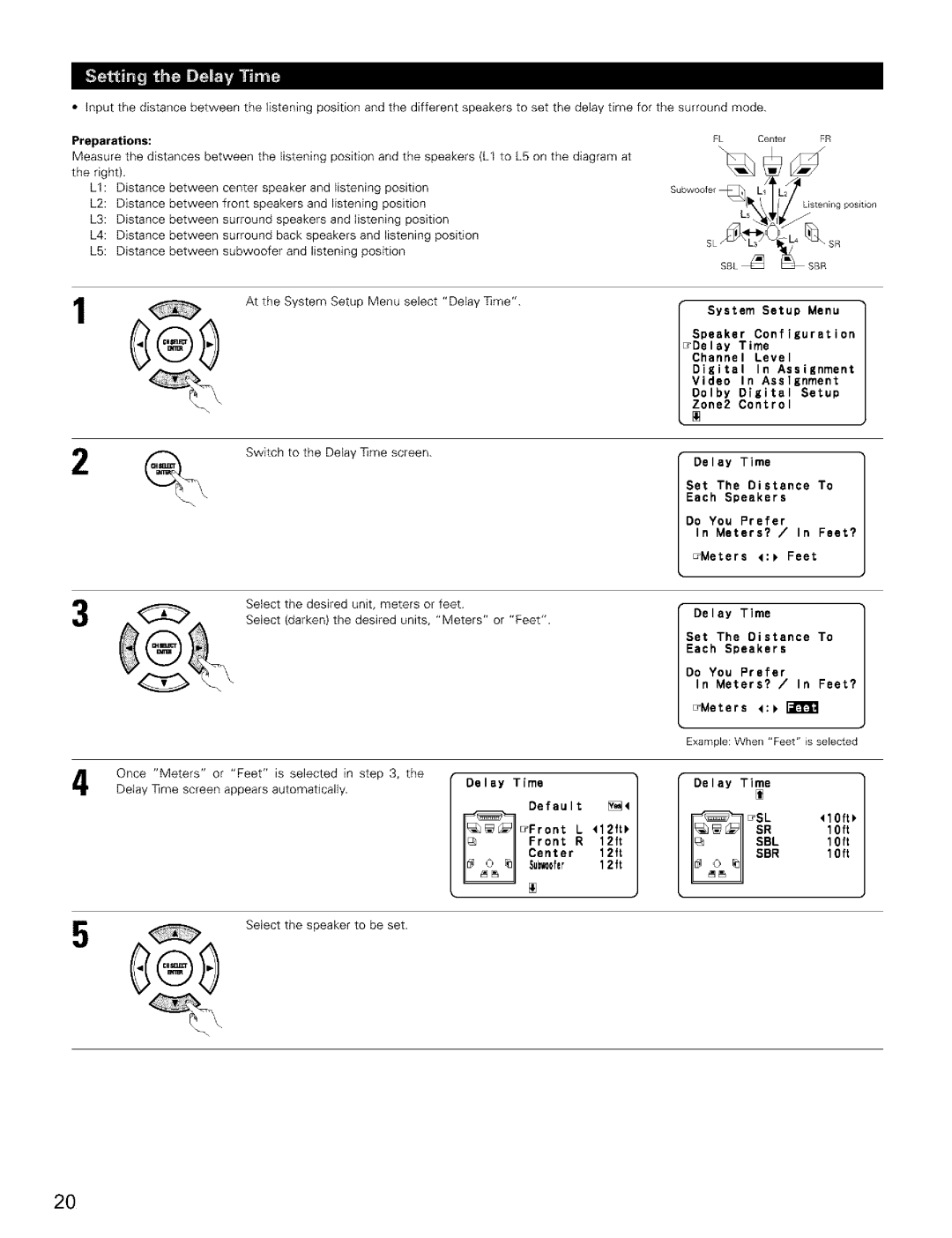AVR-2803/983 specifications
The Denon AVR-2803 is a classic home theater receiver that has stood the test of time, providing audiophiles and casual listeners alike with an impressive array of features and capabilities. Denon's long-standing reputation for quality audio and advanced technology is exemplified in the AVR-2803, making it a desirable choice for home entertainment systems.One of the standout features of the AVR-2803 is its versatility in handling multiple audio formats. This receiver supports Dolby Digital, DTS, and Dolby Pro Logic II, delivering surround sound that immerses viewers in their favorite movies, music, and games. With 7.1-channel capabilities, it allows for connections to a wide array of speakers, enhancing the overall auditory experience.
In terms of power, the Denon AVR-2803 has a robust 110 watts per channel output, allowing for clear and dynamic sound reproduction, even at high volumes. The receiver is equipped with high-current amplifiers to ensure that it can efficiently power both low-impedance and high-efficiency speakers, a characteristic that reflects Denon’s commitment to quality sound.
Another notable aspect of the AVR-2803 is its extensive connectivity options. With multiple audio and video inputs, including composite, S-Video, and component inputs, users can connect a range of devices such as DVD players, gaming consoles, and satellite receivers. The inclusion of a built-in AM/FM tuner provides additional entertainment options, allowing users to enjoy their favorite radio stations.
The AVR-2803 also features Denon’s proprietary setup assistant and Audyssey MultiEQ room correction technology. This technology analyzes the acoustics of the room and adjusts the sound output to ensure optimal audio performance, creating a more balanced and immersive sound environment tailored to the specific characteristics of the listening space.
Additionally, the receiver includes a user-friendly on-screen display for easy navigation and setup, making it accessible for users regardless of their technical expertise. The Denon AVR-2803 exemplifies a blend of power, precision, and advanced technology, making it a brilliant choice for anyone looking to elevate their home audio experience. With its enduring quality and impressive features, the AVR-2803 continues to be a reliable choice for home theater enthusiasts.