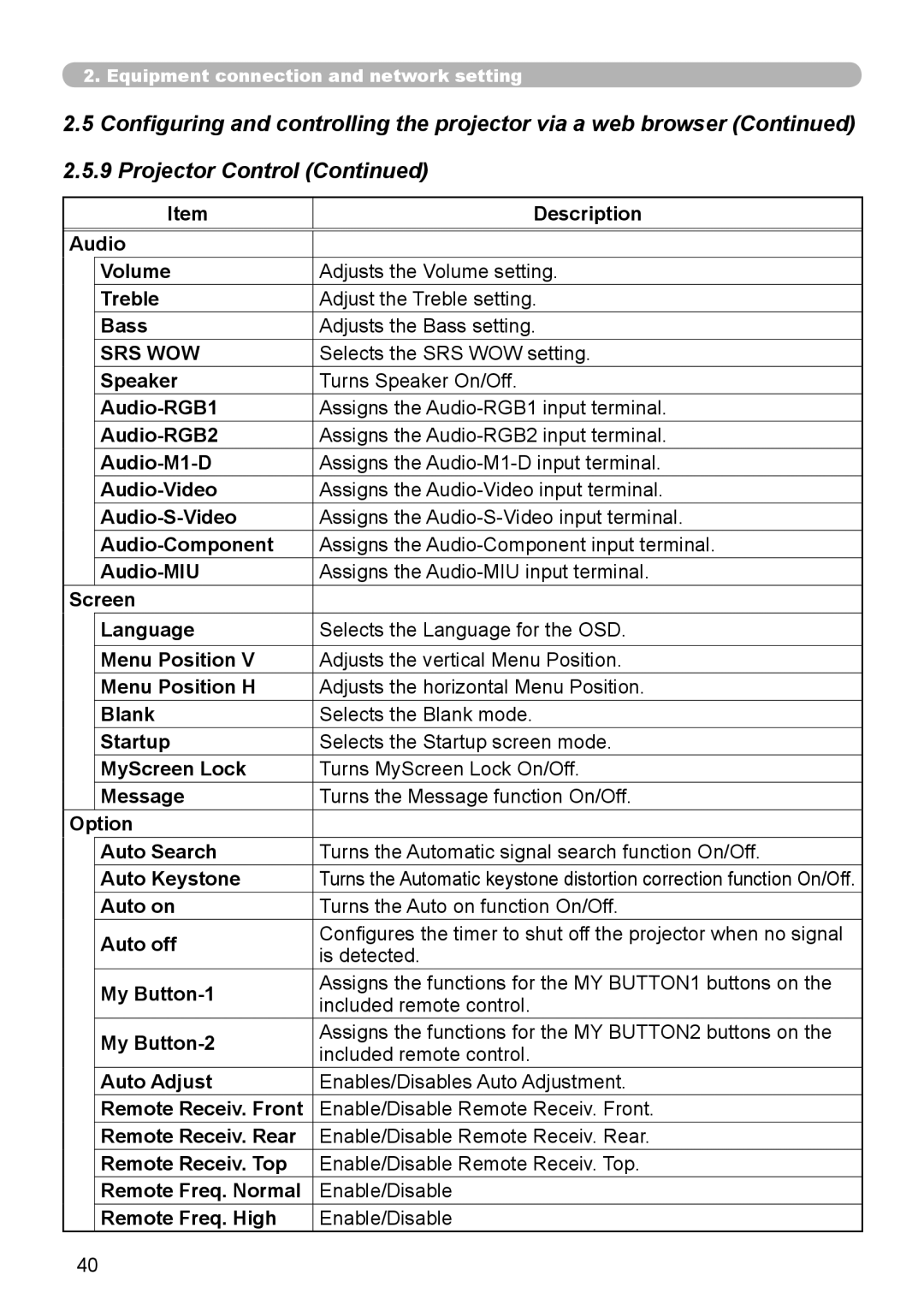2.Equipment connection and network setting
2.5Configuring and controlling the projector via a web browser (Continued) 2.5.9 Projector Control (Continued)
| Item | Description |
|
| |
Audio |
| |
| Volume | Adjusts the Volume setting. |
| Treble | Adjust the Treble setting. |
| Bass | Adjusts the Bass setting. |
| SRS WOW | Selects the SRS WOW setting. |
| Speaker | Turns Speaker On/Off. |
|
| Assigns the |
|
| Assigns the |
|
| Assigns the |
|
| Assigns the |
|
| Assigns the |
|
| Assigns the |
|
| Assigns the |
Screen |
| |
| Language | Selects the Language for the OSD. |
| Menu Position V | Adjusts the vertical Menu Position. |
| Menu Position H | Adjusts the horizontal Menu Position. |
| Blank | Selects the Blank mode. |
| Startup | Selects the Startup screen mode. |
| MyScreen Lock | Turns MyScreen Lock On/Off. |
| Message | Turns the Message function On/Off. |
Option |
| |
| Auto Search | Turns the Automatic signal search function On/Off. |
| Auto Keystone | Turns the Automatic keystone distortion correction function On/Off. |
| Auto on | Turns the Auto on function On/Off. |
| Auto off | Configures the timer to shut off the projector when no signal |
| is detected. | |
|
| |
| My | Assigns the functions for the MY BUTTON1 buttons on the |
| included remote control. | |
|
| |
| My | Assigns the functions for the MY BUTTON2 buttons on the |
| included remote control. | |
|
| |
| Auto Adjust | Enables/Disables Auto Adjustment. |
| Remote Receiv. Front | Enable/Disable Remote Receiv. Front. |
| Remote Receiv. Rear | Enable/Disable Remote Receiv. Rear. |
| Remote Receiv. Top | Enable/Disable Remote Receiv. Top. |
| Remote Freq. Normal | Enable/Disable |
| Remote Freq. High | Enable/Disable |
40