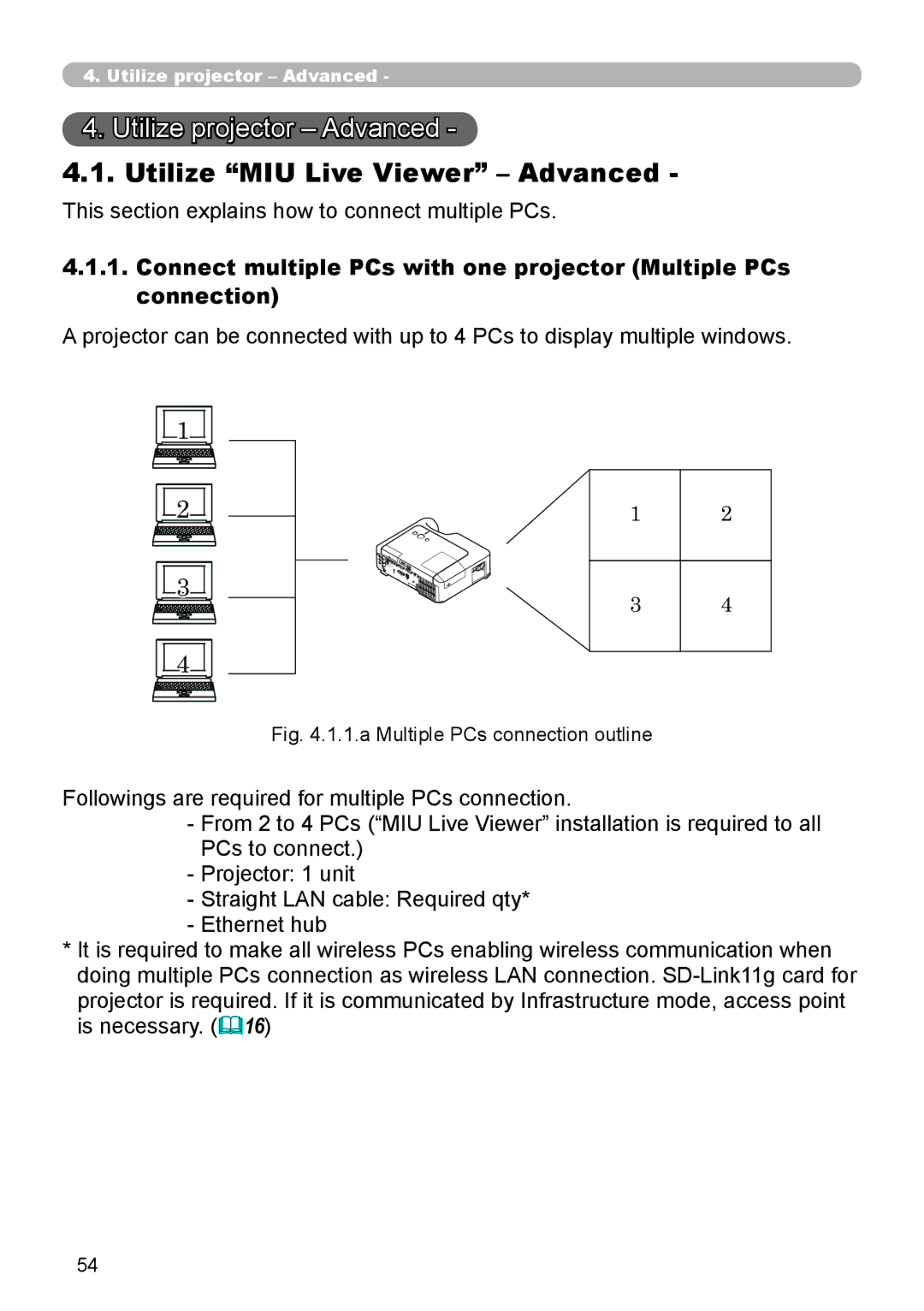4. Utilize projector – Advanced -
4. Utilize projector – Advanced -
4.1. Utilize “MIU Live Viewer” – Advanced -
This section explains how to connect multiple PCs.
4.1.1.Connect multiple PCs with one projector (Multiple PCs connection)
A projector can be connected with up to 4 PCs to display multiple windows.
1
2
3
4
12
34
Fig. 4.1.1.a Multiple PCs connection outline
Followings are required for multiple PCs connection.
-From 2 to 4 PCs (“MIU Live Viewer” installation is required to all PCs to connect.)
-Projector: 1 unit
-Straight LAN cable: Required qty*
-Ethernet hub
* It is required to make all wireless PCs enabling wireless communication when doing multiple PCs connection as wireless LAN connection.
54