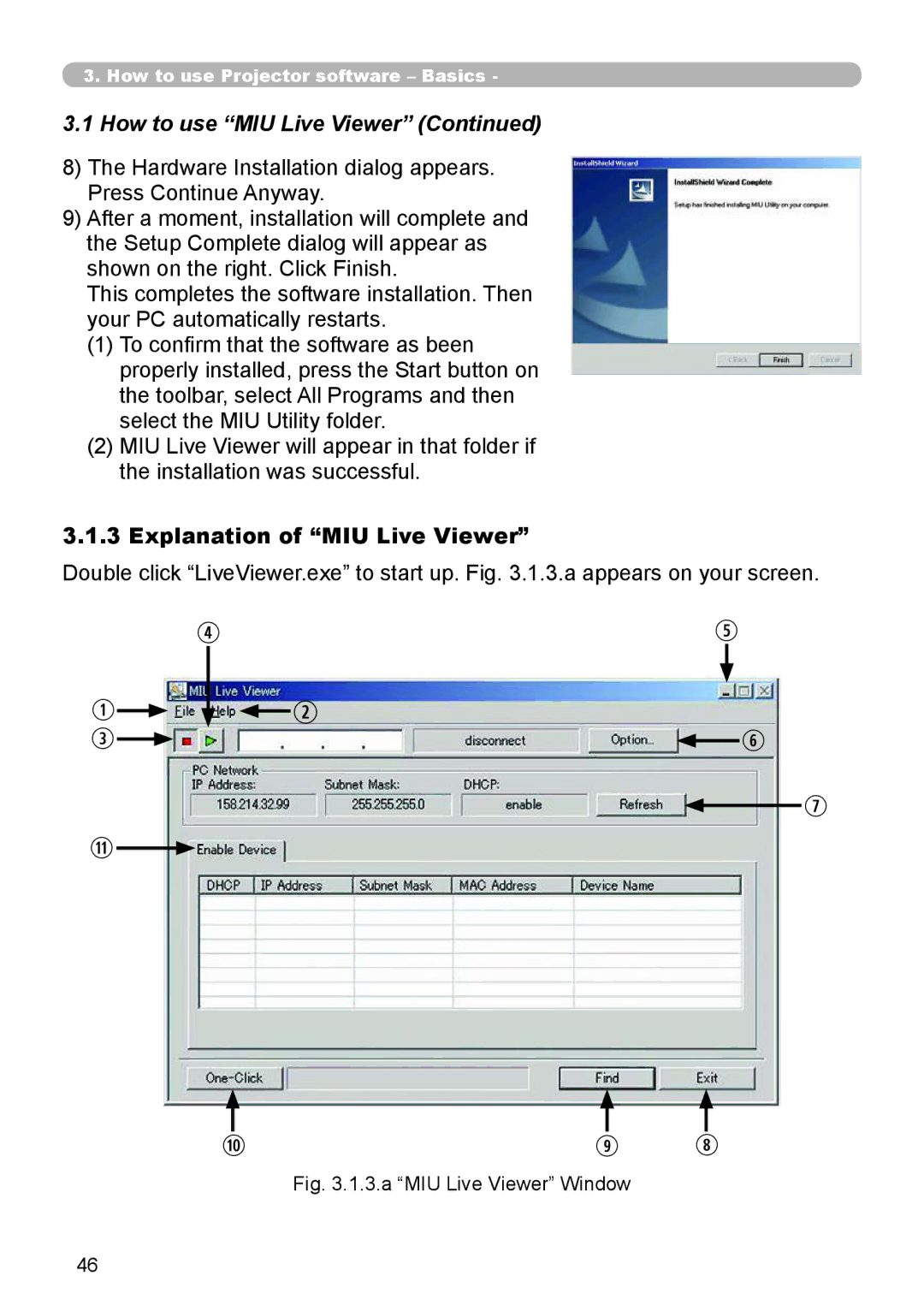3. How to use Projector software – Basics -
3.1 How to use “MIU Live Viewer” (Continued)
8)The Hardware Installation dialog appears. Press Continue Anyway.
9)After a moment, installation will complete and the Setup Complete dialog will appear as shown on the right. Click Finish.
This completes the software installation. Then your PC automatically restarts.
(1)To confirm that the software as been properly installed, press the Start button on the toolbar, select All Programs and then select the MIU Utility folder.
(2)MIU Live Viewer will appear in that folder if the installation was successful.
3.1.3 Explanation of “MIU Live Viewer”
Double click “LiveViewer.exe” to start up. Fig. 3.1.3.a appears on your screen.
rt
q![]() e
e![]()
s
![]() w
w
![]() y
y
u
a | o | i |
| Fig. 3.1.3.a “MIU Live Viewer” Window |
|
46