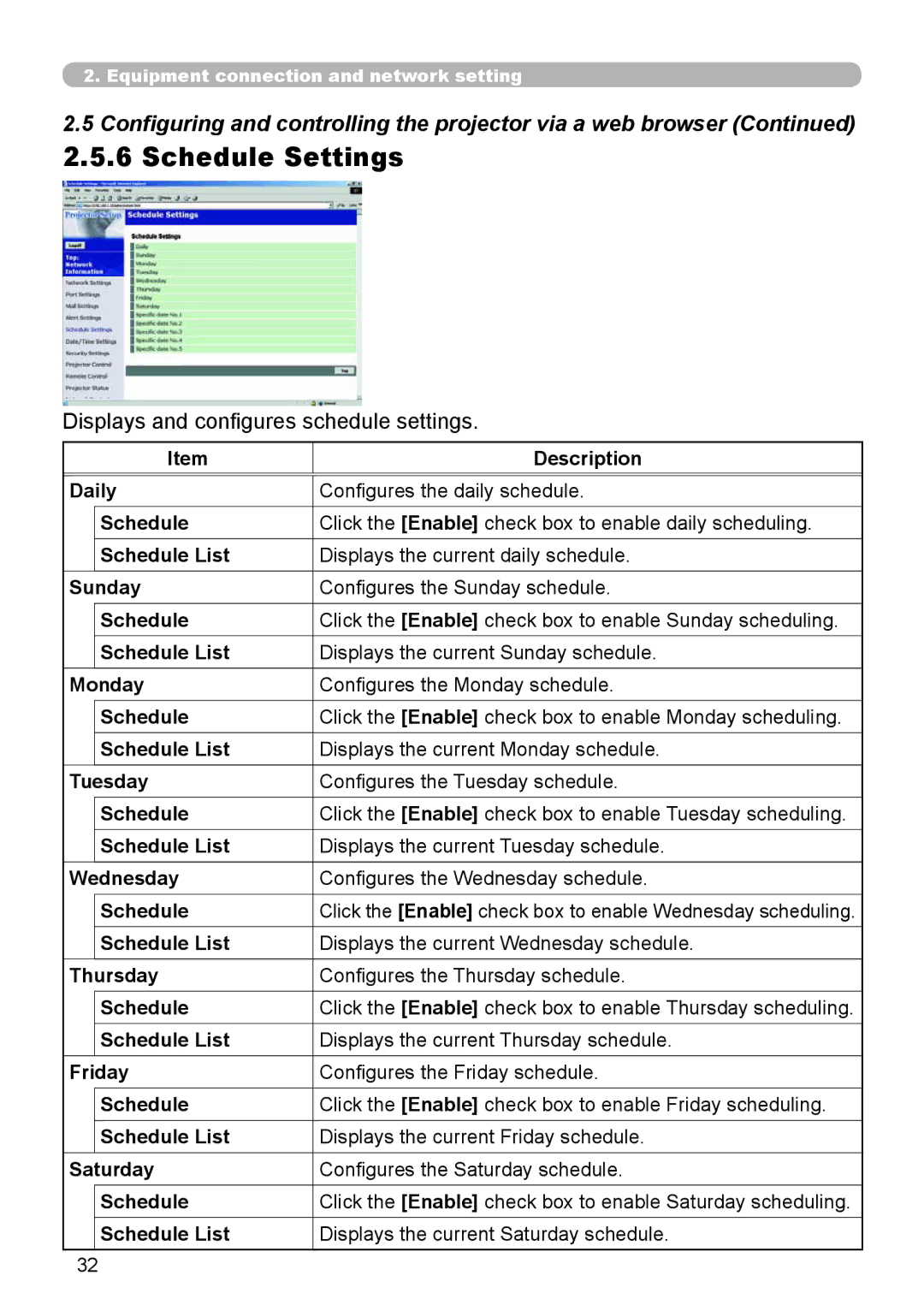2.Equipment connection and network setting
2.5Configuring and controlling the projector via a web browser (Continued)
2.5.6 Schedule Settings
Displays and configures schedule settings.
| Item | Description |
|
|
|
Daily | Configures the daily schedule. | |
| Schedule | Click the [Enable] check box to enable daily scheduling. |
| Schedule List | Displays the current daily schedule. |
Sunday | Configures the Sunday schedule. | |
| Schedule | Click the [Enable] check box to enable Sunday scheduling. |
| Schedule List | Displays the current Sunday schedule. |
Monday | Configures the Monday schedule. | |
| Schedule | Click the [Enable] check box to enable Monday scheduling. |
| Schedule List | Displays the current Monday schedule. |
Tuesday | Configures the Tuesday schedule. | |
| Schedule | Click the [Enable] check box to enable Tuesday scheduling. |
| Schedule List | Displays the current Tuesday schedule. |
Wednesday | Configures the Wednesday schedule. | |
| Schedule | Click the [Enable] check box to enable Wednesday scheduling. |
| Schedule List | Displays the current Wednesday schedule. |
Thursday | Configures the Thursday schedule. | |
| Schedule | Click the [Enable] check box to enable Thursday scheduling. |
| Schedule List | Displays the current Thursday schedule. |
Friday | Configures the Friday schedule. | |
| Schedule | Click the [Enable] check box to enable Friday scheduling. |
| Schedule List | Displays the current Friday schedule. |
Saturday | Configures the Saturday schedule. | |
| Schedule | Click the [Enable] check box to enable Saturday scheduling. |
| Schedule List | Displays the current Saturday schedule. |
32