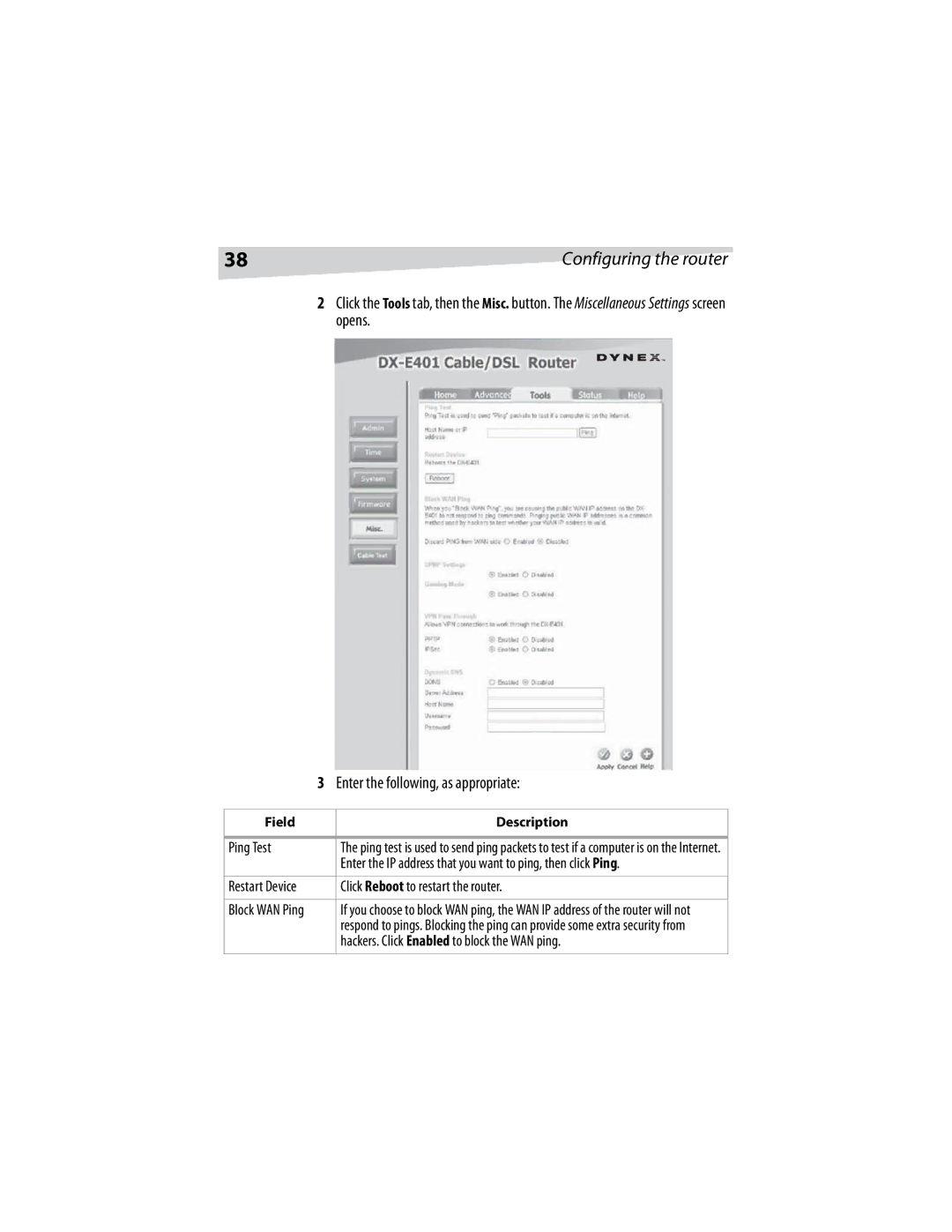38 | Configuring the router |
2Click the Tools tab, then the Misc. button. The Miscellaneous Settings screen opens.
| 3 Enter the following, as appropriate: | |
|
|
|
Field |
| Description |
|
|
|
Ping Test |
| The ping test is used to send ping packets to test if a computer is on the Internet. |
|
| Enter the IP address that you want to ping, then click Ping. |
|
|
|
Restart Device |
| Click Reboot to restart the router. |
|
|
|
Block WAN Ping |
| If you choose to block WAN ping, the WAN IP address of the router will not |
|
| respond to pings. Blocking the ping can provide some extra security from |
|
| hackers. Click Enabled to block the WAN ping. |
|
|
|