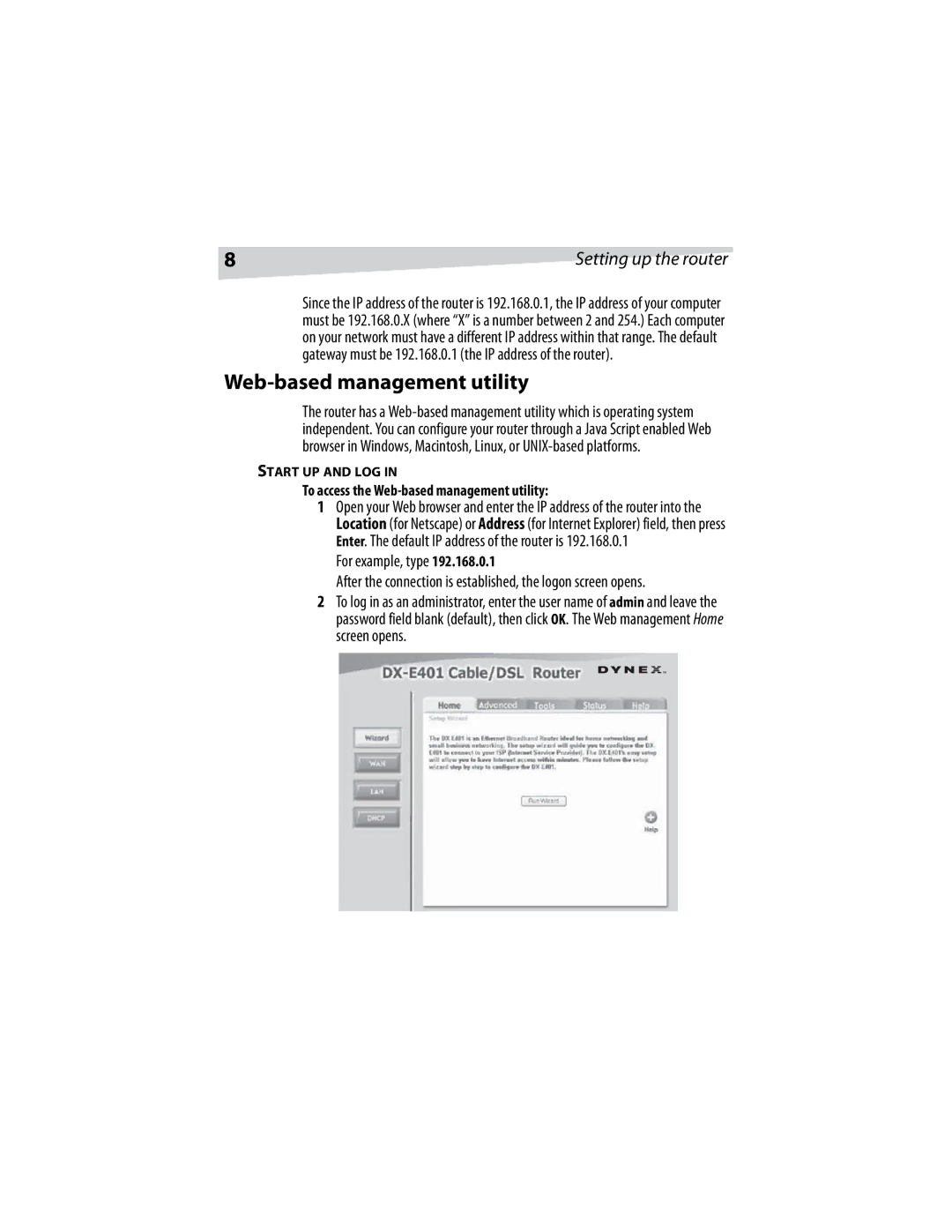8 | Setting up the router |
Since the IP address of the router is 192.168.0.1, the IP address of your computer must be 192.168.0.X (where “X” is a number between 2 and 254.) Each computer on your network must have a different IP address within that range. The default gateway must be 192.168.0.1 (the IP address of the router).
Web-based management utility
The router has a
START UP AND LOG IN
To access the Web-based management utility:
1Open your Web browser and enter the IP address of the router into the Location (for Netscape) or Address (for Internet Explorer) field, then press Enter. The default IP address of the router is 192.168.0.1
For example, type 192.168.0.1
After the connection is established, the logon screen opens.
2To log in as an administrator, enter the user name of admin and leave the password field blank (default), then click OK. The Web management Home screen opens.