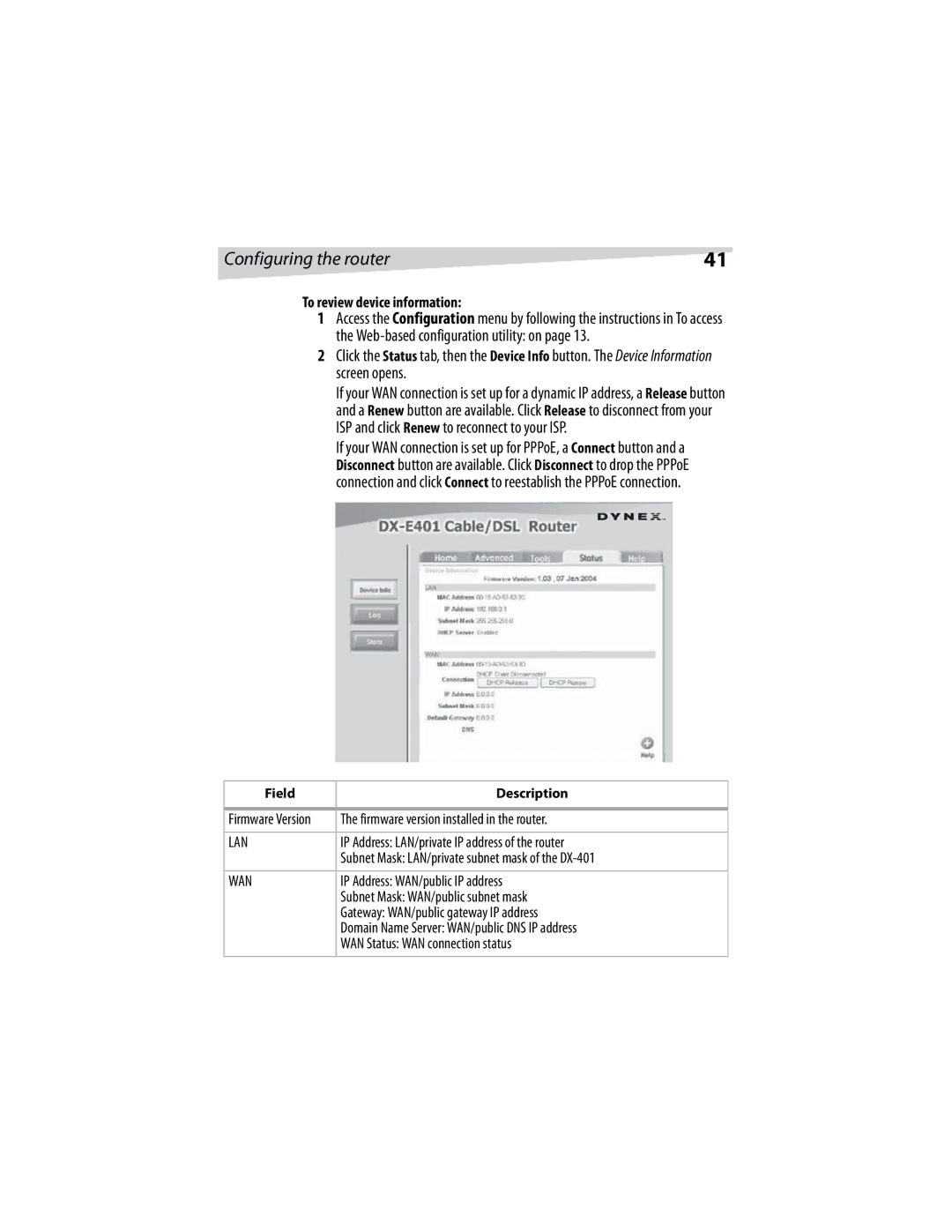Configuring the router | 41 |
To review device information:
1Access the Configuration menu by following the instructions in To access the
2Click the Status tab, then the Device Info button. The Device Information screen opens.
If your WAN connection is set up for a dynamic IP address, a Release button and a Renew button are available. Click Release to disconnect from your ISP and click Renew to reconnect to your ISP.
If your WAN connection is set up for PPPoE, a Connect button and a Disconnect button are available. Click Disconnect to drop the PPPoE connection and click Connect to reestablish the PPPoE connection.
Field | Description |
|
|
Firmware Version | The firmware version installed in the router. |
|
|
LAN | IP Address: LAN/private IP address of the router |
| Subnet Mask: LAN/private subnet mask of the |
|
|
WAN | IP Address: WAN/public IP address |
| Subnet Mask: WAN/public subnet mask |
| Gateway: WAN/public gateway IP address |
| Domain Name Server: WAN/public DNS IP address |
| WAN Status: WAN connection status |
|
|