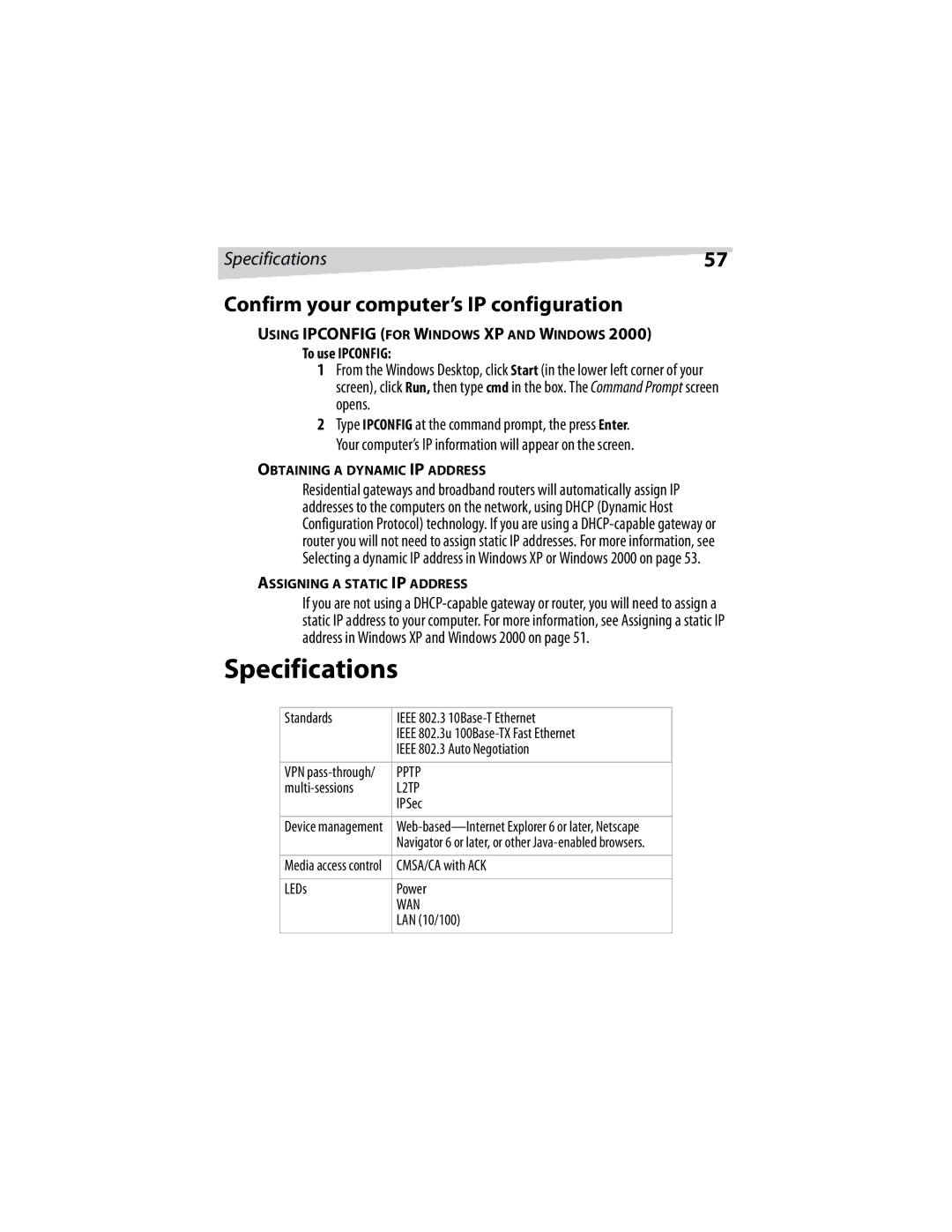Specifications | 57 |
Confirm your computer’s IP configuration
USING IPCONFIG (FOR WINDOWS XP AND WINDOWS 2000)
To use IPCONFIG:
1From the Windows Desktop, click Start (in the lower left corner of your screen), click Run, then type cmd in the box. The Command Prompt screen opens.
2Type IPCONFIG at the command prompt, the press Enter. Your computer’s IP information will appear on the screen.
OBTAINING A DYNAMIC IP ADDRESS
Residential gateways and broadband routers will automatically assign IP addresses to the computers on the network, using DHCP (Dynamic Host Configuration Protocol) technology. If you are using a
ASSIGNING A STATIC IP ADDRESS
If you are not using a
Specifications
Standards | IEEE 802.3 |
| IEEE 802.3u |
| IEEE 802.3 Auto Negotiation |
|
|
VPN | PPTP |
L2TP | |
| IPSec |
|
|
Device management | |
| Navigator 6 or later, or other |
|
|
Media access control | CMSA/CA with ACK |
|
|
LEDs | Power |
| WAN |
| LAN (10/100) |
|
|