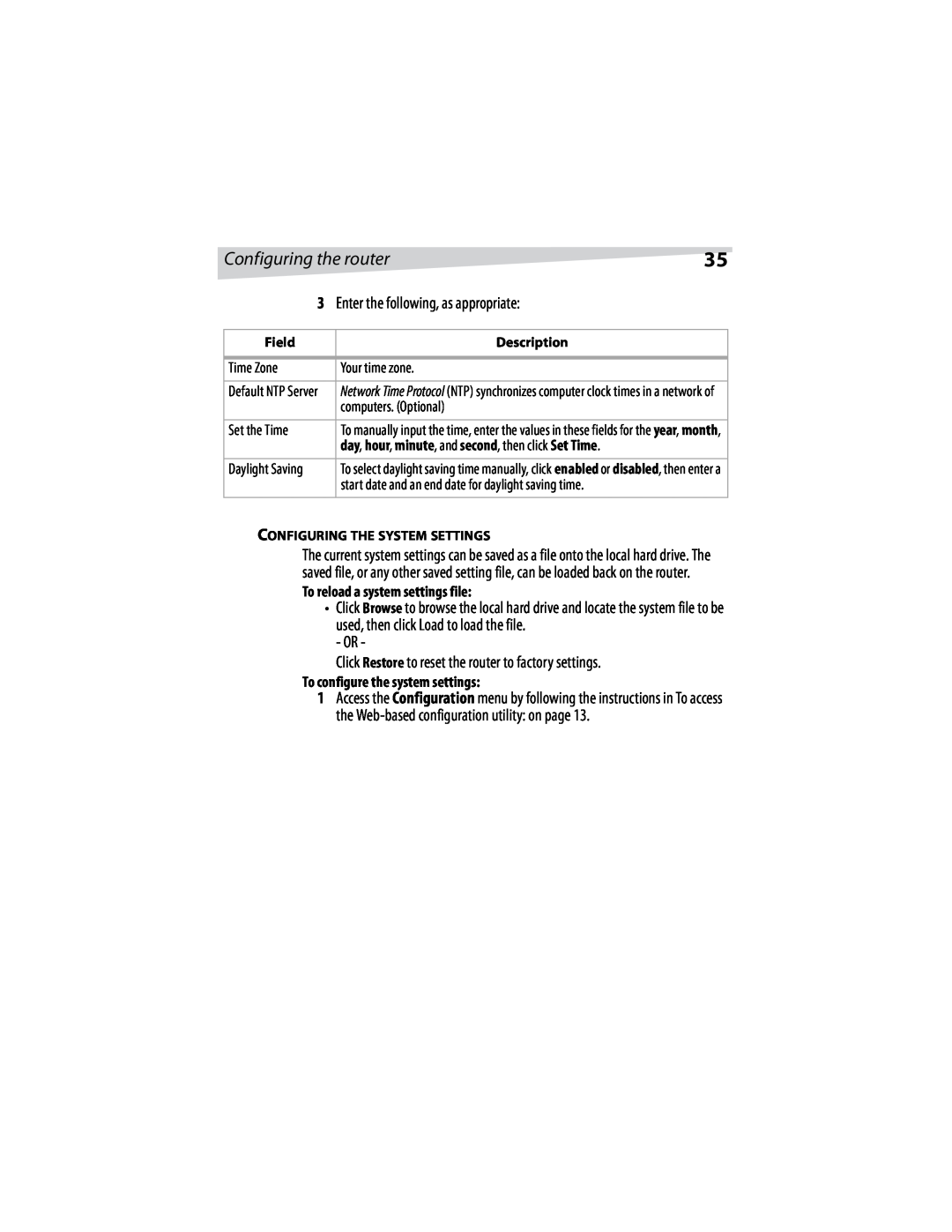Product Name French Product Name Spanish
DX-E401
USER GUIDE GUIDE DE L’UTILISATEUR GUÍA DEL USUARIO
4-Port Cable/DSL Router
Dynex 4-Port Cable/DSL Router
Contents
Introduction
Introduction
Warning - read this carefully before proceeding
Important safety instructions
Important safety instructions
Introduction to broadband router technology
LANs and WANs
Features
Features
Firewalls
Features
WAN indicator
System requirements for configuration
indicators
Power indicator
connector
Setting up the router
Network settings
Setting up the router
For example, type
Setting up the router
To access the Web-based management utility
Web-based management utility
Setting up the router
Using the Setup Wizard
Setting up the router
If you selected PPP over Ethernet, go to Step
Setting up the router
12 Go to step
Setting up the router
WAN IP Address WAN Subnet Mask WAN Gateway Address
Primary DNS Address 15 Go to step
Configuring the router
Configuring the router
CONFIGURING A DYNAMIC IP ADDRESS
Configuring the router
2 Click the WAN button. The WAN Settings screen opens
To configure your router to obtain a dynamic IP address
address unless required by your ISP
To configure a static IP address
CONFIGURING A STATIC IP ADDRESS
MAC Address
IP Address
The public IP address of the ISP to which you are connecting
CONFIGURING PPPOE
255.255.255.0
Re-enter the PPPoE password
To configure PPPoE
Password
Your PPPoE password
The primary DNS IP address provided by our ISP
To configure PPTP
CONFIGURING PPTP
Static PPPoE
PPTP Password
Your PPTP password
To configure BigPond Cable
3 Click PPTP, then enter the following settings, as appropriate
Login Server IP
2 Click the LAN button. The LAN Settings screen opens
3 Enter the following settings, as appropriate
The password for your BigPond account
DHCP
3 Click Enabled, then enter the following settings, as appropriate
To configure your DHCP server
CONFIGURING YOUR DHCP SERVER
Lease Time
To configure a virtual server
CONFIGURING A VIRTUAL SERVER
Advanced
access the virtual service
The name referencing the virtual service
be providing the virtual services
The protocol used for the virtual service
Click this icon
Example #1
Name Web Server Private IP Protocol Type TCP Private Port Public Port
Schedule always
Note - Only one computer can use each Special Application tunnel
To configure special applications
CONFIGURING SPECIAL APPLICATIONS
To run applications that require multiple connections
Configuring the router
3 Enter the following settings, as appropriate
To configure IP filters
To configure URL blocking
3 Click IP Filters, then click Enabled
4 Enter the following settings, as appropriate
The days and times when the IP filter will be enabled
Keywords
To configure MAC filtering
Configuring the router
The filter name
To configure domain blocking
CONFIGURING DOMAIN BLOCKING
4 Enter the following, as appropriate
The domains to which access is allowed
Disabled-disables domain blocking
Allow-allows access to all domains except Blocked Domains
Deny-denies users access to all domains except Permitted Domains
Configuring the router
Allow or Deny access to the selected range of IP addresses
CONFIGURING THE DMZ
Enabled-Enables the DMZ
Disabled-Disables the DMZ
To configure the DMZ
Administrator
To configure administrator settings
New Password
The new administrator password
2 Click the Tools tab, then the Time button. The Time screen opens
The port number used to access the router
To configure the system time
CONFIGURING THE SYSTEM TIME
CONFIGURING THE SYSTEM SETTINGS
OR Click Restore to reset the router to factory settings
To reload a system settings file
To configure the system settings
Hard Drive
You can upgrade the firmware of the router
To upgrade the firmware
Default Settings
download the new firmware to your hard drive
firmware upgrade
To configure miscellaneous settings
CONFIGURING MISCELLANEOUS SETTINGS
Enter the IP address that you want to ping, then click Ping
Click Reboot to restart the router
hackers. Click Enabled to block the WAN ping
Ping Test
USING THE FAST ETHERNET CABLE TESTER
disable Gaming Mode
PPTP-click Enabled or Disabled
IPSec-click Enabled or Disabled
Configuring the router
Status
Configuring the router
To review device information
Configuring the router
To configure the log
To view the Log
Configuring the router
3 Click the Log Settings button. The Log settings screen opens
To view traffic statistics
Configuring the router
Reset
Help
To use the Network Setup Wizard in Windows XP
Configuring your computers
Using the Network Setup Wizard in Windows XP
Configuring your computers
Configuring your computers
Configuring your computers
Naming your computer
Name your computer screen opens
Configuring your computers
Configuring your computers
5 Click OK to save your changes and exit
4 Click Close to exit
2 Click Status. The Wireless Network Connection x Status screen opens
Checking your computer’s IP address
3 Click the Support tab to view the IP address information
Configuring your computers
Assigning a static IP address in Windows XP and Windows
To assign a static IP address
Configuring your computers
6 Click OK to save your changes and exit
Configuring your computers
To configure your computer to obtain a dynamic IP address
Selecting a dynamic IP address in Windows XP or Windows
To assign a static IP address with Macintosh OS
Assigning a static IP address with Macintosh OS
1 Go to the Apple menu, then click System Preferences
2 Click Network, then click Built-in Ethernet in the Show list
Configuring your computers
4 Click Apply Now to save your settings and exit
Selecting a dynamic IP address with Macintosh OS
To select a dynamic IP address with Macintosh OS
To check the wireless connection by pinging in Windows XP and Windows
Troubleshooting
Checking the wireless connection by pinging in Windows XP and Windows
Troubleshooting
To use IPCONFIG
Specifications
Confirm your computer’s IP configuration
Specifications
Dynex Technical support over the Telephone 800
Warranty
Technical Support
Tech support for customers within the United States
Legal notices
Legal notices
Disclaimer
Consult the dealer or an experienced radio / TV technician help
Federal Communications Commission FCC Statement
Reorient or relocate the receiving antenna
Increase the separation between the equipment and receiver