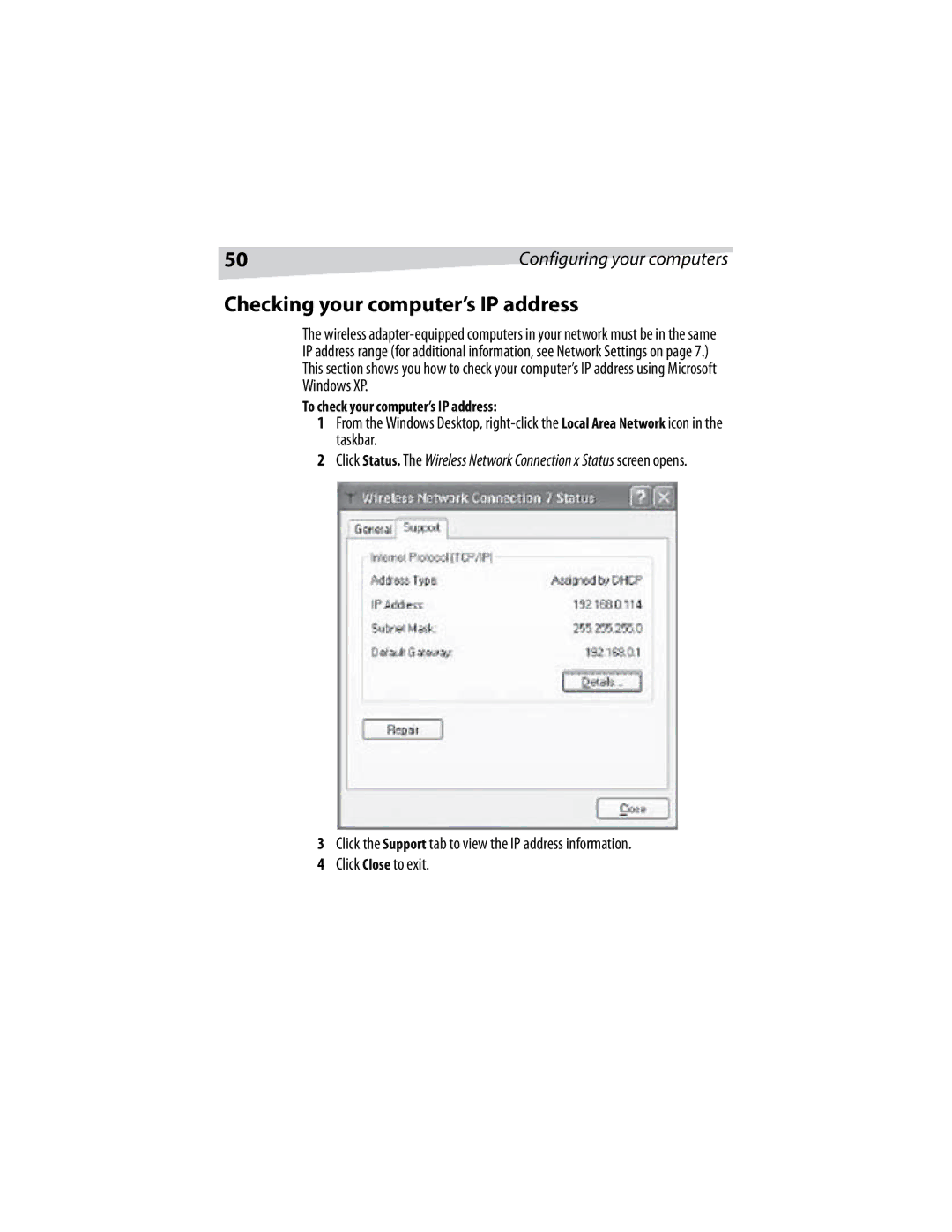50 | Configuring your computers |
Checking your computer’s IP address
The wireless
To check your computer’s IP address:
1From the Windows Desktop,
2Click Status. The Wireless Network Connection x Status screen opens.
3Click the Support tab to view the IP address information.
4 Click Close to exit.