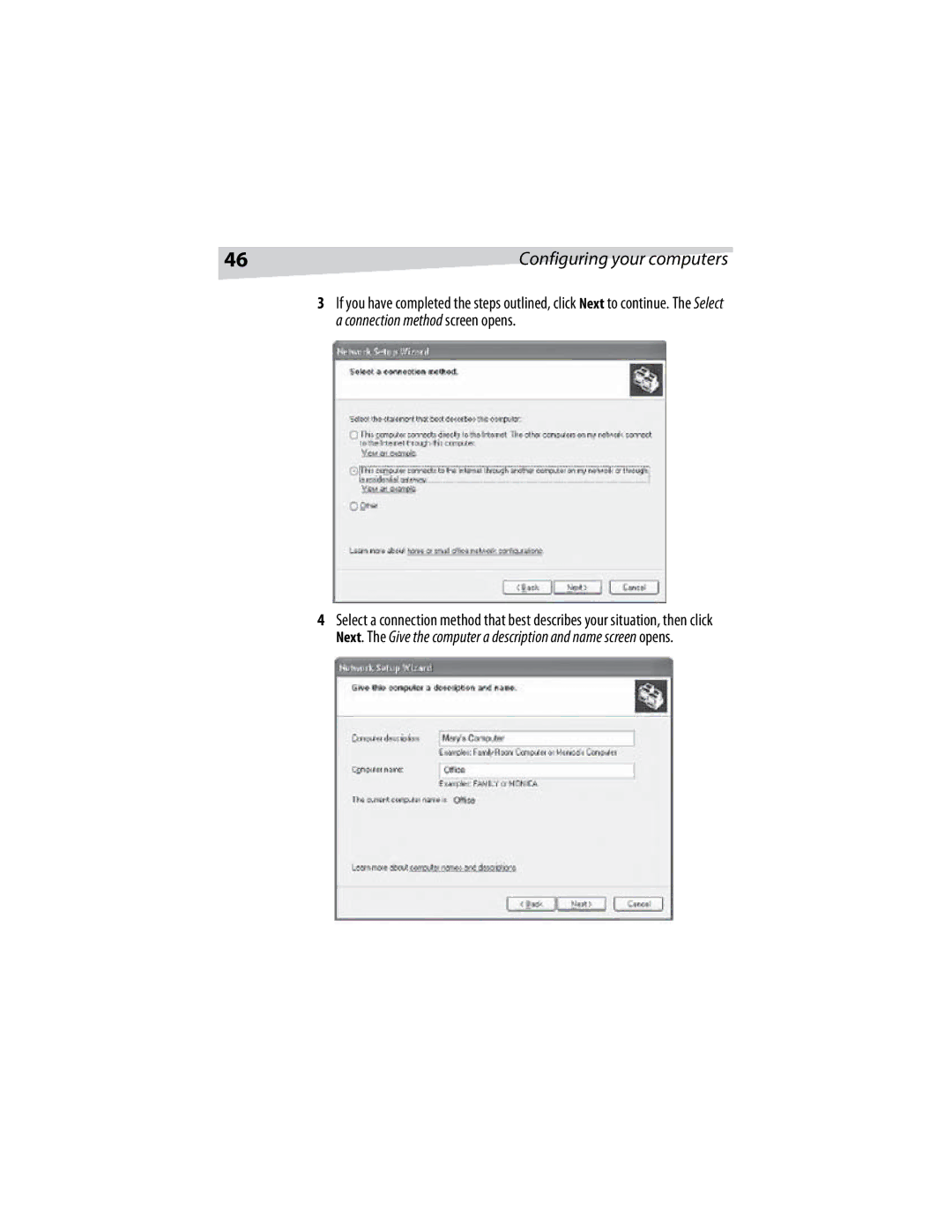46 | Configuring your computers |
3If you have completed the steps outlined, click Next to continue. The Select a connection method screen opens.
4Select a connection method that best describes your situation, then click Next. The Give the computer a description and name screen opens.