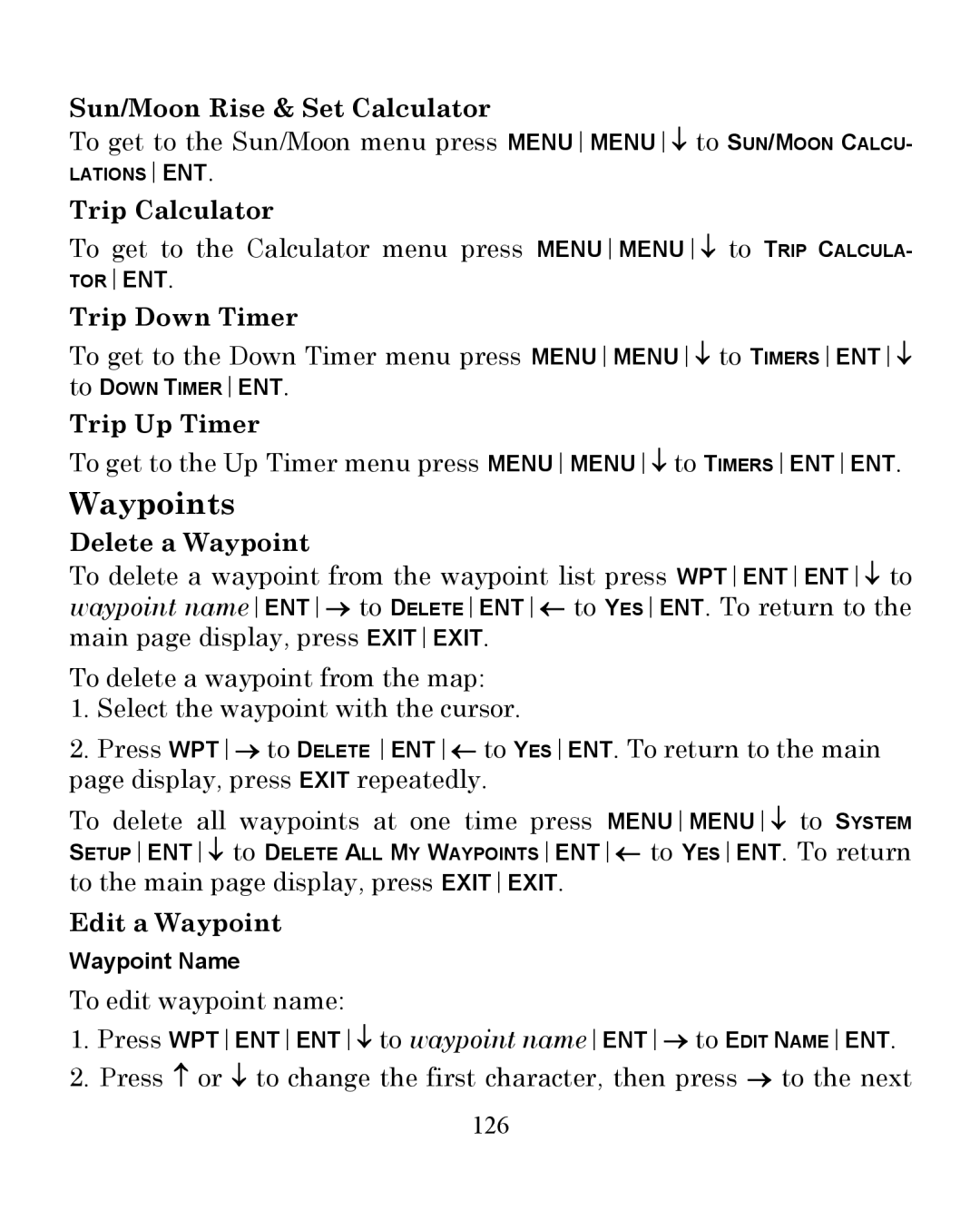Sun/Moon Rise & Set Calculator
To get to the Sun/Moon menu press MENUMENU↓ to SUN/MOON CALCU-
LATIONSENT.
Trip Calculator
To get to the Calculator menu press MENUMENU↓ to TRIP CALCULA-
TORENT.
Trip Down Timer
To get to the Down Timer menu press MENUMENU↓ to TIMERSENT↓
to DOWN TIMERENT.
Trip Up Timer
To get to the Up Timer menu press MENUMENU↓ to TIMERSENTENT.
Waypoints
Delete a Waypoint
To delete a waypoint from the waypoint list press WPTENTENT↓ to waypoint nameENT→ to DELETEENT← to YESENT. To return to the main page display, press EXITEXIT.
To delete a waypoint from the map:
1.Select the waypoint with the cursor.
2.Press WPT→ to DELETE ENT← to YESENT. To return to the main page display, press EXIT repeatedly.
To delete all waypoints at one time press MENUMENU↓ to SYSTEM
SETUPENT↓ to DELETE ALL MY WAYPOINTSENT← to YESENT. To return
to the main page display, press EXITEXIT.
Edit a Waypoint
Waypoint Name
To edit waypoint name:
1.Press WPTENTENT↓ to waypoint nameENT→ to EDIT NAMEENT.
2.Press ↑ or ↓ to change the first character, then press → to the next