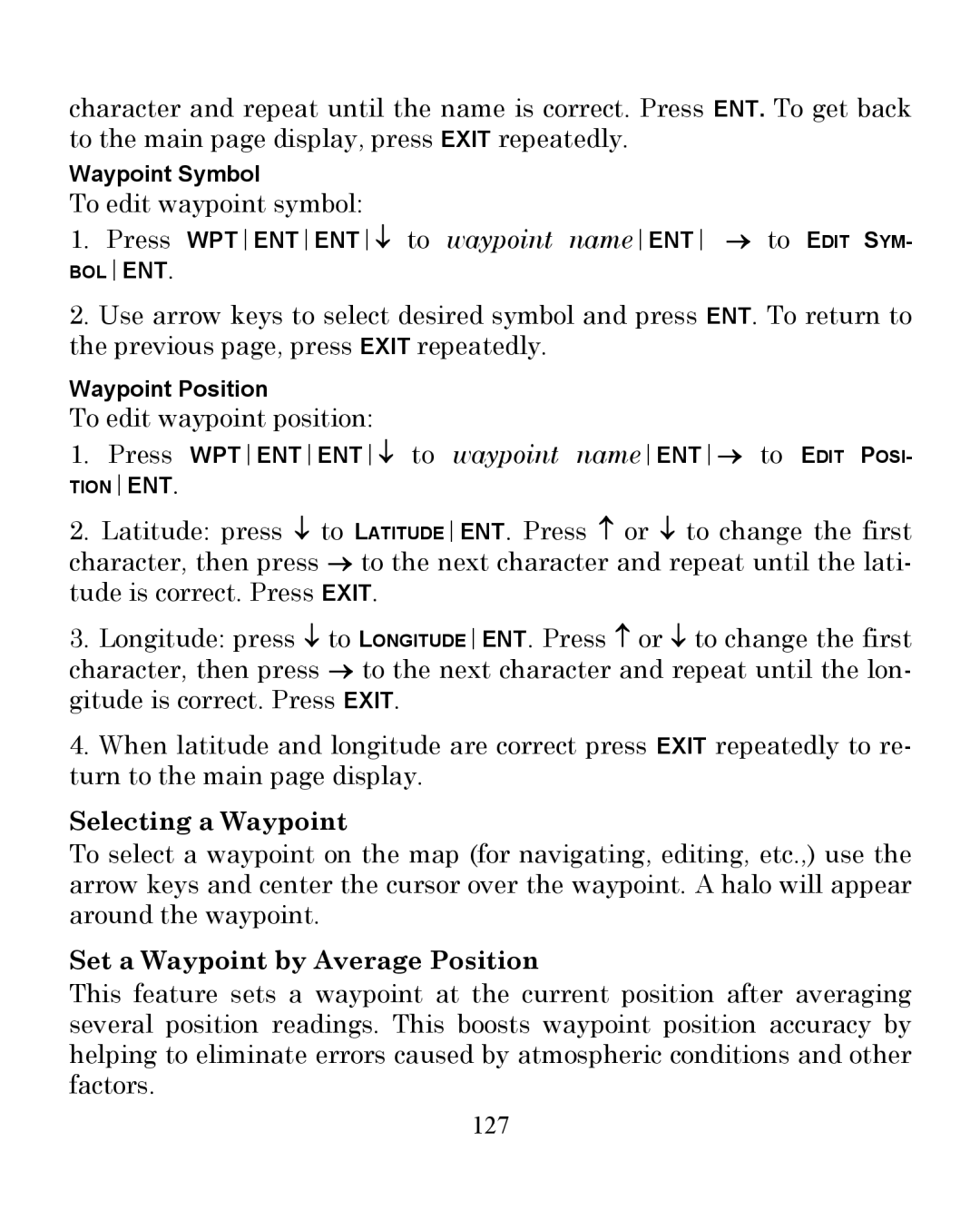character and repeat until the name is correct. Press ENT. To get back to the main page display, press EXIT repeatedly.
Waypoint Symbol
To edit waypoint symbol:
1. Press WPTENTENT↓ to waypoint nameENT → to EDIT SYM-
BOLENT.
2.Use arrow keys to select desired symbol and press ENT. To return to the previous page, press EXIT repeatedly.
Waypoint Position
To edit waypoint position:
1. Press WPTENTENT↓ to waypoint nameENT→ to EDIT POSI-
TIONENT.
2.Latitude: press ↓ to LATITUDEENT. Press ↑ or ↓ to change the first character, then press → to the next character and repeat until the lati- tude is correct. Press EXIT.
3.Longitude: press ↓ to LONGITUDEENT. Press ↑ or ↓ to change the first character, then press → to the next character and repeat until the lon- gitude is correct. Press EXIT.
4.When latitude and longitude are correct press EXIT repeatedly to re- turn to the main page display.
Selecting a Waypoint
To select a waypoint on the map (for navigating, editing, etc.,) use the arrow keys and center the cursor over the waypoint. A halo will appear around the waypoint.
Set a Waypoint by Average Position
This feature sets a waypoint at the current position after averaging several position readings. This boosts waypoint position accuracy by helping to eliminate errors caused by atmospheric conditions and other factors.