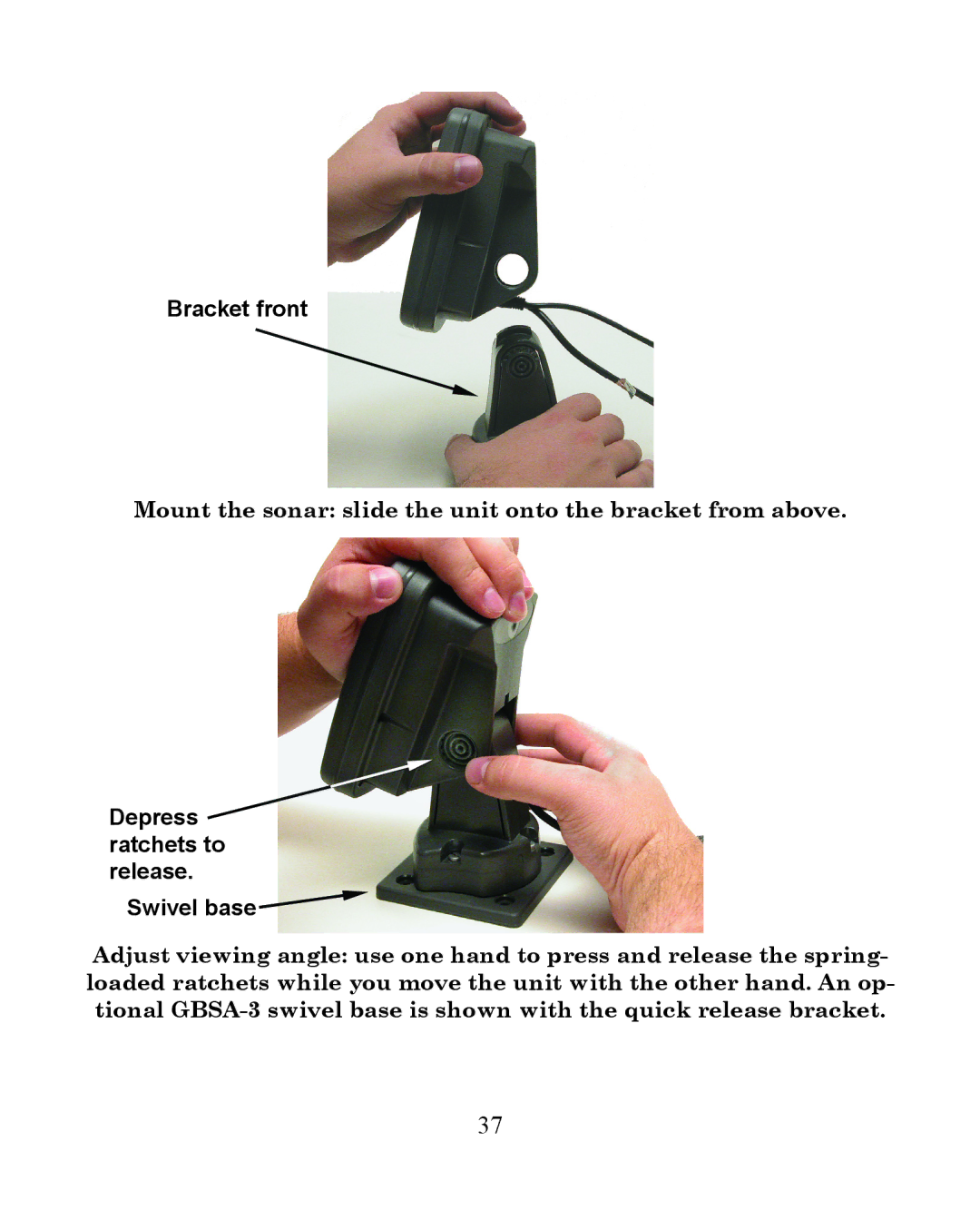Bracket front
Mount the sonar: slide the unit onto the bracket from above.
Depress ![]() ratchets to
ratchets to
release. Swivel base ![]()
Adjust viewing angle: use one hand to press and release the spring- loaded ratchets while you move the unit with the other hand. An op- tional
37