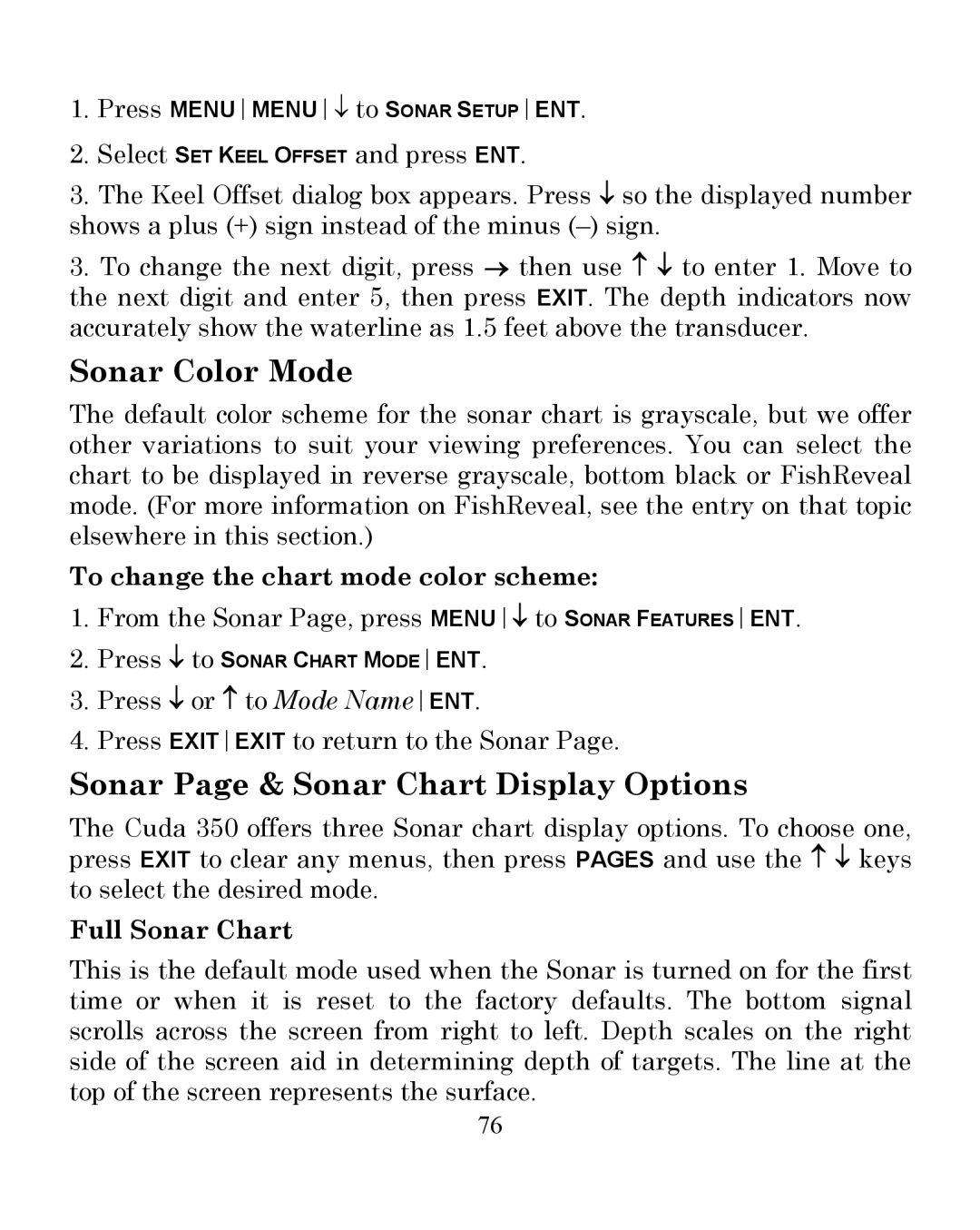1.Press MENUMENU↓ to SONAR SETUPENT.
2.Select SET KEEL OFFSET and press ENT.
3.The Keel Offset dialog box appears. Press ↓ so the displayed number shows a plus (+) sign instead of the minus
3.To change the next digit, press → then use ↑ ↓ to enter 1. Move to the next digit and enter 5, then press EXIT. The depth indicators now accurately show the waterline as 1.5 feet above the transducer.
Sonar Color Mode
The default color scheme for the sonar chart is grayscale, but we offer other variations to suit your viewing preferences. You can select the chart to be displayed in reverse grayscale, bottom black or FishReveal mode. (For more information on FishReveal, see the entry on that topic elsewhere in this section.)
To change the chart mode color scheme:
1.From the Sonar Page, press MENU↓ to SONAR FEATURESENT.
2.Press ↓ to SONAR CHART MODEENT.
3.Press ↓ or ↑ to Mode NameENT.
4.Press EXITEXIT to return to the Sonar Page.
Sonar Page & Sonar Chart Display Options
The Cuda 350 offers three Sonar chart display options. To choose one, press EXIT to clear any menus, then press PAGES and use the ↑ ↓ keys to select the desired mode.
Full Sonar Chart
This is the default mode used when the Sonar is turned on for the first time or when it is reset to the factory defaults. The bottom signal scrolls across the screen from right to left. Depth scales on the right side of the screen aid in determining depth of targets. The line at the top of the screen represents the surface.
76