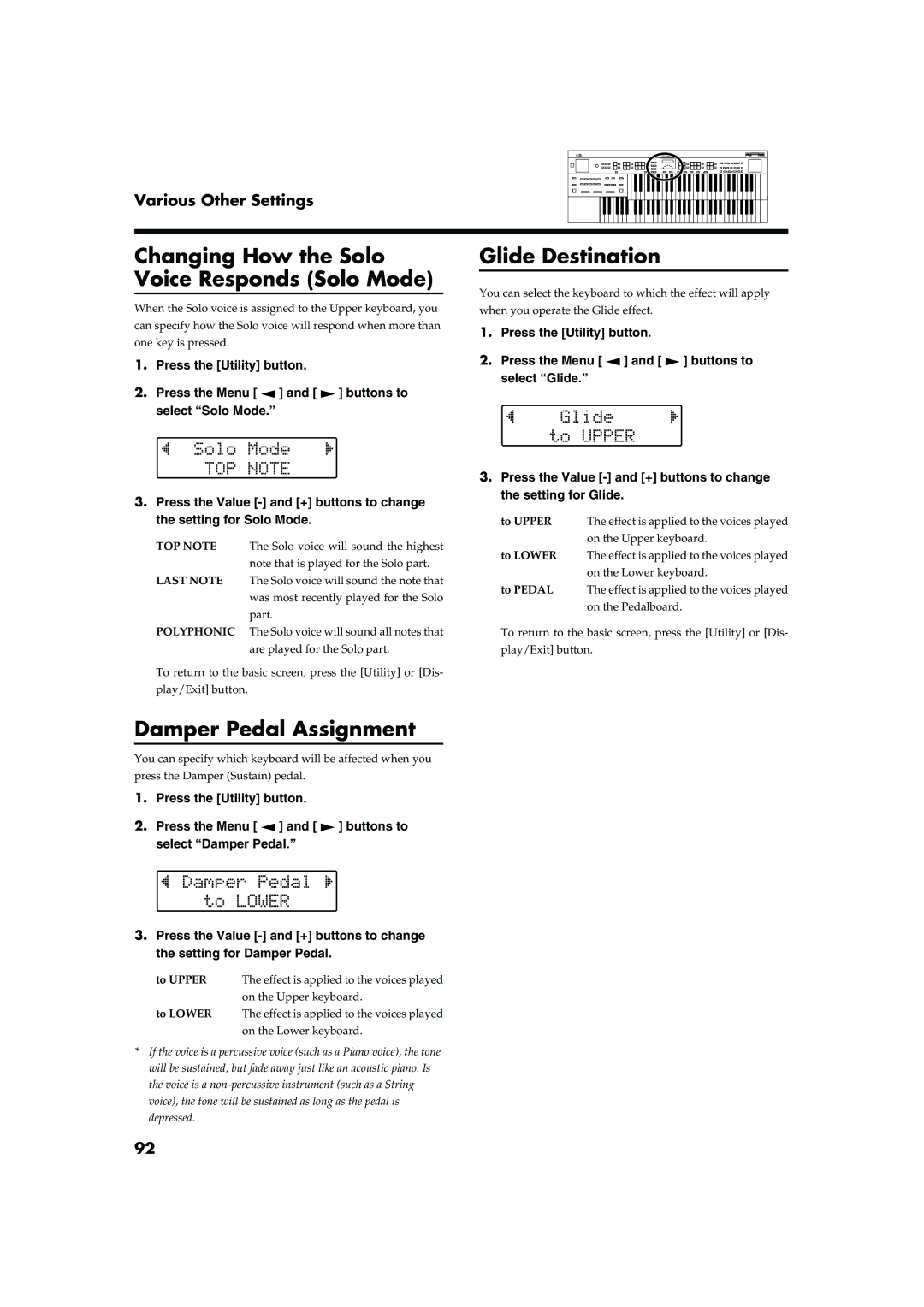Various Other Settings
Changing How the Solo Voice Responds (Solo Mode)
When the Solo voice is assigned to the Upper keyboard, you can specify how the Solo voice will respond when more than one key is pressed.
1.Press the [Utility] button.
2.Press the Menu [ ![]() ] and [
] and [ ![]() ] buttons to
] buttons to
select “Solo Mode.”
3.Press the Value
TOP NOTE The Solo voice will sound the highest note that is played for the Solo part.
LAST NOTE The Solo voice will sound the note that was most recently played for the Solo part.
POLYPHONIC The Solo voice will sound all notes that are played for the Solo part.
To return to the basic screen, press the [Utility] or [Dis- play/Exit] button.
Damper Pedal Assignment
You can specify which keyboard will be affected when you
press the Damper (Sustain) pedal.
1.Press the [Utility] button.
2.Press the Menu [ ![]() ] and [
] and [ ![]() ] buttons to select “Damper Pedal.”
] buttons to select “Damper Pedal.”
3.Press the Value
to UPPER | The effect is applied to the voices played |
| on the Upper keyboard. |
to LOWER | The effect is applied to the voices played |
| on the Lower keyboard. |
*If the voice is a percussive voice (such as a Piano voice), the tone will be sustained, but fade away just like an acoustic piano. Is the voice is a
92
Glide Destination
You can select the keyboard to which the effect will apply
when you operate the Glide effect.
1.Press the [Utility] button.
2.Press the Menu [ ![]() ] and [
] and [ ![]() ] buttons to
] buttons to
select “Glide.”
3.Press the Value
to UPPER | The effect is applied to the voices played |
| on the Upper keyboard. |
to LOWER | The effect is applied to the voices played |
| on the Lower keyboard. |
to PEDAL | The effect is applied to the voices played |
| on the Pedalboard. |
To return to the basic screen, press the [Utility] or [Dis- play/Exit] button.