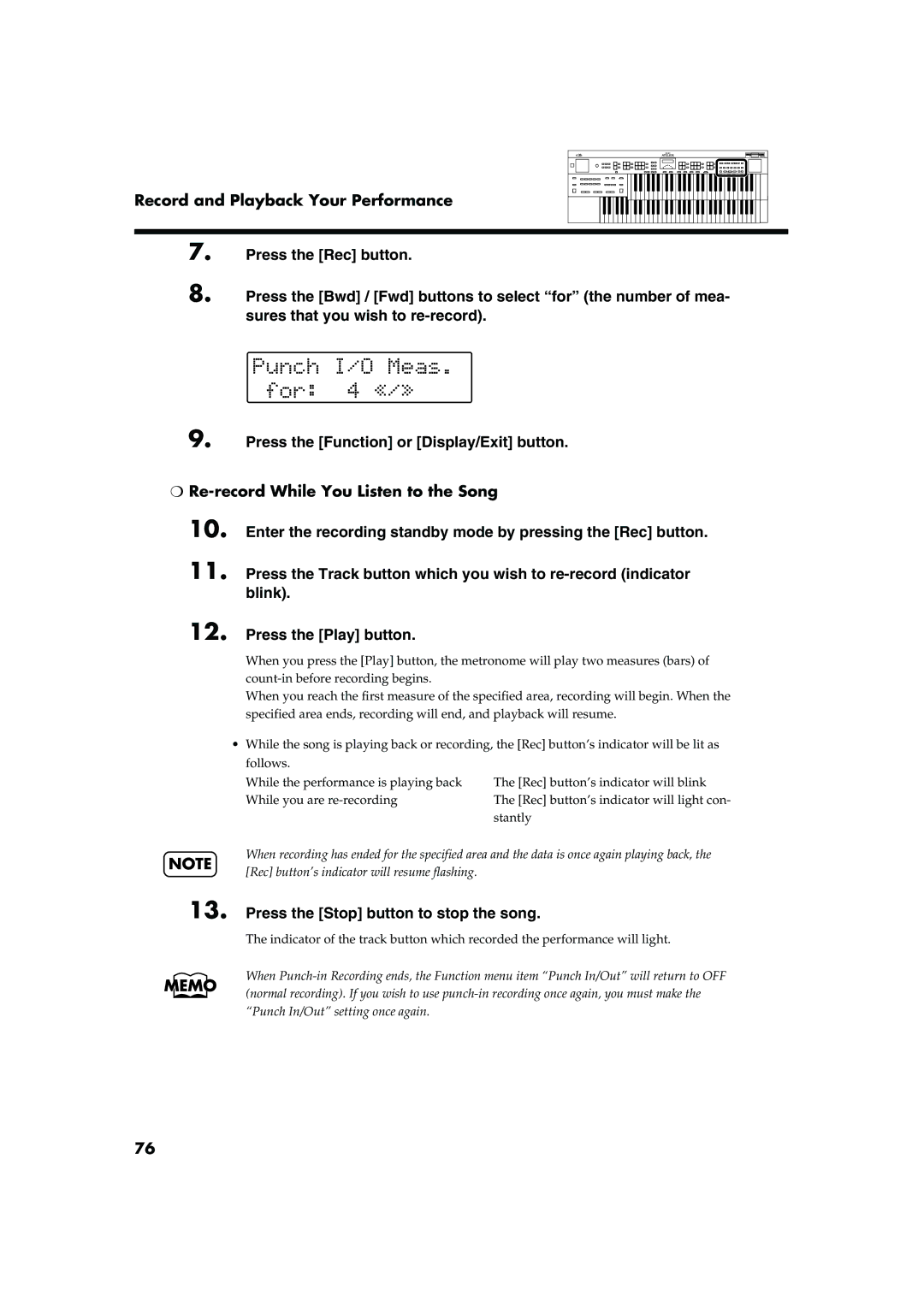Record and Playback Your Performance
7. Press the [Rec] button.
8. Press the [Bwd] / [Fwd] buttons to select “for” (the number of mea- sures that you wish to
9. Press the [Function] or [Display/Exit] button.
❍
10.Enter the recording standby mode by pressing the [Rec] button.
11.Press the Track button which you wish to
12.Press the [Play] button.
NOTE
13.
When you press the [Play] button, the metronome will play two measures (bars) of
When you reach the first measure of the specified area, recording will begin. When the specified area ends, recording will end, and playback will resume.
•While the song is playing back or recording, the [Rec] button’s indicator will be lit as follows.
While the performance is playing back
While you are
When recording has ended for the specified area and the data is once again playing back, the [Rec] button’s indicator will resume flashing.
Press the [Stop] button to stop the song.
The indicator of the track button which recorded the performance will light.
When
76